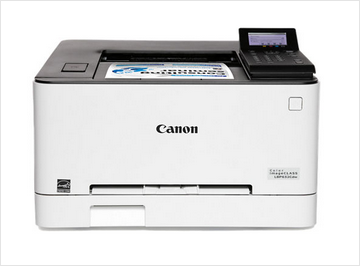
Canon imageCLASS LBP632Cdw is a single function color laser printer with wireless connectivity. You can connect this printer through USB or Wi-Fi, but you will have to connect this printer to your router first and then you can give print commands from any computer that is connected to the local network. Moreover, you will have to install its driver & software on the computer. Although you can get the drivers from the driver CD that came along with the printer, alternatively you can also download the same driver from the download section below. I have given the driver download links for your ease. This would be the same driver as the official website officials.
After downloading the driver, proper installation is also mandatory in order to avoid driver conflicts. I have installed this printer on my Windows 10 laptop and at that time I have prepared a step-by-step installation guide. I suggest you to please follow the step by step download & installation guide. Let’s start the installation process by download the drivers first.
Download Canon LBP632Cdw Printer Driver
In order to download the latest version driver of Canon LBP-632-Cdw printer, first, know the operating system version of your computer and then click on the below given download link accordingly. This printer supports: Windows 11, 10, 8, 8.1, 7, Vista, XP (32bit / 64bit), Server 2000 to 2025, Linux, Ubuntu, Mac OS X 10.x, 11.x, 12.x, 13.x, 14.x and macOS 15 Sequoia, 26.x operating systems.
OR
You may download the same drivers directly from Canon’s official website.
How to Install Canon imageCLASS LBP632Cdw Printer on a PC
In order to properly install the LBP-632cdw printer driver, you just need to follow the following steps carefully. Here I have explained a step-by-step guide on how to install this printer driver on Windows PCs.
Step 1: Double-click on the driver file “GPlus_UFRII_Driver_V331_W64_00.exe” to execute the auto-installer.
Step 2: Please wait while unzipping the installer.
Step 3: The driver has been extracted. You’ll get a folder in the same location where you’ll get all the driver files extracted. Please open up this folder.
Step 4: There you will get a file named setup.exe, please double click on that to execute the main installer.
Step 5: Select the preferred language and click on next.
Step 6: Please click on yes to accept the license agreement.
Step 7: Select the preferred connection type. In my case I’m going to select USB and then click on Next.
Step 8: Please click on Yes to start the installation process.
Step 9: It is preparing to install so please wait for a while.
Step 10: It is now asking you to connect the USB cable of your printer to the computer. Make sure the printer is powered on. This screen will detect your printer connection liveand after that you will have to click on next and finish to complete the installation process.
So, this is how you can install this printer on your Windows PC. I have installed this printer on my Windows 10 64bit laptop, but you can install it on Windows 11, 8, 8.1, 7 as well by following the same steps.
Specifications:
Canon LBP632Cdw is a color laser printer with print only functionality. This printer is known for its high productivity with blazing fast speeds: up to 22 ppm (Color & Black) along with 1200×1200 dpi print resolution. First time it takes more time to print than the claimed speed.
This printer has a cassette-type input paper tray that can hold 250 pages at a time. It also has a manual feed slot. The output tray can hold 100 pages at a time. This printer supports minimum 3″ x 5″ and up to A4 size pages. This printer has one very useful feature which is auto-duplex to print both sides of the paper without flipping it manually.
The printer comes with built-in 1 GB memory anda powerful to get multiple print commands at a time and keep them in spool.
This printer has 3 connectivity options: USB, Ethernet and Wi-Fi. On Windows, Mac and Chromebook you can install this printer using its driver. If you’re connecting to this printer through your mobile, you can install the Canon print business and Canon air print apps for iPhone.
It has a five line LCD display to navigate the printer settings easily. This printer works on the toner power technology. If the printer then you can replace it with the canon genuine to the model number of the is 067. With one toner you can print around 900 pages.
If you are talking about the size of the printer, the width of the printer is 17 inches, the depth of the printer is 16 inches and the height of the is around 11 inches. The total weight of the printer is around 14 kg. It uses very high power consumption while printing: 900 watts. This printer is certified with the ENERGY STAR certificate.
The top five features of this printer are automatic duplex, high print speed, wireless connectivity, mobile printing support and compact design.