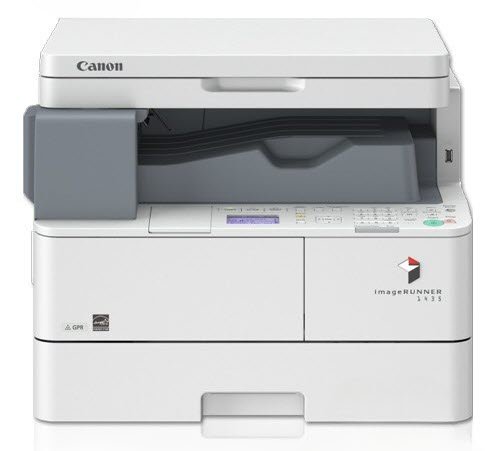
Canon imageRUNNER IR 1435 is an all-in-one printer with ADF, FAX and flatbed scanner. It has three connectivity options: USB, LAN and WiFi. No matter how you are you are connecting this printer to the computer, all the options need a driver. You may download the driver from the download section easily. You can download the same drivers from its official website as well.
Let’s start the installation process by downloading the drivers first, then see how to install it.
Download Canon IR 1435 / 1435if Printer Driver
To download the Canon IR 1435 driver, you just need to determine the operating system version of your computer and then click on the given download link accordingly.
Driver for Canon IR 1435 / 1435if Printer
Type: Full feature driver Operating System: Windows 11, 10, 8, 8.1, 7, Vista, XP, Server 2000 to 2025 File Size: 66.7 MB Version: 2.14 Download DriverOR
Alternatively, you may download the same drivers from Canon’s official website.
How to Install Canon imageRUNNER 1435 / 1435iF Printer Driver
In order to install this printer on your computer, you just need to follow the following instructions carefully.
Steps:
- Before you start installing, make sure your printer’s USB cable has been disconnected from the computer. Note: Don’t connect the USB cable until the installer asks for the same.
- Download the driver from the above given download section.
- Double-click on the downloaded file to start the installation process.
- Click on the Next or Continue button to start it.
- Click on the “I agree” button
- After that it will start installing, leave it until it asks to connect the USB cable to the computer. If so, connect the USB cable to the computer and make sure the printer is turned ON. After connecting the cable it will auto detect. Let it be complete.
- After detecting the printer, click on the Next and then Finish button to complete the installation.
This is how you can easily install Canon imageRUNNER 1435 printer on your computer. Hope you will install it by following the same way.
Specifications:
Canon imageRUNNER IR 1435 is a laser printer. As it is a laser printer, its print, copy and scanning speed is very good. This multifunctional machine can print, copy, scan and send FAX and files. It has one big LCD display to navigate the settings easily. It comes with ENERGY STAR rating, which can cut your electricity bill.
The print and copy speed is 37 pages per minute which is extremely good. As it has a dedicated paper tray which can hold 600 to 1100 pages at a time. You can set the A4 and letter size pages into it. The output dash tray can hold maximum 200 pages at a time. The print resolution is 600 dpi and can be enhanced to 1200 dpi.
It has has two types of scanner: ADF and Flatbed. You can scan or copy from the ADF if you want to copy or scan multiple pages at a time. It has a printer & scan auto duplex feature which makes your work more smoothly. It has two connectivity options so that you can connect this printer to the computer which is USB and Network port.
It uses one GPR-54 Toner which can print 17600 in single refill. This printer supports Windows 11, 10, 8, 8.1, 7, Vista, XP (32bit / 64bit), Server 2000 to 2022, Linux, Ubuntu, and Mac 10.x, 11.x, 12.x, 13.x, 14.x Sonoma operating systems.