

Canon PIXMA TS20 is a very compact photo printer that gives you crystal clear and crisp borderless prints with 4800 x 1200 print resolution. It takes very less power consumption. Replacing the ink cartridge is very simple. You can only give commands from your computer through USB connectivity only. But to give print commands, you need to install the latest version driver on your computer. Although you have the driver CD, you can download the Canon TS20 latest version driver from the download section below. After download, must follow the below given step-by-step instructions to properly install this printer. So let’s start the installation process by downloading the drivers first.
Download Canon PIXMA TS207 Printer Driver
In order to download the latest version driver, first know the operating system version of your computer and then click on the below given download link accordingly. This printer supports: Windows 11, 10, 8, 8.1, 7, Vista, XP (32bit / 64bit), Server 2000 to 2025, Linux, Ubuntu, Mac OS X 10.x, 11.x, 12.x, 13.x, 14.x and macOS 15 Sequoia, 26.x operating systems.
Driver for Canon Pixma TS207 Printer
Type: Full feature driver Operating System: Windows 11, 10, 8, 8.1, 7, Server 2000 to 2025 File Size: 31.6 MB Version: 1.02 Download DriverOR
Alternatively, you may download the driver from Canon’s official website.
How to Install Canon PIXMA TS207 Printer Driver
In order to install the driver, you need to determine the operating system version of your computer and click on the download link accordingly.
Step 1: Double-click on the downloaded driver file “pdp_-win-ts-200-1_02-ea34_2.exe” to execute the driver installer
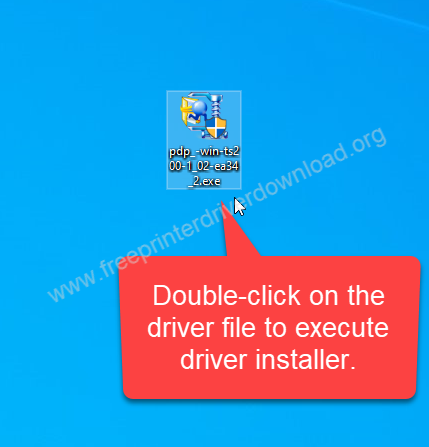
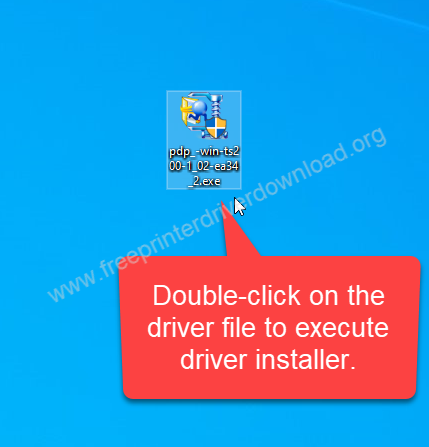
Step 2: It is unzipping the driver file so please let it be done.
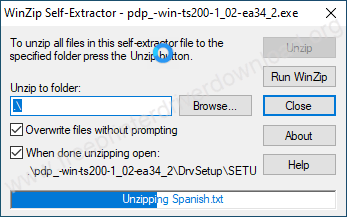
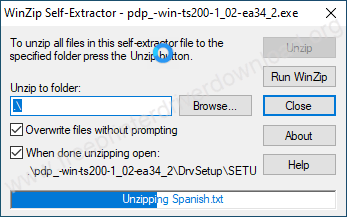
Step 3: Please disconnect the USB cable of your printer from the computer and from the printer. After that click on Next.
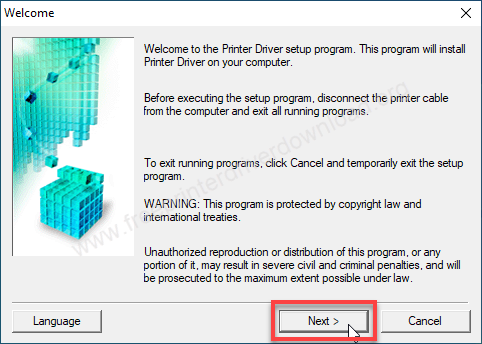
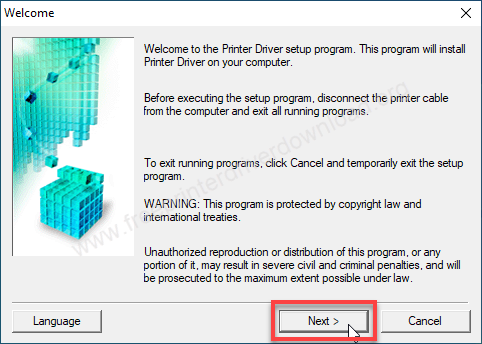
Step 4: Now please choose the preferred region – where you are Leaving and then click on next.
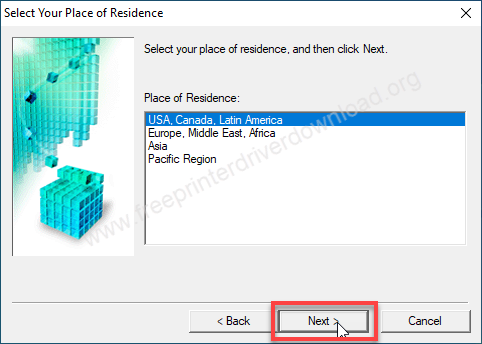
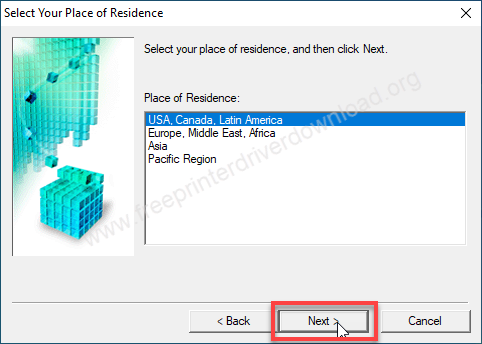
Step 5: Please click on “Yes” to accept the license agreement.
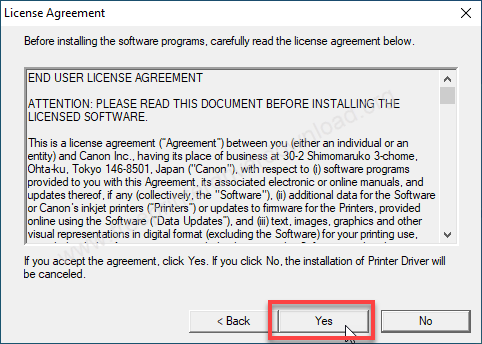
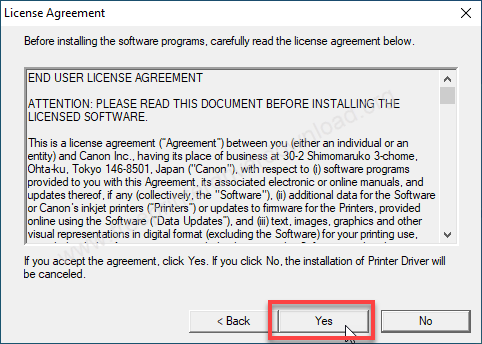
Step 6: It is now registering the program information so please wait here it will take time.
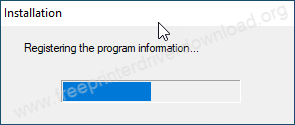
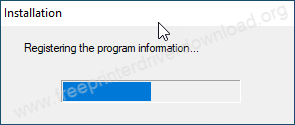
Step 7: Now the program is asking you to connect the USB cable of your printer to the computer. Make sure to connect the printer to backside of your computer and make sure the printer is powered on properly.
After successfully connecting the printer, this screen will detect your printer connection automatically and will give you an option to click on next. After that you need to click on finish to complete the installation process.
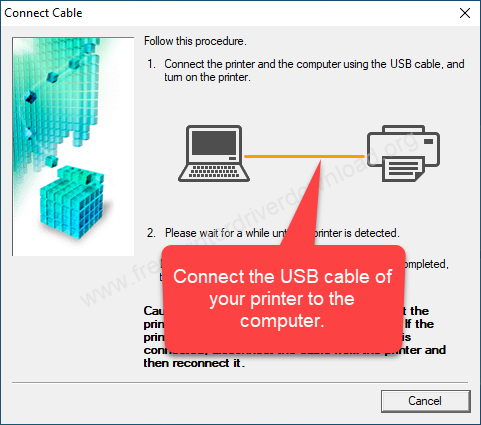
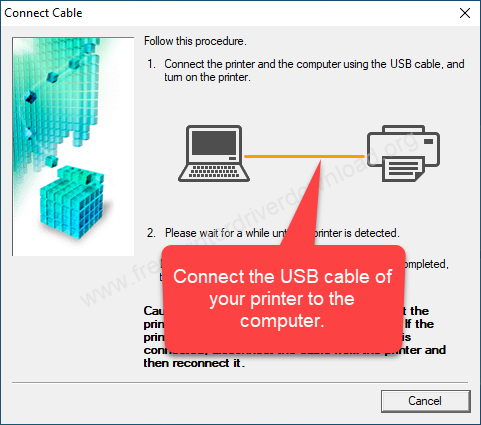
So this is how you can install the Canon PIXMA TS207 driver from the installation section below. I have installed this on my Windows 10 64bit PC but you can install this printer on Windows 11, 8, 8.1, 7, Vista, XP, Server 2000 to 2025 OS as well.
Specifications:
Canon PIXMA TS20 is a photo printer that uses FINE ink cartirdge which gives you photo lab quality print outs due to 1280 nozzles. This printer uses PG745S, CL746S Dye based ink cartridge which gives you crisp and clear photos. The print resolution of this printer is 4800 x 1200 dpi. The print speed of this printer is low: 7.7 IPM. While printing photos on 4×6 paper, it takes only 65 seconds which is very good.
This printer supports maximum A4 size paper (275 GSM) and. This printer has one rear paper tray which can hold 60 pages at a time. You can avail borderless printing in 4×6 paper size only.
This printer supports Windows 11, 10, 8, 8.1, 7, Vista, XP (32bit / 64bit), Server 2000 to 2025, Linux, Ubuntu, Mac 10.x, 11.x, 12.x, 13.x, 14.x, macOS 15 Sequoia, 26.x Tahoe Operating Systems. This printer can be installed on the USB port only. The drivers are given above – in the download section.





