When we need to install a driver or software onto your computer, it is very confusing “is my Windows 32 bit or 64 bit?” This tutorial will explain how you can tell if you are running a 32 bit / 64 bit Windows.
What is 32 bit / 64 bit?
These two terms are frequently used in the computer industry. Actually, it is the hardware architecture of the PC how a processor handles the information. In 32 bit maximum 3 GB of ram can be handled, But 64 bit architecture can handle more than that.
you require same bit of software / driver as per your windows bit architecture
Actually, it depends on the architecture of the operating system which is installed on our pc. Like for 32 bit windows, you need a 32 bit windows driver or software.
How to determine, is Windows 32 bit or 64 bit?
It is easy to find out the bit architecture of the installed windows. Follow the below instruction to find out which computer structure are you using: 32 bit or 64 bit.
Note: 32 bit is also known as (x86) and 64 bit simply known as (x64)
(x86) = 32 bit
(x64) = 64 bit
The different version of windows can have different steps. Please select your windows version.
Windows XP, Vista, Windows 7
Step1: Click on “start button” and right-click on the “computer” or “My computer”, and then click on “properties”
Step2: After clicking on properties you’ll get a window which has listed all the system info, go to “system type” and check it’s value there. It would be either 32 bit or 64 bit, so it the your system type.


Watch Video Tutorial – How to check my computer is 32bit OS or 64bit in Windows 7?
Windows 10, 8.1, 8
Step1: Right-click on “start button” (start screen in Windows 8) and you will get a menu, left-click on “system”
Step2: After clicking on the system you’ll get a window which has listed all the system info, go to “system type” and check it’s value there. It would be either 32 bit or 64 bit. So it is your system type of your operating system.
Watch Video Tutorial – How to check my computer is 32bit or 64bit in Windows 10, 8.1?
Now you know which Windows bit is installed on your PC. Download the same bit of the printer driver for your Windows.
FAQs
Q: Can I install to windows 98.
A: Yes, the steps are same for Windows 98 as well. You can check the OS version by right-click on "my computer" and then click on "properties".
Q: I dont see windows 7
A: Windows 7 steps are already listed above. You need to check the "System type" field to get your system bits information. The Windows 7 video is pending yet (Jan 24, 2019). We'll add the video very soon.
Q: what I do computers running windows 10 pro
A: The steps are same for Windows 10 Pro as well. You can follow the same steps.
Do right-click on "my computer" icon and then click on "properties" and then this window will show you all the information about the computer. Please see the screenshot below






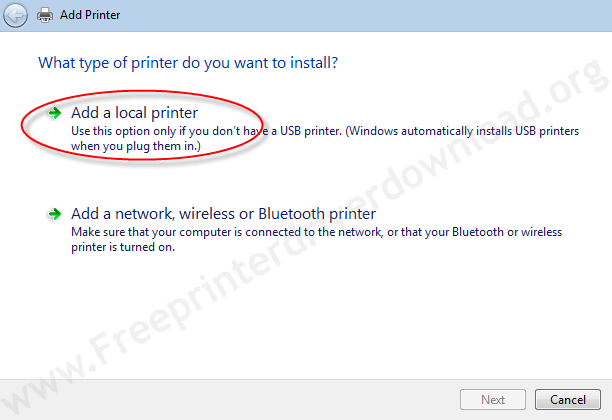
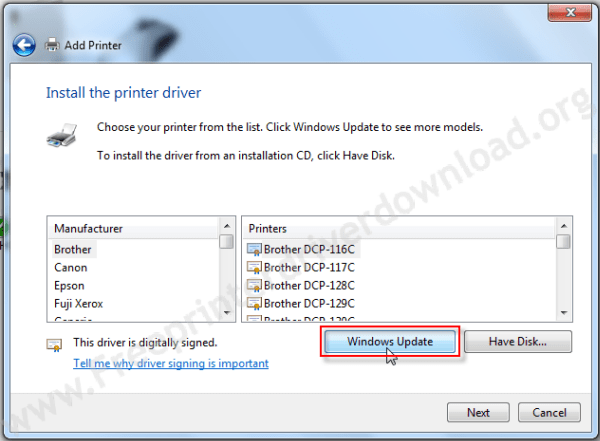

HP Deskjet 2300 All in One Series
yes
Here’s the download page: https://www.freeprintersupport.com/hp-deskjet-2300-driver-download/
Please help… I need Hp laserjet 1213 nf driver for windows 1064Bit version 20H2 (OS BUILD19042.1237) if i install drivers scanner is working but printer not working please help
If the full feature doesn’t work for you, you can still use the basic driver to install the printer on your computer (INF driver).
To download the basic driver, go to ► https://download.freeprinterdriverdownload.org/download/inf-driver/hp/hp-laserjet-m1213/hp-laserjet-m1210-scanner-basic-inf-driver-win-32-64bit.zip
As it is a basic driver, you’ll have to install it manually. Here’s a guide to learn how to manually install the printer’s basic driver.
i need Ll382 ink pad reset drivers
Get the L382 reset utility from here: https://www.freeprinterdriverdownload.org/epson-l382-resetter-tool-download-for-free-adjustment-program/
please tel me how to install epson m200 scanning
Download and then install this driver: https://download3.ebz.epson.net/dsc/f/03/00/04/21/21/43216c84bfe7e7282944a8305c2237e163f51766/M200_WW_WIN_3793_42.exe
I downloaded the LBP3000 canon printer and still can’t list
Please power drain your printer once and then uninstall its driver and then reinstall its latest drive.
laserjet pro MFP M128fw pls help me i didn’t install my pc i don’t have cd.
How to install Epson L360 printer? It is showing canceled error.
We suggest you to install the printer driver using “Run as administrator” mode by right-clicking on the setup file. Please come back if this trick doesn’t work for you.
your trick don’t work
If this trick did not work for you, then we are sharing with you an article, please follow the article’s steps.
Thank you
I WANT TO DOWNLOAD DESKJET PRINTER 1000
Here we share you a download page where you can easily download 1000 model number printer drivers. Go to the page and go its download section and download the drivers: https://download.freeprinterdriverdownload.org/download/d1/mix-drivers/DJ1000_J110_1313-1.exe
I want to install and download my Deskjet 1280 printer automatically
In which operating system do you want to install? If you install it in more than Vista OS then you have to use Windows update feature because its official website doesn’t provide drivers for that. The operating system already has drivers inbuilt or you can get it by using Windows update feature. You just need to hookup your printer and then do install the driver manually or using Windows update (it will work 100%.)
can you help me load my dell v515w wireless printer to my laptop that is a windows 10 wireless also
Sure, please let us know what is the problem are facing while installing printer wirelessly.
Simply download its full featured driver package and run that and then choose wireless connection to install printer. Make your printer is ON at that time and wireless button is also switched on.
Thanks
driver for dcp-j105 please
Here is the link which have DCP-j105 drivers:
https://www.freeprinterdriverdownload.org/know-how-to-download-brother-all-in-one-dcp-j105-driver-software/
not intall windows 8.1 whats problem sir pls
Hi Sivakumar,
Could you please provide us the model number of the printer for you want windows 8.1 drivers so that we can help you.
Thanks
Please help me with 1018 drivers for windows 7 32bits
Drivers for Windows 7 32bit of 1018 model number printer are available on this page:
https://download.freeprinterdriverdownload.org/download/d1/mix-drivers/laserjet-1018-basic-driver.zip
Hello my computer is win 7 32bits and help me with driver 1018
Hello My computer Window 7 Pleace Give me Driver For Deskjet 1000 J110a
Sure, here is the link to download drivers:
Download Deskjet 1000 J110a for windows 7 32bit
Download Deskjet 1000 J110a for windows 7 64bit
I need Driver for model number 1018 for Windows 8. Can someone help me?
Sure, we’ll provide you the drivers for windows 8.
Here is it: Windows 8 32/64 bit drivers for Laser 1018 printer
I have a Deskjet 1000 J110 series. I used it a couple of times. then yesterday when i was about to print, it says ready but don’t have the green check mark on it. So when i click the “print” button, it doesn’t work. It keeps on pending my files. I have the printer’s cd here, and it says it’s not compatible because of the operating system. I used it a couple of times, so how come it ended up like this?
Im using windows 8.1 Single Language with Bing.
Processor – Intel (R) Celeron (R) CPU N2940 @ 1.83 GHz
RAM – 2.00 GB (1.88 GB usable)
System Type – 64-bit operating system, x64-based processor
Green check mark on printer is a sign of default printer. So you just need to right-click on the printer model number 1000 printer and do click on “default printer.” If this trick doesn’t work then try to turn of your printer and computer once and disconnect and connect the printer’s USB cable once and then start your computer. Contact us again if doesn’t fix after all that.
I’ve tried your suggestions. The good thing about the green check mark, it worked. so i tried to print but still don’t work. I also tried to turn off my computer and disconnected them. But still don’t work. It keeps pending my files . It says “printing” but doesn’t print.
Do uninstall and then re-install the drivers completely and let me know if doesn’t work.
it says “not compatible” with the laptop im using. it has to be windows 7. how come its NOT compatible? I’ve used this printer several times with the same laptop.
Please let us know the model number of your printer and your computer’s operating system.
Deskjet 1000 J110 series
Windows 8.1 single language with Bing.
Processor – Intel (R) Celeron (R) CPU N2940 @ 1.83 GHz
RAM – 2.00 GB (1.88 GB usable)
System Type – 64-bit operating system, x64-based processor
Do uninstall all the printer drivers from your computer’s control panel, system files and from registry. Then re-install the driver again with the help of this given drivers for windows 8.1 Pc. Here is the drivers, Click here>> Download Deskjet 1000 J110 Series
Thanks
I need deskjet 1000
Here is the link to download deskjet 1000 printer drivers.
My window is windowXP version 2002 pack 3 ..so is it bit 32 or bit 64?
If you see “x64 Edition” listed under system, it means you’re running 64bit version of xp.
If you don’t see “x64 Edition” listed under System, it means you’re running the 32-bit version of Windows XP.
Here is the Microsoft reference for that – Click here
i hav been trying download Canon Laser 1120 freedownload driver for my Pc is downloading. My pc is running windows 2010 version.
Here’s download link: https://download.freeprinterdriverdownload.org/download/d1/canon-laser-shot-lbp1120/canon-laser-shot-lbp1120-basic-driver-32bit-only.zip
I’m sorry to say that the mentioned printer doesn’t support 64bit Windows. You will have to use this printer on any 32bit Windows like or you can try its Universal driver: https://asia.canon/en/support/0100802104/7
1000 PRINTER DON
hh
i want printer driver download 8620
pls help me deskjet 1280 drivers in windows 8.12
Please share your problem in this comment section, we’ll help you.
let me instal LaserJet 1018
let me download
please let me download a driver for deskjet printer 1000
ok
my windows is xp version2002 service pack 2,so is it 32bit or 64 bit choice??
I want print out software
no coment
i want deskjet 1010 driver
Hello
need driver 1018
we want install laserjet 1018 drivers
laserjat 1000
DRIVER
driver