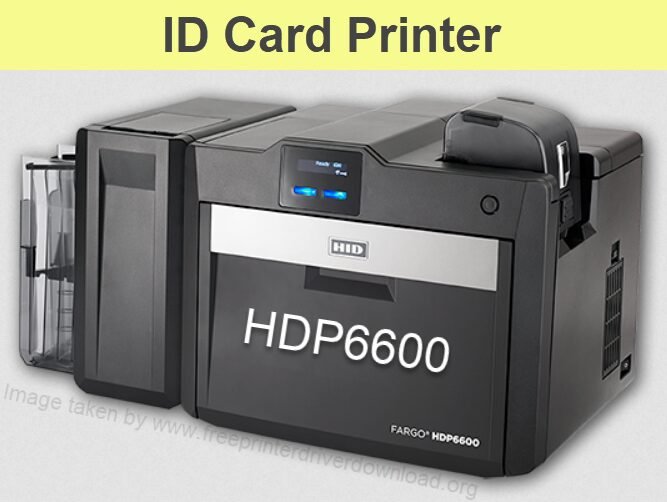
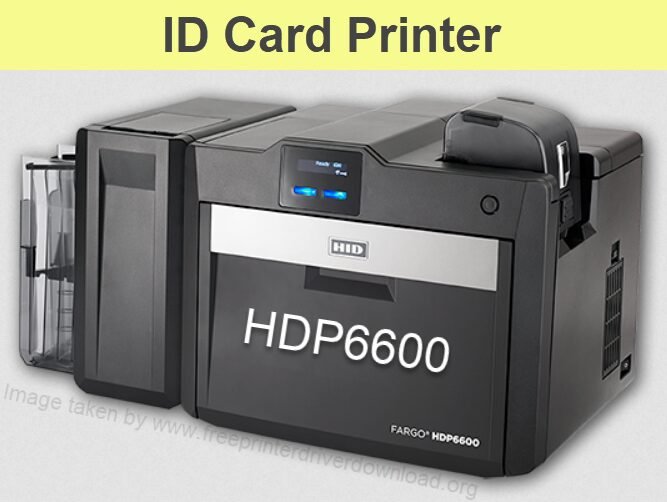
HID Fargo HDP6600 is an ID card printing machine that can print good quality ID cards. It uses 600 DPI resolution while printing. You can connect this printer to your computer using a USB and Lan cable. To set up this 6600 printer on your computer you will require its latest version driver. I suggest you to download the driver from its official website or from a trusted source.
To make the installation process easy, I have given the driver download link in the video description below, you can download the driver from there. After downloading I have also given a step-by-step installation guide which will help you to install this printer on your computer correctly.
So, without wasting time let’s start with downloading the drivers first.
Download HID Fargo HDP6600 Printer Driver
To download the driver you just need to determine the operating system version of your computer and click on the same operating system version download link from the below given list.
OR
You may download the same drivers from the HID’s official website
After downloading the drivers, you must know the correct method to install this printer on your computer. Please follow the below given step-by-step installation instructions.
How to Install HID Fargo HDP6600 Drivers
If you don’t know how to install this printer on your computer, please follow the following steps. I have given the simplest way to install this printer on a computer.
Step 1: Right-click on the downloaded driver file and then click on “extract to” it will unzip the driver files into a folder.
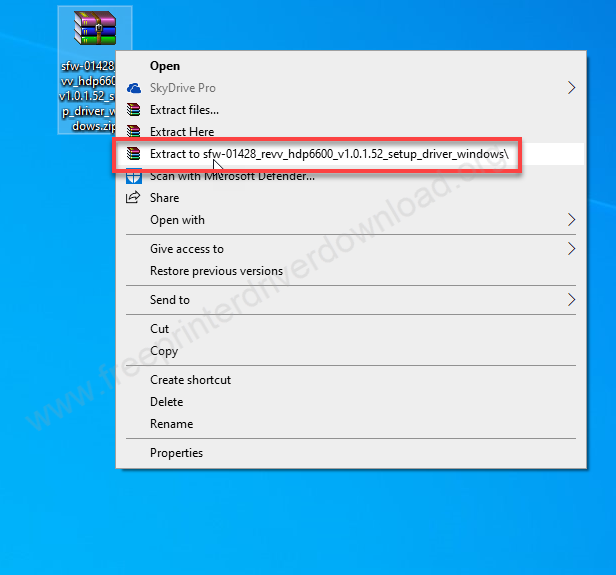
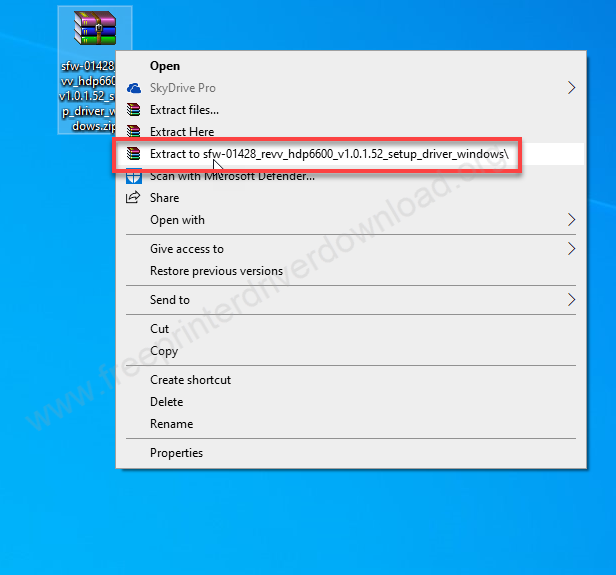
Step 2: Open up the extracted folder.


Step 3: Double click on the setup.exe file to execute the driver installation wizard.
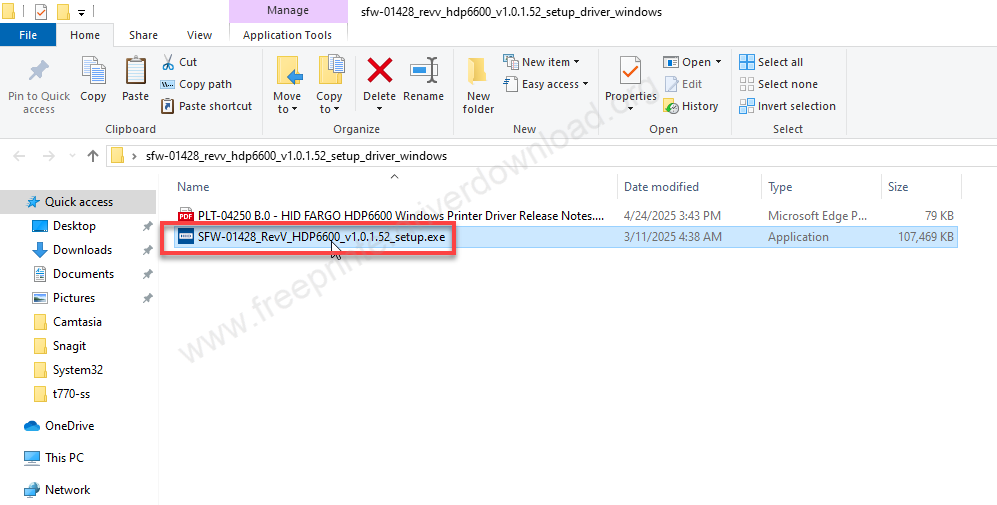
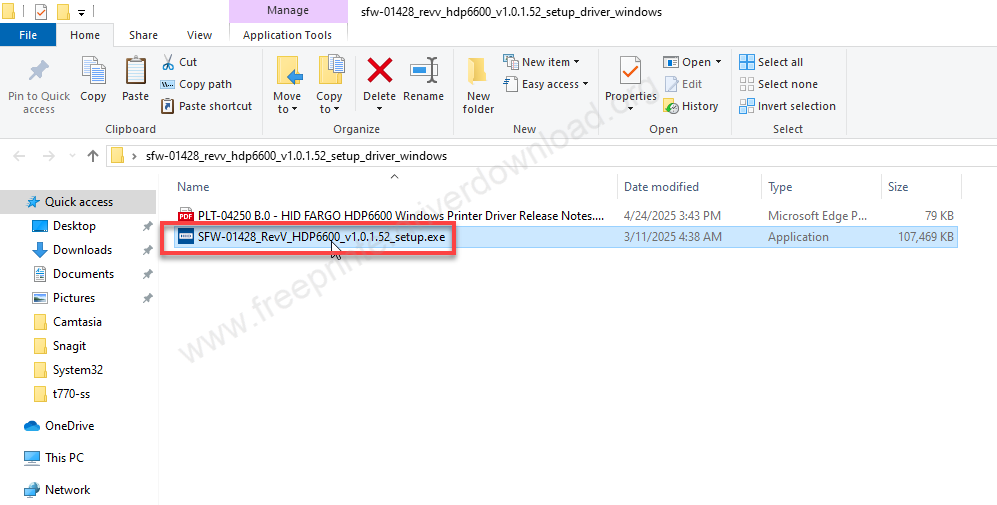
Step 4: Select the preferred language and click on OK
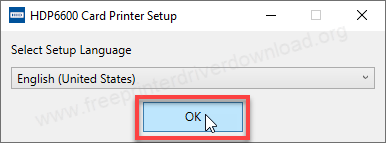
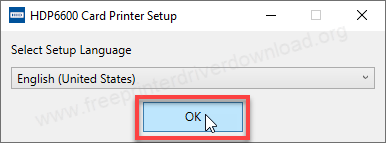
Step 5: Now click on next
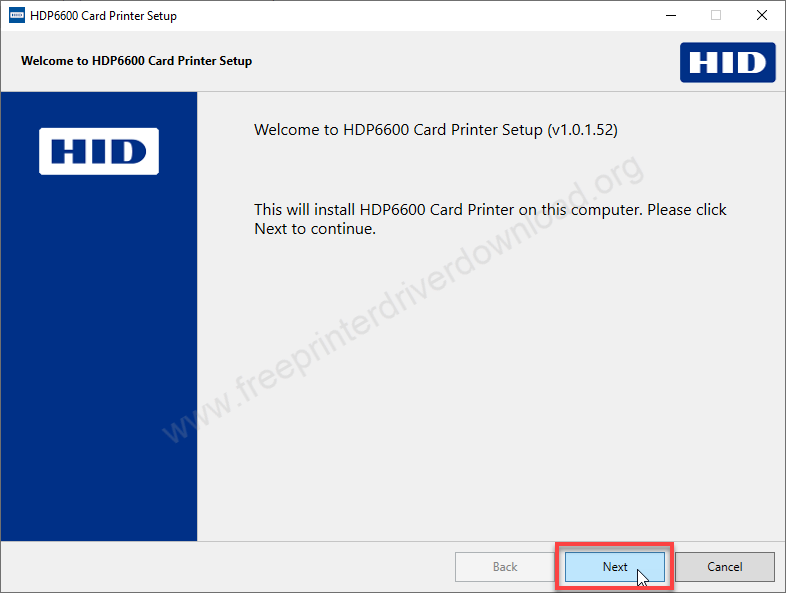
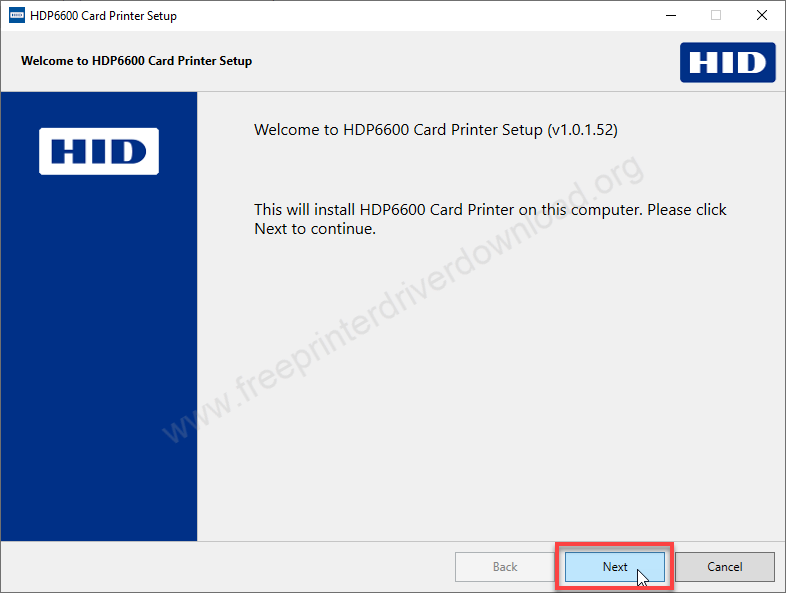
Step 6: After that, tick the check box “I accept” and click on next again
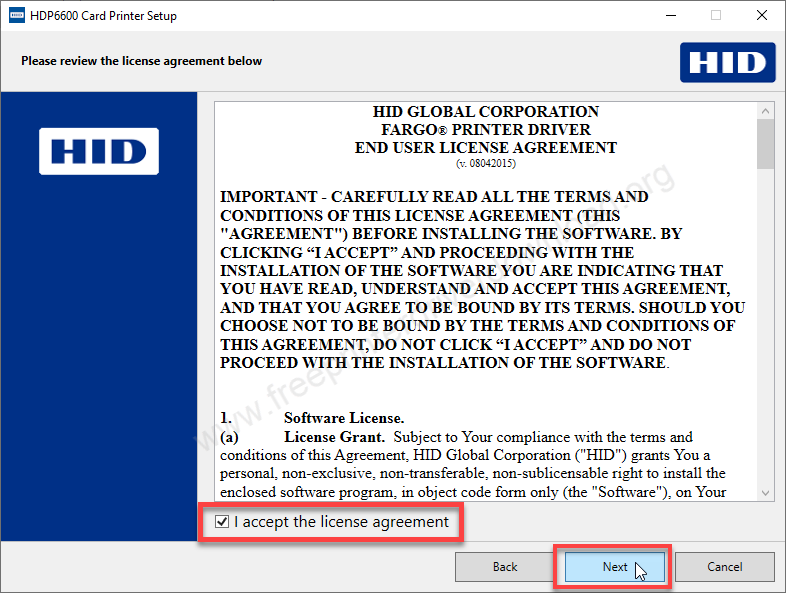
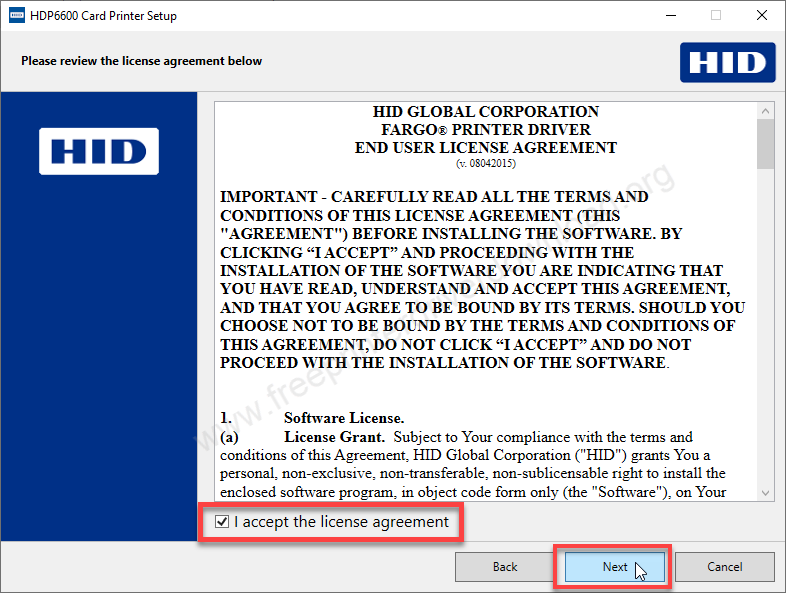
Step 7: Click on next
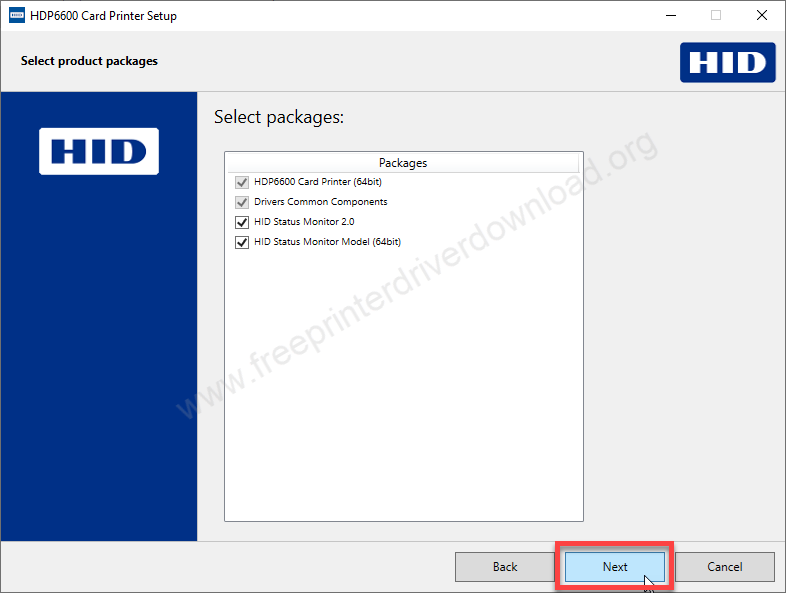
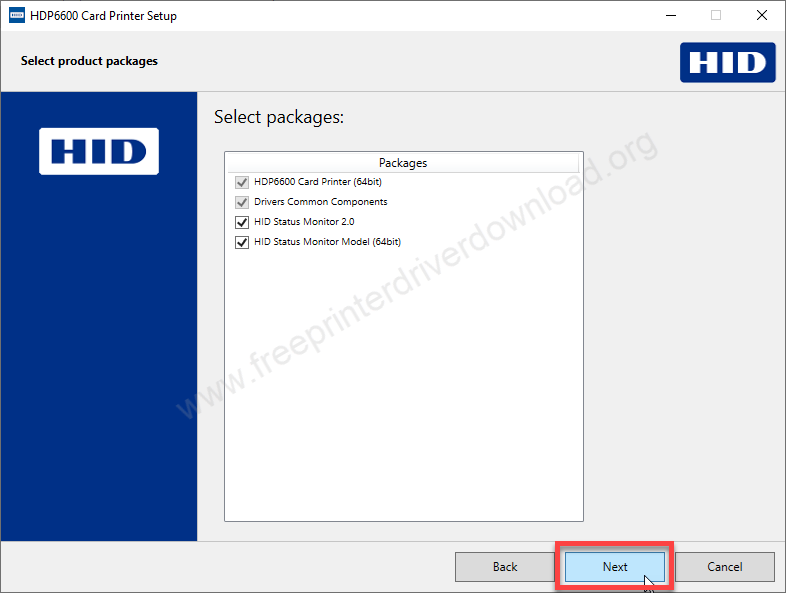
Step 8: Now please select the preferred connection type and click on next.
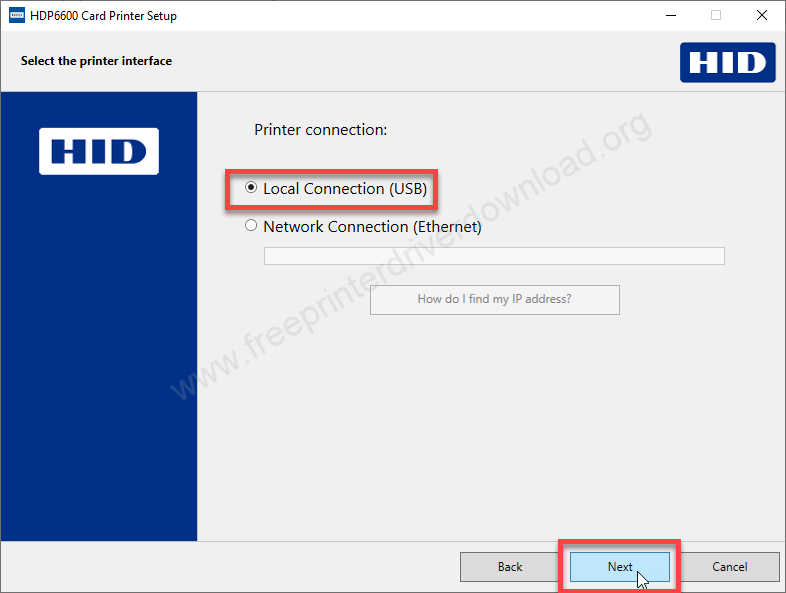
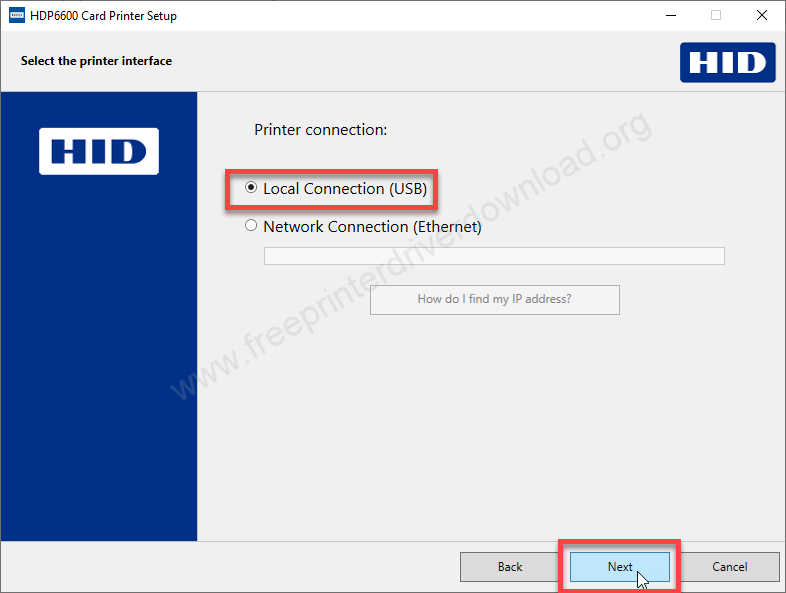
Step 9: Click on install.


Step 10: Please wait while installing the drivers
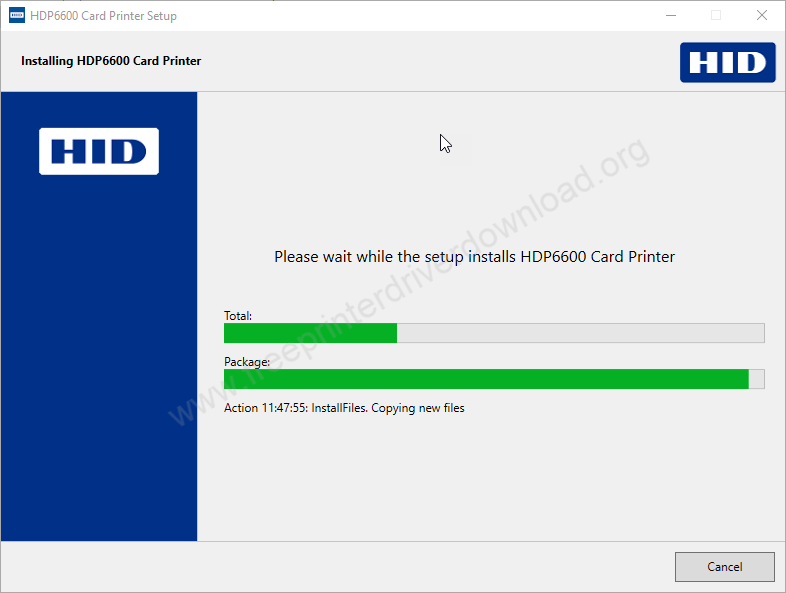
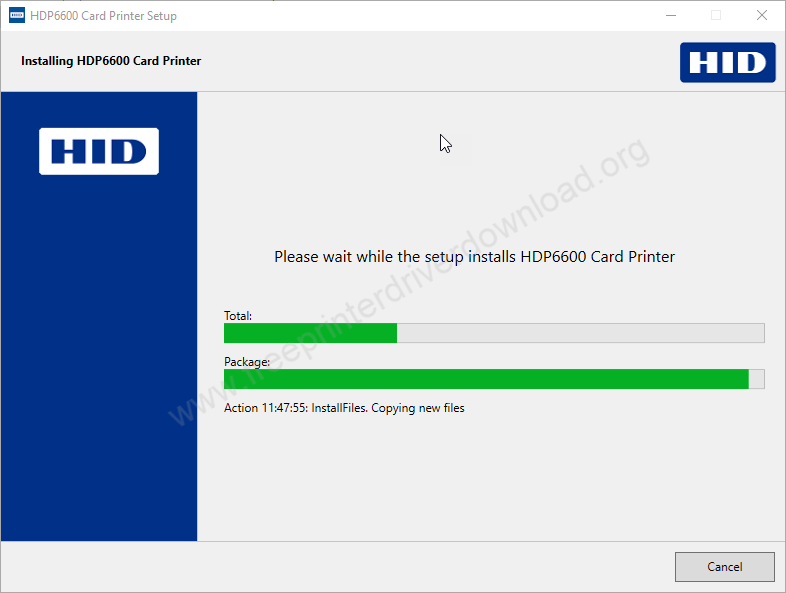
Step 11: now please connect your printer’s USB cable to the computer and make sure the printer is turned on, this screen will detect your printer connection, after that you will need to click on the finish button to restart the computer after restart your printer will be ready to print.
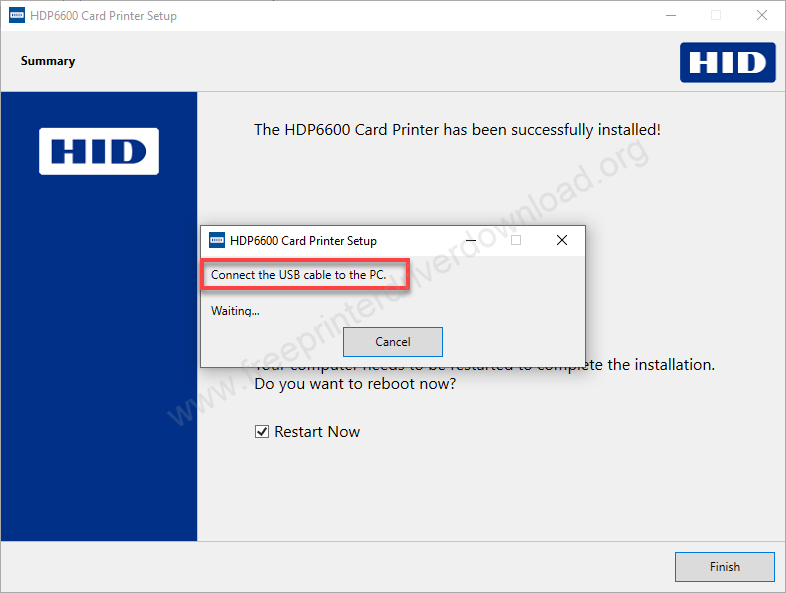
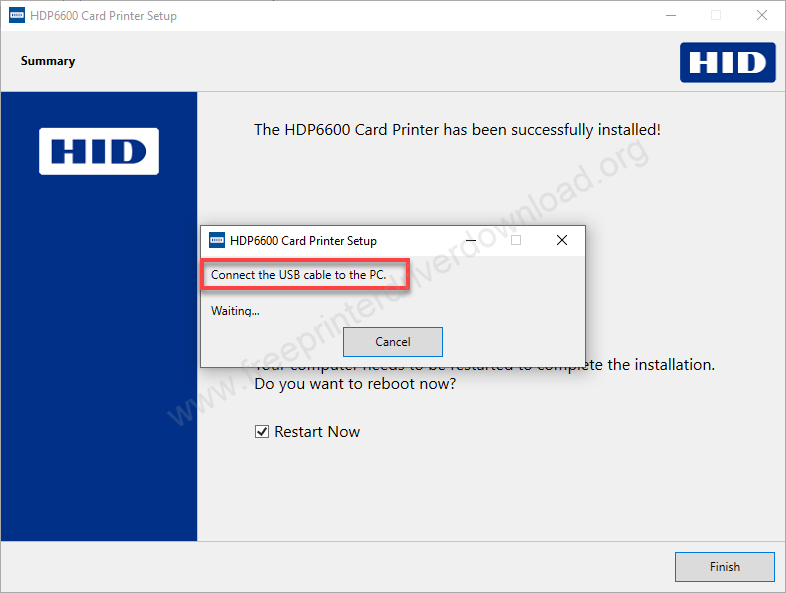
Step 12: Click on the finish button to complete the installation process.
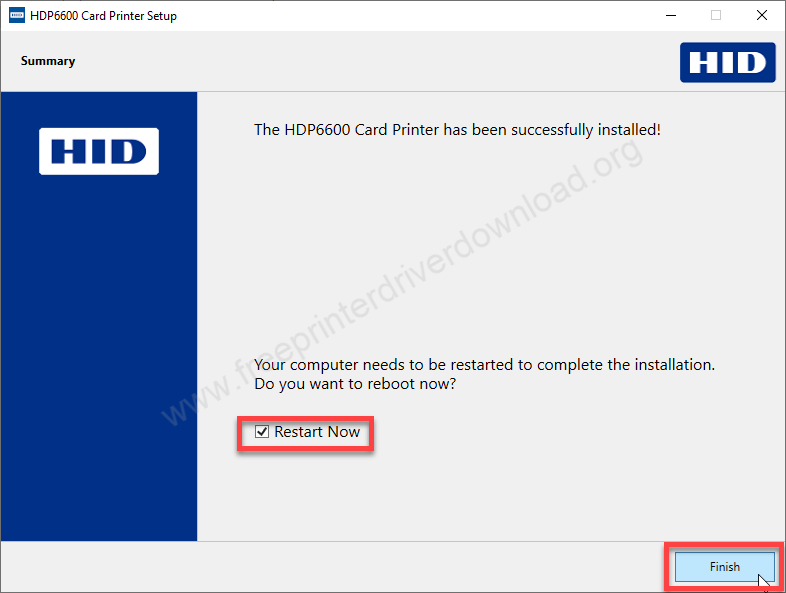
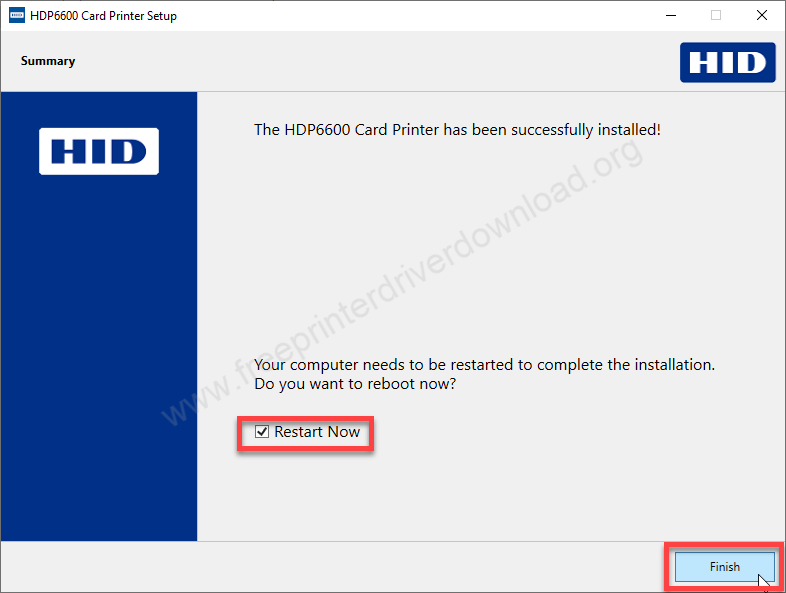
I hope you have learned how to install this printer on your computer. You can share your experience in the comment section below.
Specifications:
HID Fargo HDP6600 is an ID card printer that can print both sides of the card. After printing, it can laminate the cards with two different materials so that you don’t need to laminate them separately. It has an auto card flattener, so that the card will be flat while printing. Along with that you will get the printer cleaning kit. You will get a 3 or 4 year guarantee office printer and also get lifetime warranty for the print head. This printer uses 2 methods to print using dye sublimation ink and resin thermal.
This printer has an iON technology which can be ready for print within 60 seconds. The input card holder can hold 100 cards and the output card holder can hold 200 cards at a time. In terms of weight it is around 10 kilograms and if you talk about its dimensions then it should be 30 inches in height 15inches in weight and 12 inches in depth.



