The Canon imageRUNNER 2520 is an all-in-one printer that comes in compact design and is best suited for small to medium sized workgroups. This monochrome laser printer has an intuitive touchscreen display which makes it easy to operate from its control panel. This multi-function device is easy to setup over a network, which makes it a good choice for office networks. There are many more advanced features of this all-in-one, but you can fully avail them only when you install this device by using its genuine Canon printer drivers.
In this driver download guide, we are providing the Canon imageRUNNER 2520 driver download links for Windows, Mac and Linux operating systems. All the printer drivers you will find on this page are genuine Canon printer drivers, which are fully compatible with their respective operating systems. Also, if you have any doubts regarding the installation process of these printer drivers, then we have shared below their detailed installation instructions.


Steps to Download Canon imageRUNNER 2520 Driver
Follow the steps given below to download your Canon printer driver:
- Select the operating system in our OS list where you want to install your printer driver.
- Click on the given download button associated with your chosen OS version to begin the download of your Canon imageRUNNER 2520 driver setup file.
Downloads
OR
Download the driver directly from the Canon imageRUNNER 2520 official website.
How to Install Canon imageRUNNER 2520 Driver
Proper installation of the printer driver must be performed if you want to avail all its features and best performance. Therefore, for your assistance, we are providing detailed installation guides for the Canon driver package and the Canon INF driver. Read the guide related to your driver type and follow its installation instructions exactly as they have been mentioned to avoid any driver installation mistakes.
1) Install Canon 2520 Printer Using Full Feature Driver
In this driver installation guide, we will describe in step-by-step the right method of installing the Canon imageRUNNER 2520 driver package. All the steps given below have an associated image with it so that you can easily follow the instructions. The installation process has been described for the Windows 10 operating system, but you can follow the exact same installation process for other Windows OS as well.
- Extract the Canon printer driver package into a folder and run the driver file, then click on the ‘Yes’ button to accept the license agreement.

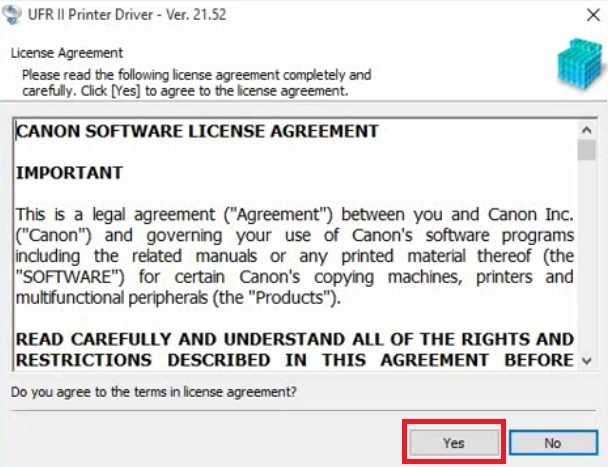
- In the Printer Setup, choose ‘Custom’ option and click on the ‘Next’ button.


- Choose ‘Add New Printers’ option and click on the ‘Next’ button to proceed.

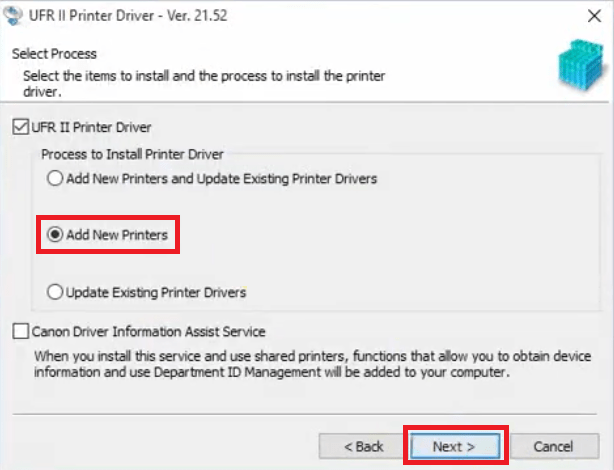
- In the list of printers, select the checkbox of ‘Canon iR 2520’ printer, then click on the ‘Next’ button.

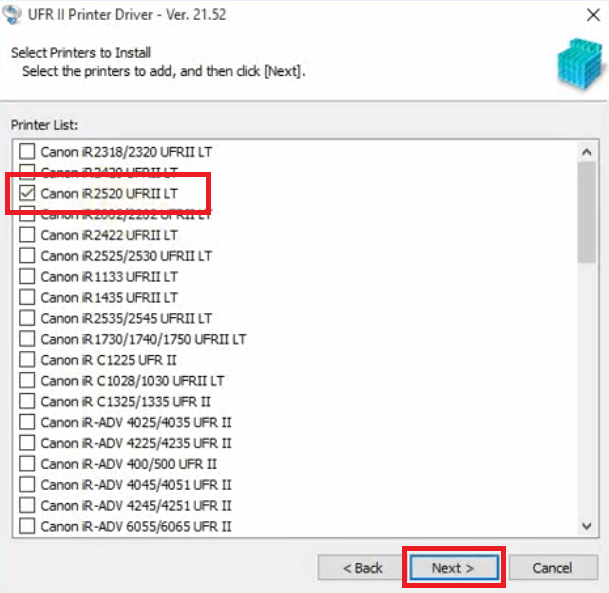
- Click on the ‘Add Port’ button to select the connection port.

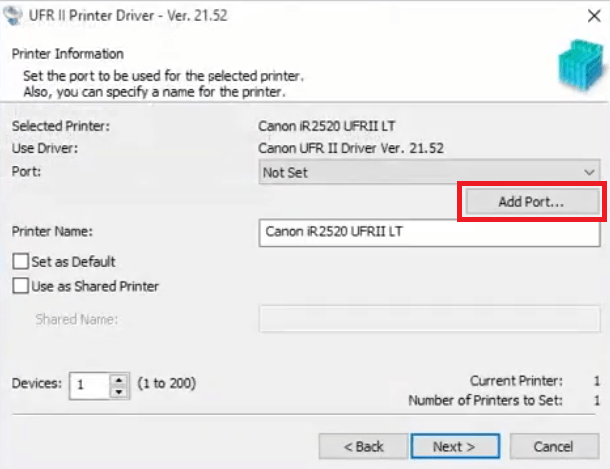
- In the list of ports, select ‘Standard TCP/IP Port’ and click on the ‘OK’ button.

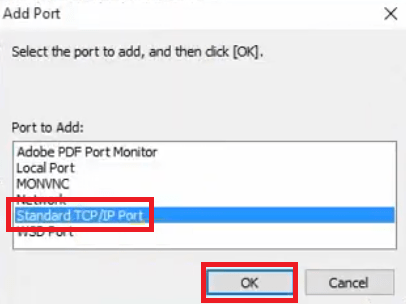
- Click on the ‘Next’ button to proceed.

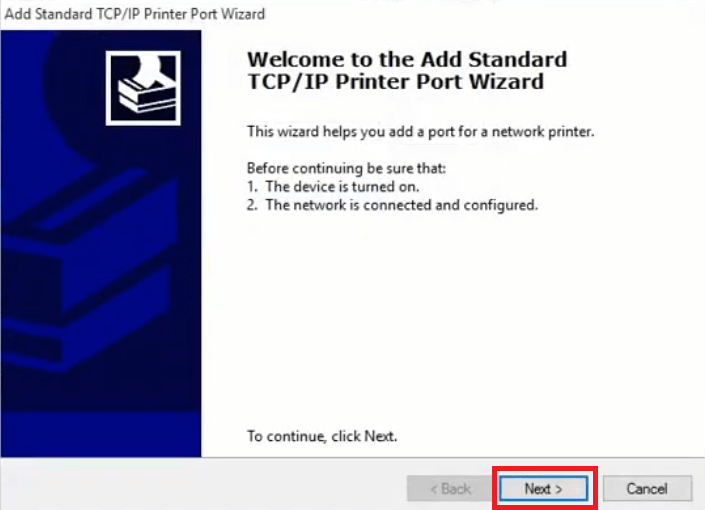
- Enter the same IP Address in both the boxes. We have entered ‘192.168.1.118’, then click on the ‘Next’ button.

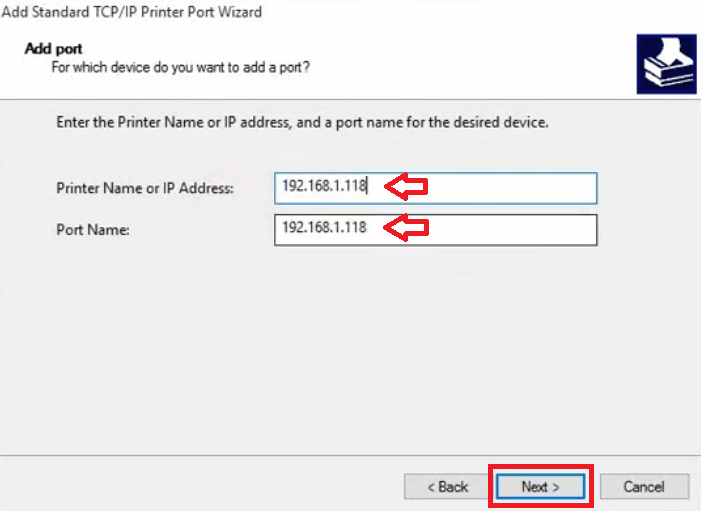
- Once the TCP/IP port is registered, click on the ‘Finish’ button to close the port wizard.

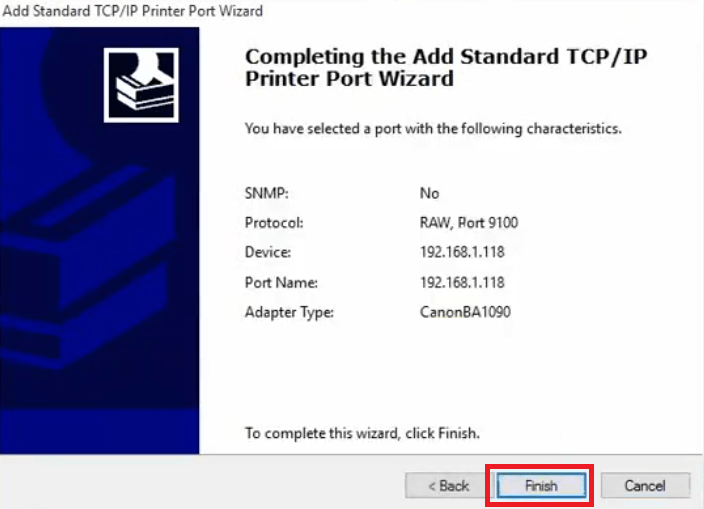
- Now, you can see your preferred IP Address in the Port field. Click on the ‘Next’ button to move ahead.


- Please see the details of the printer driver and port. Now, click on the ‘Start’ button to begin the installation of the printer driver.

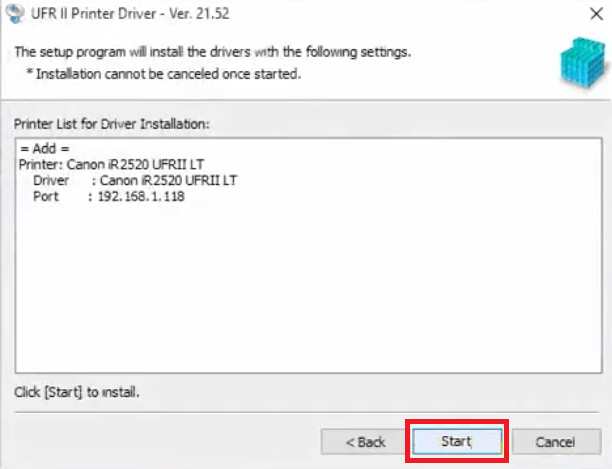
- Wait for the installer to install your printer driver and register your Canon printer.


- When you see the ‘Installation is complete’ message you should click on the ‘Exit’ button to close the installer. If you want you can select the ‘Restart My Computer Now’ option and your computer will automatically restart after you click the Exit button.


That’s it, you have successfully installed your full feature Canon imageRUNNER 2520 driver. After you restart your computer you can use your Canon printer to print documents.
2) Install Canon imageRUNNER 2520 Using INF Driver
The driver installation guide given below describes in detail the right method of installing the Canon INF driver. Therefore, if you want to install this Canon printer by using its Canon imageRUNNER 2520 INF driver, then you must read the installation guide given below and follow its instructions correctly.
How to install driver manually using basic driver (.INF driver)
Toner Cartridge Details: The Canon laser printer uses one black (2785B002AA) toner cartridge, which has a page yield of up to 14,600 pages. The main serial number of this printer is: C121YDX2729.





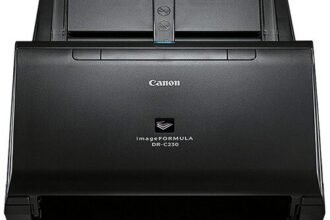
How to download Canon IR 2520 for Android or tablet? Plz help
Try this app: https://play.google.com/store/apps/details?id=jp.co.canon.android.printservice.plugin&hl=en&gl=US
i tryed the above drivers but it failled to give me the following stepps
Where you are stuck, please explain so that I can help you exactly.
The above setup on windows 11 does not give me the above steps, please guide
If you don’t get the above steps, then what you get please explain so that I can help you further. Which driver file have you downloaded? generic one or UFRII ?
If you don’t get the above steps, then what you got please explain so that I can help you further. Which driver file have you downloaded? generic one or UFRII ?
hellow how do i download and install imageRUNNER 2520 PRINTER SOFTWARE
Have you tried this: https://gdlp01.c-wss.com/gds/1/0100010871/01/UFRIILT_Driver_V3065_32_64_00.exe
do u have another scan gear to use for scanning as the scangear 2 is not working for me with my canon ir2520
Try this: https://gdlp01.c-wss.com/gds/5/0200005605/01/MFScanUtility_V1600_EN.exe
Hello, I am Nathaniel from Liberia and I got one of your IR2520 printers and have followed the installation instructions showing above but the printer still wont print. when the print command is sent to the printer, there is an error saying load paper and the red light in the middle blinks on the panel board. kindly help
It seems like a hardware issue with your printer itself. I would suggest to please apply the power drain to your printer. Here’s how: https://www.freeprinterdriverdownload.org/power-drain-printer/