Canon PIXMA MX360 Driver & Software Download for Windows 10, Windows 7, Windows 8, 8.1, Windows XP, Windows Vista (32-bit / 64-bit), and for Macintosh OS.
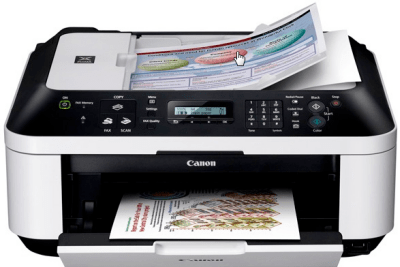
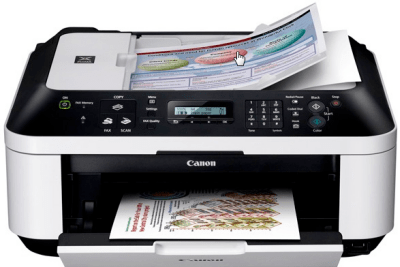
Canon PIXMA MX360 Driver Download
- Canon PIXMA MX360 Driver for Windows XP 32, 64bit → Download
- Canon PIXMA MX360 Driver for Windows Vista 32, 64Bit → Download
- Canon PIXMA MX360 Driver for Windows 7 32, 64Bit → Download
- Canon PIXMA MX360 Driver for Windows 8 32, 64Bit → Download
- Canon PIXMA MX360 Driver for Windows 8.1 32, 64Bit → Download
- Canon PIXMA MX360 Driver for Windows 10 32, 64Bit → Download
- Canon 360 Scanner Driver (Basic Driver) for all Windows → Scan diver 32bit / 64bit
Here’s the guide to install a scanner driver manually using its basic driver. - Canon PIXMA MX360 Driver for Windows server 2000, 2003, 2008, 2012, 2016, 2019, and Linux, Ubuntu →
Download
These drivers are not available even on the Canon official driver download website, either these operating systems already have a canon Pixma mx360 drivers inbuilt (get drivers using Windows update) or canon Pixma mx360 printer doesn’t support them. - Canon MX360 Driver for Apple Mac v10.0 to 10.15 → Printer driver / Scanner Driver
OR
- You may download the same driver directly Canon 360 official website.
How to install Canon Pixma MX360 Printer
Method 1: Using its driver CD
Method 1 Requirements:
- Need one CD/DVD Drive installed on your computer.
- Need a Software/Driver CD Disk of Canon PIXMA MX360, which came with the printer.
- Need a USB cable, which will connect your printer to computer. It came with the printer.
Follow the steps to install Canon PIXMA MX360 printer with CD/DVD Drive.
- Turn it on your computer, which you need to install Canon PIXMA MX360 printer on it.
- Turn it on Canon PIXMA MX360 printer as well.
- Keep unplug Canon PIXMA MX360 printer USB cable (Do not plug it until prompts).
- Insert Canon PIXMA MX360 CD disk into the CD/DVD drive on your computer, and run the setup wizard of CD, and follow their instructions to install it.
- Now connect the Canon PIXMA MX360 printer USB cable to the computer, when installer wizard asks (Note: Do not plug before asking). Wizard will be analyzing when you connect it. After recognized the printer, it will automatically go to further steps. Note: Wait until it’s finished detection of printer.
- Follow the wizard instructions to finish it.
- After finished you will get installed your Canon PIXMA MX360 Printer ready to use.
Method 2: Install driver without CD
Method 2 Requirements:
- Need a Software/Driver Setup file of Canon PIXMA MX360. You can download it from above links, according to your Operating System.
- Need a USB cable, which will connect your printer to computer. It came with the printer.
Follow the steps to install Canon PIXMA MX360 printer with Setup File.
- Turn it on your computer, where you want to install this printer on it.
- Turn it on Canon PIXMA MX360 printer as well.
- Keep unplug Canon PIXMA MX360 printer USB cable (Do not plug it until prompts).
- Download Canon PIXMA MX360 drivers setup file from above links then run that downloaded file and follow their instructions to install it.
- Now connect the Canon PIXMA MX360 printer USB cable to computer, when installer wizard asks (Note: Do not plug before asking). Wizard will be analyzing when you connect it. After recognized the printer, it will automatically go to further steps. Note: Wait until it’s finished detection of printer.
- Follow the wizard instructions to finish it.
- After finished, you’ll get installed your Canon PIXMA MX360 Printer ready to use.
Method 3: Install driver manually
Install Canon PIXMA MX360 Printer manually with help of windows inbuilt feature “Add a Printer”.
Method 3 Requirements:
- Need a Software/Driver Setup file of Canon PIXMA MX360. You can download it from the above links, according to your Operating System.
- Need a USB cable, which will connect your printer to the computer. It came with the printer.
Follow the steps to install Canon PIXMA MX360 printer Manually.
- Turn it on your computer, which you need to install Canon PIXMA MX360 printer on it.
- Turn it on Canon PIXMA MX360 printer as well.
- Connect Canon PIXMA MX360 printer USB cable from Printer to computer.
- Extract Canon PIXMA MX360 setup file, and their extracted location (the default location is TEMP folder)
- Click on Start button → then click on Control Panel → then click on View Devices & Printer (for Windows 7, Vista users).
Note: For XP Users Click on Fax & Printers. - Click on Add a Printer.
- When it prompts for driver’s location, then give it the path, where have extracted the setup file.
- Follow the wizard instructions to finish it.
- After finished, you’ll get installed your Canon PIXMA MX360 Printer ready to use.
Canon PIXMA MX360 Description
Canon PIXMA MX360 all-in-one printer is a good choice for your home and small to medium-size business. Need driver of canon mx360 printer. This Canon printer can print, fax and scan from a computer.
This Canon PIXMA MX360 printer offers to you good quality of prints or outputs. Print speed is also very fast compared with other printers. It can print up to 8.4 ipm in black and 4.8 ipm in color with 4800 × 1200 of colour and 600 × 600 of black print resolution. It can also print a borderless image.
This is user-friendly and easy to use the printer. Anybody can easily set up and operate this printer. This is a very good-looking printer. This printer’s latest driver & software packages are available for Windows XP, Windows Vista, Windows 7, and Windows 8, 10.
Canon PIXMA MX360 Specification
- Manufactured By: Canon
- Model Number: Canon PIXMA MX360
- O.S: Windows XP, Vista, Windows 7 and Windows 8, Windows 8.1, Windows 10
- Driver Type: Driver & Software Package
- Link Type: Direct Download
- Dimension: (W × D × H) 18.1” (W) x 16.4” (D) x 7.8” (H)
- Weight: 18.7 lbs
- USB Port: Yes
- Scan Feature: Yes
FAQs
Q: Good morning. I lost my canon Pixma 360 driver disc. How can I download this as I need this as a matter of urgency?
A: Here's its Canon 360 driver download link.
Q: when I try installing from the CD, I get a error message that a prevous old version is installed. But I dont know where this driver is?
A: Uninstall the Canon MX360 printer driver from control panel. If the printer software does not appear as installed then you have to remove it manually from program files and registry as well.







I have a Windows 10 laptop (Dell XPS 13) and the MX360 driver installation will not finish. It cannot Detect Printer. I have tried 2 USB cables, and every time I plug it in, my laptop beeps, so it’s detecting something. I have downloaded the mp68-win-mx360k… exe driver. Are there tests I should run on the printer? Might it be detectable on an older computer?
To fix this non-detecting issue, apply these steps:
1) Connect the printer to the computer.
2) Uninstall “USB printing support” from the device manager. Like this: https://oip.manual.canon/USRMA-0323-zz-SS-enUV/Inst_source/contents/05010000.html. Also uninstall the printer driver if installed.
3) Disconnect the printer’s USB cable from the computer and reboot your computer.
4) After rebooting, now start installing the printer again and follow the on-screen instructions. Make sure the printer’s cable should not be connected until the printer-driver-installer asks you to connect it.
5) Now the driver-installer will ask you to connect the printer, now connect the printer’s USB cable to the computer. Make sure to connect it to another USB port then the previous one and wait for it to detect the printer automatically. This should be detected this time.
That’s it.
Please let me know the results.
We need canon mx366 printer software windows 10 64 bites. Please send us the link very easy way. Thanking you
Canon MMX360 driver will work on MX366 printer. Try this: https://gdlp01.c-wss.com/gds/0/0100003180/02/mp68-win-mx360-1_01-ea24.exe
I have a Canon MX360 and I need a scanner program. Thanks.
Here’s the Canon MX360 scanner driver (Basic Driver) for all Windows 32bit / 64bit.
Here’s the guide to install a scanner driver manually using its basic driver.
Driver Canon Pixma MX 360 install window 8
Here’s the Windows 8 driver: https://gdlp01.c-wss.com/gds/0/0100003130/02/mp68-win-mx360-1_01-ejs.exe
i have windows vista and need the windows download apps
hope my download will be success
Printer working with the driver you gave but not forthe scanner
Thank you for contacting us. The driver package that we have mentioned on this page is a full featured drivers, it should install scanner driver as well. Anyway, w are giving you a two separate software install them then check if it work for you.
Solution Menu EX Ver. 1.4.1
MP Navigator EX Ver. 4.1.4
i upgraded my windows from 7 to windows 10..do you have installer for canon mx360?
Yes, we have Canon Pixma mx360 printer driver for windows 10 – Click here to download windows 10 drivers.
We also have updated all the driver’s download link into our this page as well. Go to download section of this page and click on your operating system download link.
Uninstall the windows 7 printer drivers and install windows 10 drivers to solve your issue.
Thank you so much! 🙂
Thank you so much!
canon printer is a very good product
My personal printer for me and my children
my personal computer
this my printer
thank you very much for being helpful i bought my printer four years ago
i like it
y3sm
25yw