How to Use Epson L-365 Adjustment Program
- Download the Epson L365 resetter program first from the Internet. You may easily download the Epson L365 reset utility from Epson’s official download page.
- Then turn off your antivirus protection for a while. You may turn it on after you have done the following steps:
- Unzip the Epson L365 Resetter Tool file into a folder.
- Run the Adjprog.exe application from the extracted folder. The Epson Adjustment program will open.

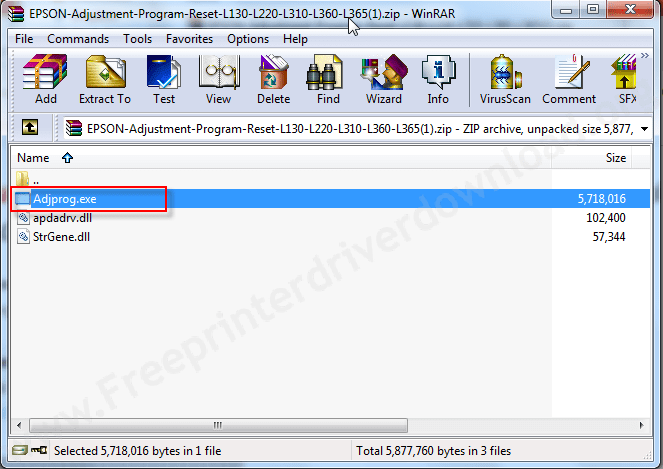
- In this adjustment program, click on select button.


- After click on select, now choose your printer model number and port from given list.




- Click on “Particular Adjustment Mode” and use this tool as you would like to do.

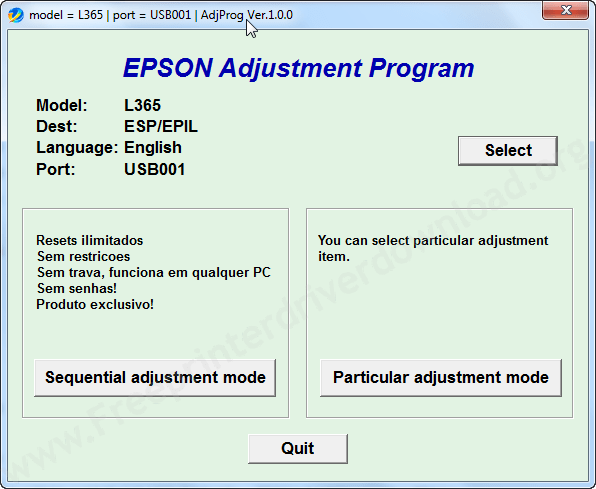
This could solve the waste ink counter reset error. If you want to reset the ink pad, then you can do it by following the guide on how to reset the ink pad at the end of its service life issue (Reset Waste ink Pad Counter — Epson Inkjet Printer.) It is also known as Epson resetting software maintenance utility (Adjustment Program.)
If you still face any problem while using the tool, please write your problem in the comment section down below, I’ll give you my best suggestion on that.
FAQs
Q: Thank you The tool is very cool Thank you very much.
A: You're most welcome!! Keep visiting our website.







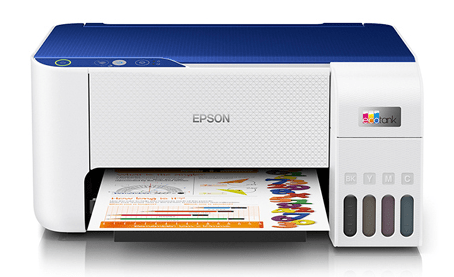
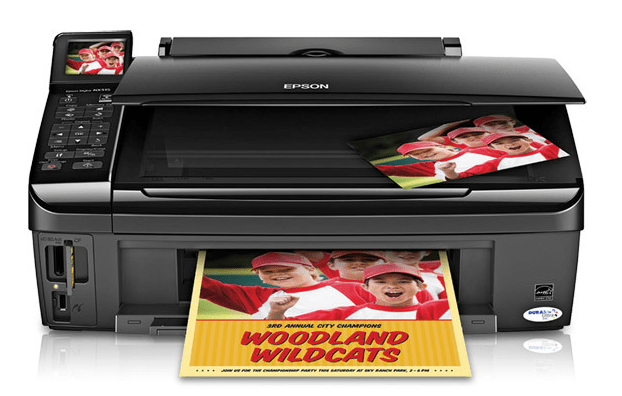
Hi, I tried to install the exe file it throws error ” This app Can’t run on your PC. To find a version for your PC, check with the software publisher. Software installed in my PC is as mentioned below. Can you help on this
Edition Windows 10 Home
Version 21H2
Installed on 15/08/2021
OS build 19044.1586
Experience Windows Feature Experience Pack 120.2212.4170.0
To fix this issue, read the following FAQs carefully. Click on this link to get to the FAQs page: https://www.freeprinterdriverdownload.org/epson-adjustment-program-faqs/
Do you have a working L365 rest tool for Mac?
Sorry, it’s not available for mac.
wow
instol nahi horaha he
works like magic
my hp L365 is on end of service please help me
Try the above given reset utility and it will work on this issue.
HELLO, I HAVE A L3110. WHICH ONE SHOULD I USE?
Hi Every one. I need help. My UV Flatbed printer which uses the Epson SC-P400 system has an error. It’s flashing the wifi, power, paper and ink lights. When you power it on, it tries to do self check but starts flashing the lights and disconnect itself from the computer. This makes it hard for me to see in the resert program . any help will be highly apprecaietd
1) Make sure there is no paper jam problem.
2) Make sure the printer is not turned on to the officline printer.
There is no paper jam and the printer is not on offline. The worst part is that when it starts flashing the mentioned lights in my earlier post, it even disconnect itself from the computer. How I wish I could send you screen shots.
Thanks for the info. I suggest that you plug your printer’s USB cable into another USB port of your computer.
I have tired all USB ports. is there a way I can share a brief video ?
If it doesn’t work on all USB ports, there might be a possibility that it might be a hardware issue in the printer and we cannot help you if it finds a hardware issue. By the way, you can upload your video on your youtube account easily, see this: https://youtu.be/H8yrblAj-V4
fpdd wrong password.
Your zip software has gone outdated. You need to update your zip software or install 7z software, the same (fpdd) password will work.
Hello, I am attempting to run AdjProg.exe for Epson Artisan 837. I found the tool and installed and unzipped it. I’ve opened the tool, selected particular adjustment mode, waste counter reset and keep receiving different error codes Communication Error! Error Code 21000010 and 21000012C.
I’ve tried selecting both Port USB001 (Artisan 837,) and Auto Selection – both give me an error. Printer is hooked up via usb port. Antivirus programs are turned off. I tried running in compatibility mode Windows XP (I am running Windows 10,) nothing works. I know my cable is ok as it is reflected in the selection.
I cannot find any info that helps with the error codes, except ensuring only one printer is installed (true,) and the other items mentioned above. Can someone please help?
Communication error means there is a problem with the USB connectivity. Try the following solutions:
Solution 1: First, I suggest that you switch the USB port where your printer is connected. Make sure your printer is turned on.
Solution 2: If doesn’t fix then try power drain your printer, here’s how: https://www.freeprinterdriverdownload.org/power-drain-printer/
Solution 3: Make sure you are running the resetter tool in “Run as administrator” mode.
Solution 4: Try its resetter tool.
I have same problem. Tried all option mentioned, Please assist
thank you sir
You’re welcome!!
have tried to remove the blinking at my epson L365 but at step seven i ndidi not manage to solve the problem
he is asking about password
what is password for open this
Password is: fpdd
Thank Youuuu Sir,
You’re most welcome!!
it not open asking password
We have already given the password just beneath the download button, please look at it again. Please don’t mind, the password is: fpdd
do you have resetter for epson xp 255?
Is it L355 or L455? because L255 model number is not available.
L365 RESSETTER WILL SHOW UPON DOWNLOAD OF ZIP CAN’T BE DOWNLOAD
Please follow the following instructions carefully.
1. Download and install WINRAR on your computer. WinRaR download link: https://www.rarlab.com/download.htm
Important Note: It might be possible that your already installed zip file software has gone outdated. Outdated zip software may have the following issues: telling the wrong password (but the password is correct) and showing an error while extracting the zip file (but zip file is OK). So install the latest one to ignore this type of issue.
2. Disable your antivirus for 15 minutes. Here’s the guide: https://www.techsupportall.com/community/topic/how-to-disable-avast-antivirus-on-windows-10/
Important Note: If you do not disable antivirus then you may get an error message while extracting or running the adjustment program (Resetter).
3. Download the resetter once again to a new location.
4. Now extract it by right-clicking on it and click on the ‘Extract to’ option.
5. While extracting it, it will be asking for a password. So the password is: fpdd
That’s it.
Best genuine service Techstar.Thank you Techstar.
You’re most welcome!!
Hi!
I am looking for the Adjustment Program for the Epson Stylus Photo PX830FWD.
Thanks
hi,
is there a password for the l355 reset other than fpdd?
NO. The password is same for all resetters.
Hi, on an IMac, the password is not working! fpdd?
please send me, or where can I turn off the firewall…
Sorry this resetter is not for IMAC, you’ll have to use this resetter on Windows. I think that’s why the password is not working either.
Hello , I have a L355 . Which one should I use ?
Please help with series L355
Hello. I have EPSON XP-342. Can I use your program?
No, you cannot use this L360 series reset utility. But yes, you can use XP-340 series resetter which I don’t have right now. If I get it then I’ll give it to you here.
ok. thanks!
super helpful.. the printer was reset in just one try…thanks a lot
can some one sent me link of epison L386 program
Can someone sent me the link of L 3100 adjustment programme
Sir. Please send link file Epson M200
plz : I need epson l3050 resetter tool
Sorry, don’t have it.
i need epson L3110 Resetter for windows 7 fren
WHICH SETTING DO I SELECT IN YOUR SOFTWARE TO ENABLE ME RESET MY EPSON L365. THANKS
i need Epson L380 adjustment programme, please give me a link.
Thanks friend!!
Do you have epson L385 resetter for windows
I need resetter for Epson L385 for Mac book.
Sorry, we don’t have resetter for the MAC book.
I need resetter for Epson L-3150… please help me due to lockdown unable to go for the service center. I have some projects print for my final year. Help me, bro
No, unfortunately we don’t have an Epson L3150 resetter in our database.
I would like resetter for Epson XP-405 on MAC please.
Sorry I don’t have it for mac.
Hello,
I need ink pad resetter for Epson L-3060. Please help me to get it
Epson L3060 is not in our database yet. We’ll notify you once we get it.
Hallo techstar,have you got the epson adjustment program for epson l3060 yet? May i have if you got now
Unfortunately, not now but we are still trying to get it and will update you here as soon as we get it.
need et-2600 resetter
Comment: I am desperate for an Epson L382 adjustment program, please help, am from Zimbabwe.
This is not working. Please fix it.
Why is it not working? please explain the problem that you are facing so that I can give you my opinion on that.
I downloaded it but I couldn’t unzip it. It keeps telling me that Unexpected Error is keeping me from extracting the file. I downloaded it severally and each time I try to unzip it, I keep receiving the same prompt. Why?
Then you can try one thing, uninstall your zip file software and install WinRaR from here: https://www.rarlab.com/download.htm
Thanks
Your website is really useful, I downloaded the printer reset on your web site and solved my printer problem, which is completely free, Go ahead Boss.
Thank you so much for your appreciation !! Have a happy New Year 2020.
Epson all model reset software please
We are trying to arrange all the Epson model number adjustment software one by one. After that, we’ll list them on a page.
please advice me where to get or download the free software for Epson L365 to adjust or reset the page as it is showing led on and off ..
my name b.teo ,mail address : c*****n@gmail.com..
Many thanks,,,