Lexmark x5250 printer is an advanced all-in-one color printer (Part no.: 21D0006). It can print, copy and scan with thermal print technology.
Here in this page, we’re giving you the Lexmark x5250 driver download links for its supported operating systems (Windows, Linux, Mac OS). Full feature and Lexmark x5250 basic driver is available for download. Follow the following step by step guide to install Lexmark x5250 printer on your computer.


Printer: Lexmark
Model Number: Lexmark x5250
Compatible OS: Windows 10, 8, 8.1, 7, Vista, XP, Server 2000 to 2019 Linux, MAC OS.
Connectivity: USB, Ethernet (Network) Port, Wifi for Wireless printing.
Print Technology: Thermal Inkjet
Other Features: Print, copy, scan, Wireless printing, Network connection, All-in-one, Multinational printer.
Lexmark x5250 Driver Download
| Printer Model Number | Operating System | Download Link |
| Lexmark x5250 Driver | ||
| Lexmark 5250 Driver for |
| Basic Driver: Printer Driver Scanner DriverClick here to get an article on how to install a basic driver manually. |
| Lexmark x5250 Driver for |
| NA |
| driver Lexmark x5250 |
| Driver not available See this page for manual instructions. |
| Lexmark x5250 official direct download page | Lexmark Official Website | |
How to Install Lexmark x5250 printer
Double-click on the downloaded Lexmark x5250 driver setup file and then follow its on screen instructions. See the screenshot below.


You may ask a question about this printer driver download and installation issue. We’ll be happy to answer you.
FAQs
Q: Please could you send me the printer driver and scanner driver (exe.files) for the above-mentioned printer? Thank you very much in advance.
A:



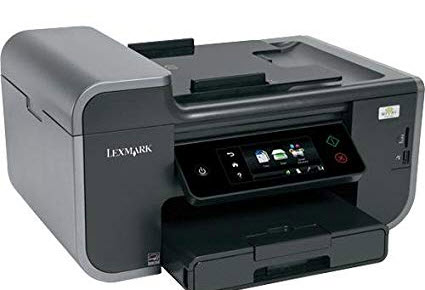



i tried but its not working , it said : cannot commuincate the printer , and its not ready , my printer is LExmark x5250 and i am using windows home 10 , it was wotking the suddenly not , strange ..
If it suddenly stops working then make sure the root cause is not “Windows Update”. Uninstall the recently installed windows update and then reboot the computer and then check if the issue still persists. If doesn’t work then switch the USB port – connect your printer’s USb cable to the another port of USB in computer.
I have a Lexmark X5250 printer, is there the possibility of having drivers to operate it via wifi, ie without a USB cable? Thank you.
To Install Lexmark x5250 printer wirelessly on your computer, you’ll have to install it manually using its basic driver: https://download.freeprinterdriverdownload.org/download/d1/lexmark-x5250/lexmark-x5250-printer-basic-driver.zip
IS IT POSSIBLE TO DOWNLOAD A LEXMARK X5250 ON WINDOWS 10?
Yes, it supports Windows 10 as well, but you’ll have to install it manually on your computer using its basic driver.
Thankyou very for your reply. What is a manual installation? I’ve been given a printer and am desperate for the use of it. But no software was included when passed onto me. Could you please advise?
Sencerely
Lara
Sure, I have even made a video tutorial to do that. Please follow the below given steps carefully:
Steps:
1) Download the basic driver from here: Printer Driver / Scanner Driver
2) Extract both zip files (that you have just downloaded).
3) After that, install them manually by using this how to install a printer manually.