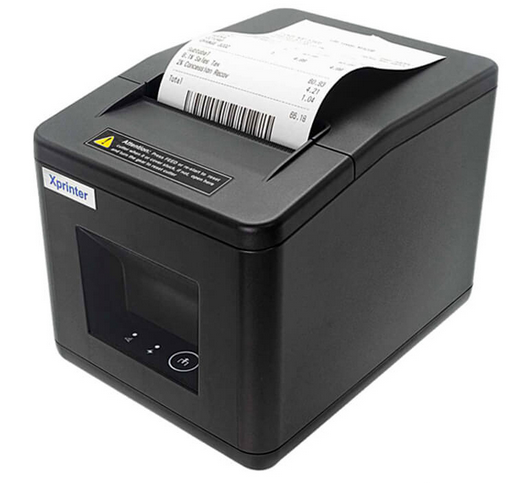
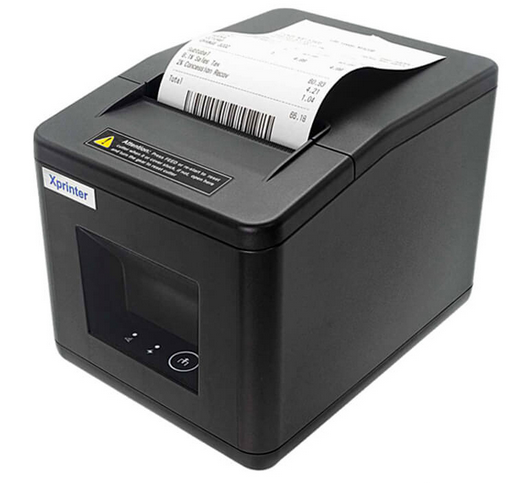
In this guide, I will share single-click download links of the latest version drivers of this printer along with their detailed installation instructions to help you install your printer without any issues.
Download Xprinter XP-Q805K Printer Drivers
Follow these steps to download your printer driver:
- In our OS list, identify your OS version.
- Click on its download link to download the latest Xprinter XP-Q805K drivers.
Xprinter XP-Q805K Printer Driver for Windows
Printer driver for Windows XP, Vista, 7, 8, 8.1, 10, 11, Server 2003 (32, 64-bit)
Download (32, 64-bit)
File Name: XPrinter_Driver_Setup_V7.77.exe
Size: 3.70 MB
Version: 7.77
Type: Basic driver
Language: English
Driver Pack Contains: Printer driver
————————————————————
Printer driver for Windows Server 2008, 2012, 2016. 2019, 2022 (32, 64-bit)
Download
Driver for Mac
Printer driver for macOS All Versions
Download
Driver for Linux
Printer driver for Linux/Ubuntu
Download
OR
Download the driver directly from the Xprinter XP-Q805K official website.
How To Install Xprinter XP-Q805K Printer Driver
In this section, I will explain in simple steps the proper way to download and install the latest Xprinter XP-Q805K printer driver on your computer.
Step 1: Find the Driver
- Get the latest Xprinter drivers from the Xprinter website or via the download links provided on this guide.
- In the Xprinter website, visit the support/downloads page.
- Enter you model number of your printer (XP-Q805K), then search and find its drivers.
Step 2: Download the Driver
- Click on the download button associated with your preferred OS version.
- Wait for the download of the driver setup file to complete.
Step 3: Install the Driver
- Find the downloaded driver setup file (usually it will be in the Downloads folder), then run it.
- Select the ‘I accept the agreement’ option, then click ‘Next’.

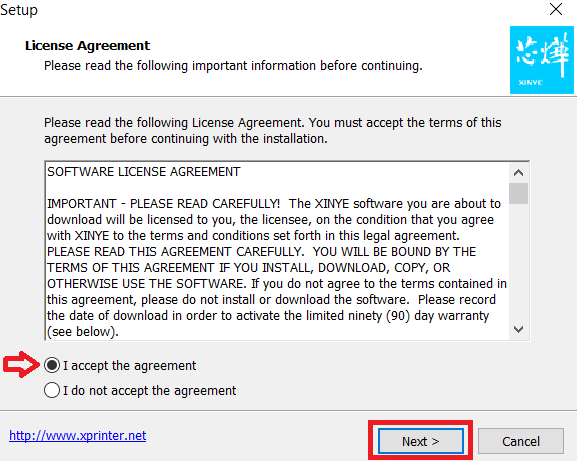
- Select the options to necessary to proceed with the driver installation, then click on ‘Install’ when it appears.

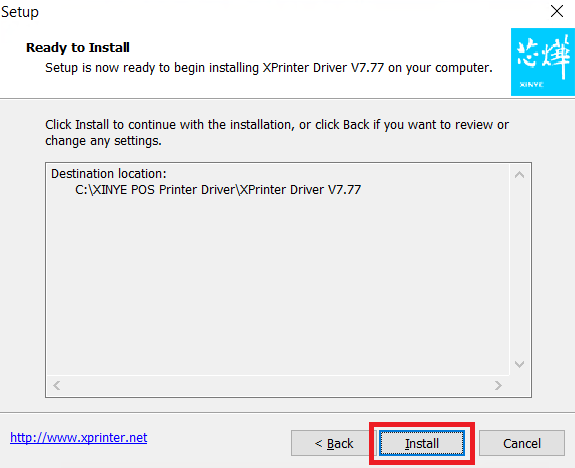
Step 4: Connect the Printer
- Launch the driver installation by clicking on the ‘Finish’ button.

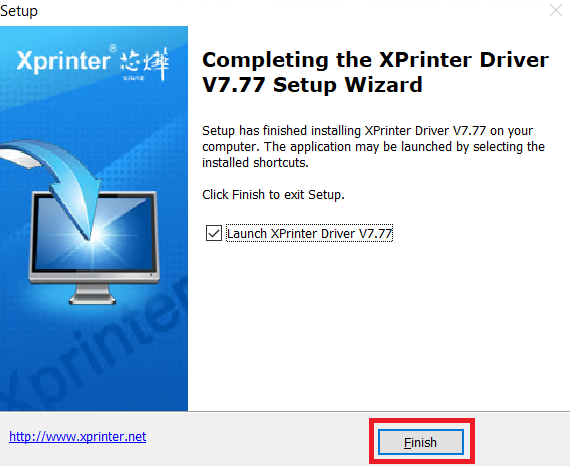
- Connect your printer with your computer’s USB port, then select your OS, connecting port, and printer model, finally click on the ‘Install Now’ button.

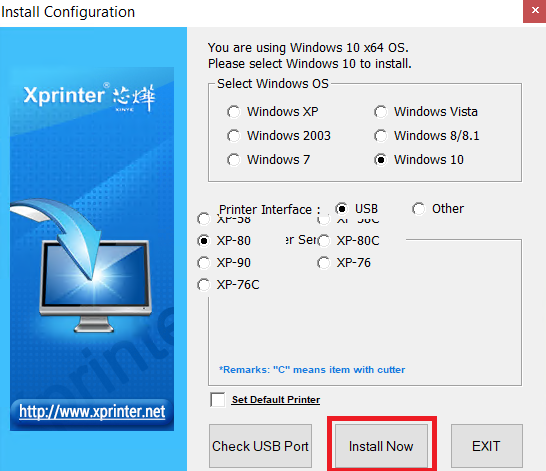
More information about installation:
- How to install the printer driver with its installer
- How to install the printer driver manually using its basic driver
That’s it, you have successfully completed the installation of your Xprinter XP-Q805K thermal printer.
More details about the drivers
Hardware Name: XP-Q805K
Hardware ID: VID_1FC9&PID_2016
Connection Type: USB / Serial / Ethernet connections
Installer Type: Setup File (with Installer)
Driver Compatibility
This thermal receipt printer is compatible with Windows XP or later OS versions. In the Windows Server operating systems, this printer supports Windows Server 2003 OS, but not the higher versions. This printer doesn’t support MacOS and Linux operating systems.
Driver Update
When you update the drivers of your thermal printer you basically ensure that your printer will continue to run on its most stable support software. This in-turn ensures that your printer will continue to deliver its best performance for a longer period of time.
Supported Operating Systems
Windows XP, Vista, 7, 8, 8.1, 10, 11, Server 2003 (32, 64-bit)







