

There are two options to download the Brother MFC 7360 driver: download the drivers from its official website or from the download section given below, where you’ll get the just one-click download link which is easier than others. This Brother MFC 7360 printer supports Windows 11, 10, 8, 8.1, 7, Vista, XP (32bit/64bit), Windows Server 2000 to 2022, Linux, Ubuntu, and MAC 10.x, 11.x, 12.x OS. Along with that, we have shared a detailed installation guide as well. Please check it out.
Steps to Download Brother MFC 7360 Driver
Step1: Locate the operating system in our OS list where you want to install this Brother laser printer.
Step 2: Then click on the Brother 7360 download button to begin the download of the driver’s full feature setup file.
Brother MFC 7360 Driver for Windows
Brother MFC 7360 Driver for Mac
Brother MFC 7360 Driver for Linux/Ubuntu
OR
Download the driver directly from the Brother MFC 7360 official website.
How to Install Brother MFC 7360 Driver
If you have any doubts regarding the installation process of the Brother MFC 7360 printer drivers, then this section is for you. Here you will find a detailed installation guide for the full feature driver and the basic driver. Choose the installation guide suitable for your driver type and follow its instructions to install the Brother MFC 7360 printer without any problems.
1) Install Brother MFC 7360 Printer Using Driver Package
For the next installation steps, we have described the installation process for the full feature Brother MFC 7360 driver on a Windows computer. An image file is provided for each installation step so that you can easily understand the installation process and apply it without any confusion. The installation process described below can be followed for all the versions of the Windows operating system.
- Run the full feature driver file and wait for the decompressing of the driver files to complete.

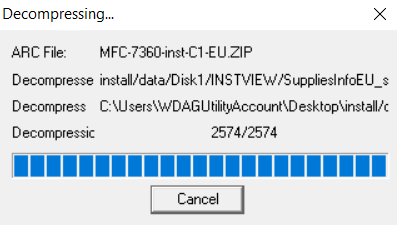
- In the Select Language box, choose the ‘English (United Kingdom)’ option from the list of languages, then click on the ‘OK’ button.


- Wait for the setup program to prepare your computer for driver installation.

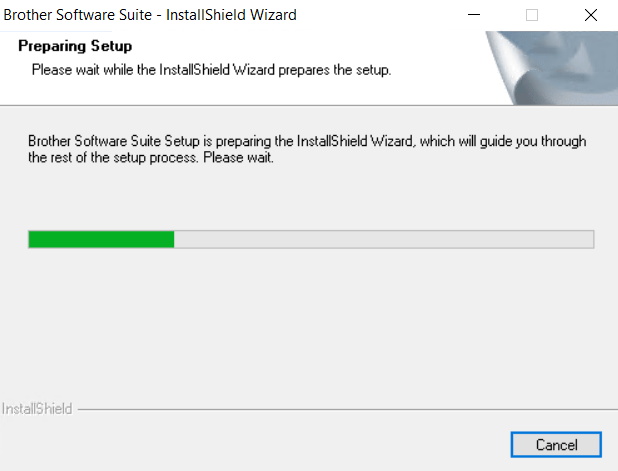
- On the License Agreement screen, click on the ‘Yes’ button.


- In the Setup Type screen, choose the ‘Standard’ option, then click on the ‘Next’ button.

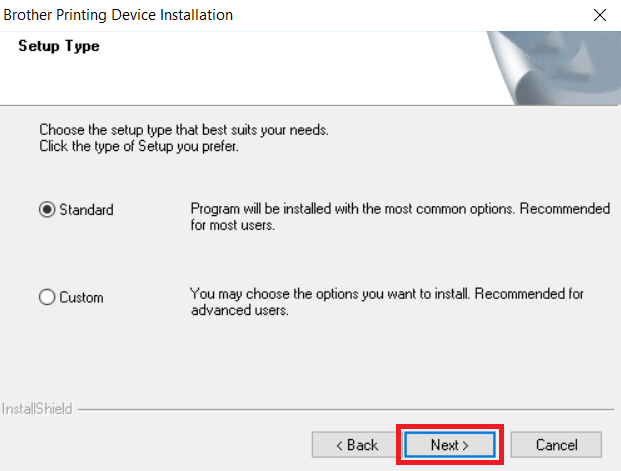
- Wait for the installation of the drivers and software to be completed on your computer.

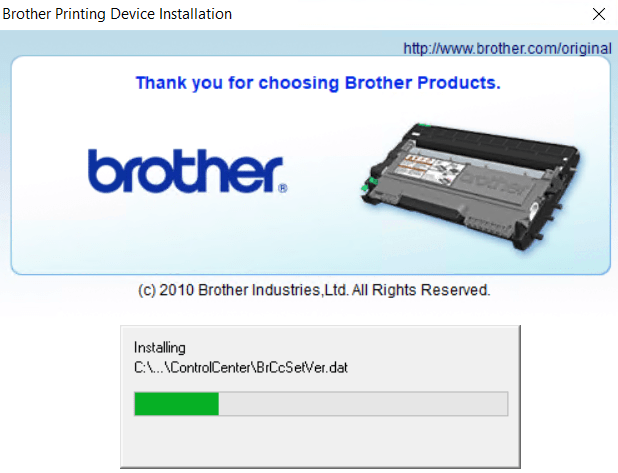
- Connect your Brother printer with your computer by using a USB cable, then follow the on-screen prompts to complete the driver installation process.

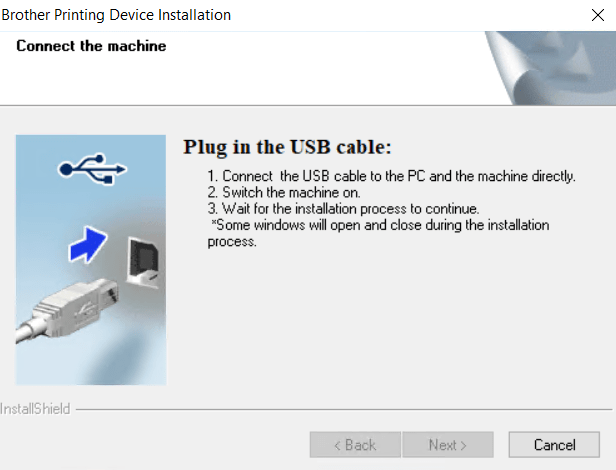
That’s it, you have successfully installed the Brother MFC 7360 driver package on your computer. Your Brother printer is now ready for use.
2) Install Brother MFC 7360 Printer Using Basic Driver
If you have decided to install your Brother printer by using its Brother MFC 7360 basic driver, then read the installation guide provided below. In our guide, we have clearly explained the proper method of installing the Brother MFC 7360 INF driver on a Windows computer.
How to install driver manually using basic driver (.INF driver)
Brother MFC 7360 Features
The Brother MFC 7360 all-in-one printer is suitable for small and home office users. This printer can deliver impressive quality prints at resolutions of up to 2400 x 600 dpi, while featuring print speeds ranging from 20 ppm to 35 ppm. The Auto Document Feeder feature of this machine allows you to scan, copy and fax pages without standing near this printer. This monochrome laser printer supports USB connectivity.
Toner Cartridge Details
This Brother laser printer uses one Black toner cartridge for printing. The standard Black (TN-2260) toner cartridge can print nearly 1200 pages, while the high yield Black (TN-2280) toner cartridge can print up to 2600 pages.



