 Canon MF3010 printer & scanner driver download for Windows 11, 10, 8, 8.1, 7, Vista, XP (32bit / 64bit), Server 2000 to 2022, Linux, Ubuntu, and Mac 10.x, 11.x, 12.x, 13.x, 14.x Sonoma operating systems.
Canon MF3010 printer & scanner driver download for Windows 11, 10, 8, 8.1, 7, Vista, XP (32bit / 64bit), Server 2000 to 2022, Linux, Ubuntu, and Mac 10.x, 11.x, 12.x, 13.x, 14.x Sonoma operating systems.
| Canon i-sensys MF3010 Driver Description | Download Link |
| Full feature printer driver for Windows XP, Vista, 7, 8, 8.1, 10, 11 OS (32bit/64bit) | |
| Canon MF3010 Tool box for all versions of Windows |
|
| Basic driver for Windows XP, Vista, 7, 8, 8.1, 10, 11, Server 2000, 2003, 2008, 2012, 2016, 2019, 2022 OS (32bit/64bit) Here is the video tutorial on how to install the scanner driver manually using its basic driver. | |
| UFRII v4 driver for Windows (All Versions) | |
| Canon MF3010 driver for MAC v10.5, 10.6 | |
| Canon MF3010 driver for MAC v10.7, 10.8, 10.9, 10.10, 10.11, 10.12, 10.13, 10.14 Mojave, 10.15, 11.x Big Sur and 12.x Monterey, 13.x, 14.x → | |
| Canon MF3010 driver for Linux and Ubuntu – |
OR
Click here to go to Canon ImageCLASS MF3010 official download page
- Manufactured By: Canon
- Model Number: Canon imageCLASS MF3010
- Operating System: Windows XP, Vista, 7, 8, 8.1 Windows 10, Windows 11 and 2022
- Driver Type: Driver & Software Package
- Link Type: Direct Download
- USB Port: Yes
- Scan Feature: Yes
- Wireless (Wi-Fi) Connectivity: No
How To Install Canon Mf3010 (Installation Guide)
I am glad to share with you a video tutorial that will show you how to install the Canon MF 3010 scanner driver manually using its basic driver.
FAQs
Q: Sir, please send me SCANNER file of Canon image CLASS mf 3010.
A: Hi Vijay, Many users of the Canon 3010 printer have been questioned about its scanner driver issue. Finally today, I have made a video tutorial that will show the easiest way to install the Canon imageClass 3010 scanner driver manually on your computer using its Basic Driver 32bit / 64bit.
Q: My printer is canon IMAGE CLASSSIC M F 30 10 (F162100). THIS PRODUCT COMPLIES WITH 21 CFR 1020.10 AND 1040.11 EXCEPT FOR DEVIATIONS PURSUANT TO LASER NOTICE No.50. I want to install in our laptop Window 7 (32 bit).
A: Here's the driver for Windows 7 32bit OS: https://gdlp01.c-wss.com/gds/0/0100003670/04/MF3010MFDriversV2095W32ukEN.exe
Q: I am able to do scanning but not able to print as giving an error of drivers, and I am not able to find printer drivers online.
A: It seems like the problem in the driver. In this case, we suggest you to please reinstall the printer driver from scratch. Click here to download Canon 3010 driver.
Q: How do I successfully install the printer software?
A: You didn't mention the problem that you are facing while installing this printer driver & software. Please share the printer installing problem with us, so that we help you to fix it.
You just need to download the driver from the above given download section and then double-click on to start the installation wizard and then follow its on-screen wizard's instructions step by step.
Q: Sir you canon mf3010 printer with a setup link and please.
A: Click here to download the driver for Windows 10 OS. If you need any other operating system version driver, then you may download the driver from the above-given download section.
Q: Sir my canon scanner driver cannot load, how to load it and scanner toolbar icon how to display on the screen?
A: First download printer and scanner driver from MF Full driver setup file. If doesn't work then try following scanner software to install the Canon MF3010 scanner driver & scanning tool icon on your desktop.
Q: I INSTALL DRIVER AND DONE FULL PROCESS BUT WHEN I COMMAND PRINT, NOT DONE...... NO COPY .... HOW TO FIX IT? PLS ANS ME ON MY MAIL ID.
A: If it doesn't print after install, it might be the problem in connectivity of USB cord (Try switching the USB port). If the printer doesn't copy documents itself (by pressing the copy button physically), then it is a straight sign that your printer might have a hardware issue. We recommend you to please perform the power drain to your printer.
How to perform the power drain :
- Unplug all the cables from the printer.
- Now press and hold the power button for 30 seconds. After that, you may plug all the cables back and turn on the printer.
Q: I need canon mf 3010 drivers for windows 10pro please send the link to my mail id.
A: We just have sent you the driver download link to your email ID for Windows 10. Thanks for contacting.
Q: I had changed laptop so can't find scan driver in my new laptop my canon MF3010 printer cd had been lost please help to the solution.
A: Click here to download Canon MF 3010 scanner driver or printer driver for Windows.
Click here to download Scanning software for Canon 3010 printer for Windows.
Q: please send software for scanning using the canon mf3010 printer on Windows 10 64bit
A: Click here to download scanner software as you requested for canon 3010 printer for Win10.
Q: need software for ubuntu
A: Here is the Linux driver, but there is no driver for Ubuntu. You can try to update your Ubuntu while connecting the Canon 3010 printer through USB cable.
Q: Canon MF3010 imageCLASS printer driver i wanna need canon MF3010 imeseCLASS Windows 7 - 32bit. plz help me!!
A: Windows 7 driver is also listed in the download section above. Anyway, here is the download link for Canon MF3010 imeseCLASS Windows 7 - 32bit.
Q: Need printer driver for Windows 10. Wish I hadn't bought your MF3010 as I am not computer literate and this will no doubt require me to get professional help
A: Canon MF3010 windows 10 driver is already listed in the download section, which is given above. So please go to the download section and click on the download link which is located just in front of the operating system's version.



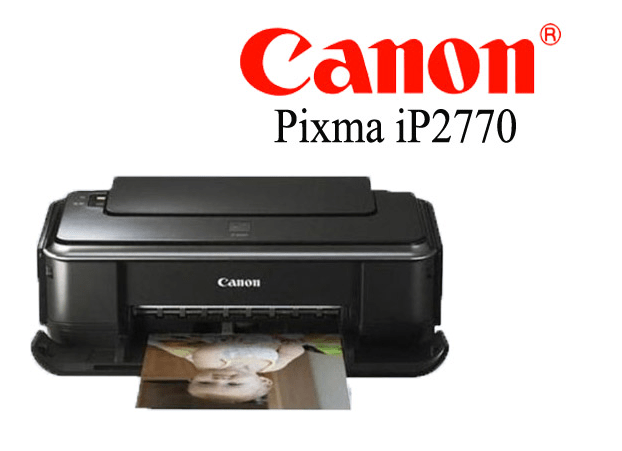
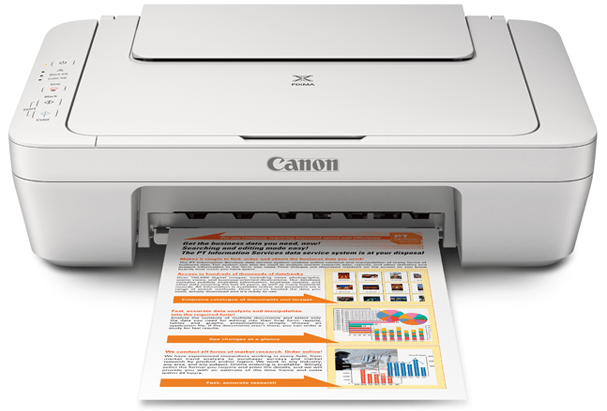

Can we convert Canon MF 3010 into a wifi printer
Yes, there are many options to convert your USB printer into wireless. See this article: https://www.freeprinterdriverdownload.org/how-can-i-use-sharp-ar-5316e-printer-wirelessly/
Please provide the driver for Windows XP.
Here’s the driver for Windows xp: https://gdlp01.c-wss.com/gds/1/0100003661/04/MF3010MFDriversV2095W64usEN.exe
Mf 3110 settings fungshan ki
Exp. U C P..any
please send imageclassmf3010
You didn’t mention the operating system version where you want to install this printer. Anyway, we are giving you the driver for windows 10 64-bit operating system. Click here to download the driver.
canon mf 3010
i’m not able to download scanner driver
Scanner driver has included in this link. Please download this: https://www.usa.canon.com/support/p/imageclass-mf3010
hi
how to download scan software of canon imageclass mf3010
please
HELLO SIR PLEASE TELL ME HOW TO INSTALL DRIVER SOFTWARE
Don’t plug your printer to computer until the software will not ask you to conntect it. Now, download its driver first and then run the download setup file and follow its on-screen instructions. Now, steup will ask you to connect printer, so now plug-in your printer to computer and then let finish the installation.
Please let us know if you need more help regarding this.
Sir canon imageclassic MF3010 for window 7 CD /drive send karo
Canon MF3010 all the drivers are listed on this page above under download section. Please check that again. We have given you the direct link here as well. Please click here: https://download.freeprinterdriverdownload.org/download/canon/canon-mf3010/MF3010_V2095W64ukEN.exe
shree ram
how to install canon mfk 3010 imageclass printer with operating systen windows Server 2011
There is no driver for the following OS Version given (Windows Server 2003, 2008, 2012.) The driver may be included in your OS or you may not need a driver.
plz send canon mf3010 printer cd
Thank you for contacting us,
We just have sent drivers that you have requested to your registered email address.
I need to install a driver for my iMac desktop. Is there any possible way?? This is the only printer I have and in dire need to print from my computer.
So sorry for inconvenience. Actually the driver listed here for mac was getting outdated. We just have updated Mac driver with the new link. We request you to please download again with the same link. Here we are providing the link as well: https://gdlp01.c-wss.com/gds/1/0100008671/02/Mac_MF_V1090_00.dmg
Res sir
We are going to use canon laser prient
pls give me instolation tips
Thanks………
Download latest drivers.
Keep unplug your printer’s USB cable from computer until the software will ask you to connect it.
good
Annapurna Bhandar Postar
Please send me canon mf 3010 driver cd
Thank you for reaching us, we have sent you the email.
sir
please give me send canon image class mf 3010 drivar cd
Sure, we’ll send you the software but could you please let us know the operating system first?
ikba*******@gmail.com
Please tell me how may I help you.
how to connect printer to network,what r the procedure for ,please help ous mam/sir.
Please check out this link, it will help you. https://www.wikihow.com/Install-a-Network-Printer
will printer work on a dell inspiron13 7000 series
Yes, why not!
Yes
Canon 3010 Printer
SIR PLS SEND CD DRIVER FOR CANON MF 3010 PRITER
There is no need to keep CD because CD can be damaged. Just keep given driver .EXE file on your computer hard drive and you can use it as soon as you need.
Thanks so much. So usefuL Links and your describing heLped me.
Please i reqired canon mF 3010 priner driver for win 7
Drivers are given above in download section. Anyway, we are giving you the here too. Click on below link to download driver for windows 7 32bit and 64bit.
Click here to download Canon MF 3010 Drivers for windows 7 – 32bit.
Click here to download Canon MF 3010 Drivers for windows 7 – 64bit.
Please help to send Canon MF3010 Driver
All the driver download links are given above. Please let us know if you can’t find.
PLZ SEND CANON IMAGE MF 3010 DRIVERS
Scroll up and go to download section. In this download section you’ll get the link (in blue color) to download the drivers – all the operating system drivers are listed there. Please let us know your operating system version if you don’t get them then we’ll give you the link here in comment section.
i have just installed laser jet 1005. I will check out how it work then i will comment on this.
PLS UPDATE MY LAPTOP PRINTER CANON MF3010
We have updated the windows 10 printer drivers. To download drivers, go to download section above and click on your operating system’s download link.
please help me. i install to my computer (MF3010_MFDrivers_W64_us_EN_2) this driver. but i can’t run my printer. what should i do. my computer is windows 8.1
Did you get any error message while installing this drivers? If you get any error message while printing and while installing printer, so please share that error message with us here, we’ll help you accordingly. Thanks
i want to install mf 3010 image class printer on windows multipoint server 2011 os what to do .
no drivers are found for multipoint server. please help me.
Sorry to say but only windows Server 2000 drivers are available even in Canon official website for server category. For windows 2003, 2008, 2012 drivers, maybe they will be available inbuilt in the operating systems as of stated canon website.
please send CD for window 8.1 canon MF 3010
P/s Sir send drive canon imageclass mf3010 cd drive for w7
Here is the direct link of MF3010 Printer: https://download.freeprinterdriverdownload.org/download/canon/canon-mf3010/MF3010_V2095W32ukEN.exe
PLEASE SEND ME THE CANON IMAGE CLASS MF3010 PRINTER CUM SCANNER DRIVER SOFTWARE NOW PLEASE PLEASE PLEASEPLEASE PLEASE PLEASE
i need driver canon image class mf3010 for installation to my computer windows 8.1 64-bit. Thank you very much!
send me canon mf3010 driver
i have lost my driver CD Plz send my Canon MF3010 image class All in one printers’s Printer,Scaner,Copeirs, Installers software programe in my email ID.
MF 3010
I NEED TO INASTALL THE PR0GRAM
I am having canon image class MF 3010 printer. My laptop is window 7 64 bit The operating system is not downloading alongwith toolbox it gives error help me
i need a softwear please send me.
Above we have already mentioned the all driver download links, please find them again.
i need to install the program
instal
i require
please send me canon image class mf 3010 printer & scaner
my computer :-== microsoft windows XP
Professional
version 2002 Service Pack 3
given the driver canon imageCLASS MF3010
please send me canon image CLASS MF 3010
i need driver canon image class mf3010 for installation to my computer windows XP. please do the needful action sir
hi
thanks for free download.
IMAGEGLASSMF3010
canin printer driver3010
Very nice canon imageclass printer so I”m proud of canon printer
DOWNLOAD CANON MF 3010 PRINTER DRIVER
Driver Plzzzzzzz Sir
Dear Sir, Plz send me the Canon image CLASSMF3010
Driver download links are listed above, please check again.
class b digital/Canadian ICES-003
please help me to installed my printer to my Computer
Please share the whole problem of this printer, so that we can help you in a right way.
I need canon mf 3010 drivers for windows 10pro please send the link to my mail
Try this: https://gdlp01.c-wss.com/gds/3/0100003673/04/MF3010MFDriversV2095W64ukEN.exe
good
excellent
Excellent
I had download the driver for Canon MF3010, however after i double click on the ‘MF3010_MFDrivers_W64_us_EN_2.exe’ file, an error message came out. The message state that ‘MF3010_MFDrivers_W64_us_EN_2.exe is not a valid Win32 application.’
I’m using a Windows 7 64-bit system.
Hope you can help me with this. Thank you so much!
Are you sure, are you using 64 bit computer? Please try to download 32bit one, it should work.
Please help!
I have installation discs for Canon MF 3010 i-Sensys 32 bit, but I want to install the printer on a computer Wiindows 7, 64bit.
My printer needs urgently, please help!
Download this 64bit driver: https://gdlp01.c-wss.com/gds/3/0100003673/04/MF3010MFDriversV2095W64ukEN.exe
please send for CANON IMAGE CLASS MF 3010 SERIES PRINTER DRIVERS
canon imegeglass 3010 downlod
its realy good priters of canon
canon imegeglass mf 3010 downlod
THANKS CANON
For printing purpose.
kindly send me cd of canon imafeclass 3010
OFFICE WORK
thank you.
canon imegeglass 3010 downlod
Canon how to use the download the printer.
Download link already listed on this same page, just scroll up the page to get download links for drivers. Let us know if won’t found.
cc
thank you for every things
get me my work
i did not find any software
Driver download link already listed on this same page, just scroll up the page to get download link for drivers. Let us know if won’t found.
HIII I AM IMPRES FOR OUR SITE
TAHNX CANON
CANON PRINTER IS BEST PRINTER
Canon scanner drivers image class mf3010
I NEED THE DRIVERS
please issue my own canon printer’s driver
Plz suggest me how installed this driver
HOW TO DOWANLOAD CANON MF3010 SCANNER DRIVER
i want printer
Please send me Canon mf 3010 image class all in one Printer, Scaner, Photo copy, Installers software programe in my Email address.
Plz send my Canon 3010 image class All in one printers’s Printer,Scaner,Copeirs, Installers software programe in my email ID.
yas, i have canon driver loose.
I want to canon MF 3010 driver
I’M LOOKING FOR DRIVER MF 3010
i like canon printer
need printer software
please give me permission I want to install the driver of Canon MF-3010
please give me permission I want to install Canon MF-3010 driver.
Good Job
Yes I have thank to so much
Yes . I have canon driver loose.
I went to canon MF3010 driver
Thank you very much
New Canon Image Class MF3010 All-in-One Laser Printer Print,Copy, Scan,
ok
nice
PLS HELP IN PRINTER
REQUIRED PRINTER INSTALLNATION.
iwant canon mf3010 drivers plz
pleas canon image class m f 3010 soft ware send me sir
pleas canon image class m f 3010 soft ware send me sir
Please Send me canon image class MF3010 Software sir
CANON IMAGECLASSMF3010SOFTWAREDOWNLOAD
very good service
I bought Canon ImageClass MF3010 and now I to install its driver
i need drivers
i want to start my canon image CLASS MF3010 printer in kickoff software ,i have not software cd
i need the drivers
verry good for your job
good job
i need driver canon image class mf3010 for install his laptop
thanks
Please Provide Canon MF 3010 Image class Driver for UBUNTU 14.04 LTS 64 Bit. It’s Urgent
I am anxious to use the printer.
Canon MF 3010 Black And White Laser Printer is one of the most popular Laser printer.Canon MF 3010 B&W Printer is more than perfect for saturating your printing, scanning and copy requirements for home and office.
Key Features
1. Print speed (A4): up to 18ppm
2. FPOT (A4): 7.8secs
3. Print, scan, copy
4. 1 Year Canon India Warranty
i want to start my canon image CLASS MF3010 printer in kickoff software ,i have not software cd
i need drivers
i need the drivers
ok
pls canon imageclass mf 3010 soft ware send me pls sir
I bought Canon ImageClass MF3010 and now I to install its driver.
how to use the download the printer.
I a m unable to install canon mf 3010 image class driver to my laptop i am using windows 7 64 bit, required help urgently
Hiren, We will help you. You have to explain the issue while installing. We are waiting for your reply. So that we can help you in right way.
send it to me
canon imegeglass 3010 downlod
Driver for windows 2003
please software of canon MF 3010
plz send me all driver of MF3010 , important.
We have already listed all the drivers for all the windows version. You may easily download from above on this page. Please check out once more.
please send canan mf3010 drivers
pl. send canon imageCLASS mf3010 DRIVERS
Canon MF 3010,scan op sen is not coming
plz sen me imageCLASS mf3010
plz give me driver
It’s worked for me, Thank you for this website. Keep up the good work.
Plz send my Canon Laser All In One MF 3010 systems Installer CD materials then i could run my system. Plz imeedently send on my email address.
Please look on the top of this page you will get all the drivers listed for this printer, so please download the printer driver and get it installed, we have mentioned installation guide as well. Revert back for further help.
its good to get in net easily
i like this machin
Please Download canon image class MF 3010
dear sir i need printer canon MF3010 for windows 7 ultimate
Download drivers are mentioned above, you can download the drivers from above links.
Dear sir i need printer drivers canon image class mf3010
Drivers are already listed above on this article, you can download them from there.
om shanti
Please send me, driver
Please give me your OS info so that I can give you right link to download the right drivers.
P/s Sir send drive canon imageclass mf3010 cd drive for W-8Download Driver Canon imageCLASS MF3010 for Windows 8-64 Bit.
Reply
ck pang
Here is the driver link you can download from there, click here to download MF3010 driver for windows 8 32 bit / windows 8 64bit
hi how r u
P/s Send Driver Canon imageCLASS MF3010 for Windows 8-64 Bit
Drivers are listed above. Here is the link Download for windows 8 64 bit
Pmy one lose already can you send again P/s Sir send drive canon imageclass mf3010 cd drive for W-8
plz send cannon mf3010v cd
February 15, 2014 at 12:37 am
P/s Sir send drive canon imageclass mf3010 cd drive for W-8Download Driver Canon imageCLASS MF3010 for Windows 8-64 Bit.
Download Driver Canon imageCLASS MF3010 for Windows 8-64 Bit
plz send cannon mf3010v cd
canon
my one lose already can you send again
P/s Sir send drive canon imageclass mf3010 cd drive for W-8Download Driver Canon imageCLASS MF3010 for Windows 8-64 Bit.
P/s Sir send drive canon imageclass mf3010 cd drive for W-8
Sir send drive mf3010 cd drive printer w-8 & have Scan drver thks p/s
P/s Sir send drive canon imageclass mf3010 cd drive for W-8
it’s a useful driver
its a good
Its a need full driver
please, sir, send my email id on canon mf3010 driver software
Pls suggest how can i print a color sheet in this printer?
driver working on os 8.1 pro…thanks !
SHARIFF
I AM HAVING OS WINDOWS 8.1 PRO X64 AND DRIVER WORKED FOR ME …THANKS !
SHARIFF
Sir send drive mf3010 cd drive
We’ll send you but in order to send the CD you need to mention your operating system so that we can give you the drivers as per your operating system.
Alternatively you may download the CD from below link, click on below link to open the download page.
plssend mf3010 printer cd
pls send cd driver
I want complete driver Canon MF 3010 for Window 8 64 bits pls send cd driver
canon mf 3010 printer
Plz send my Canon 3010 image class All in one printers’s Printer,Scaner,Copeirs, Installers software programe in my email ID.
Please look on the top of this page you will get all the drivers listed for this printer, so please download the printer driver and get it installed, we have mentioned installation guide as well. Revert back for further help.
After download and installation, everythng is done, but its not showing read wat may be the problem?
Right click on the printer and choose the option “Use printer online”. Please let us know if this trick doesn’t help you then we’ll give you further steps.
I want Complete driver Canon MF 3010 for Window Xp 32 bits, 64 bits, Window 7 32 bits, 64 bits. Please send driver by mail
Dear
Sir send drive mf3010 cd drive
I Want Canon Image Class MF3010 Driver Required. so pls reply me.
Drivers are listed above, please let us know again for any further help.
canon-imageclass-mf3010
Good Printer
Canon Image Class MF3010 Good Printer
Thank you for this help method 3.
plssend mf3010 printer cd
please send mf3010 drivers
dear canon driector aapka dhanyabaad
please send imageclass mf3010 driver
All the drivers for Canon MF3010 printer we have given above already, I think you missed it. Please go above and click on your operating system to download drivers.
Please send canon imageclass mf3010 driver cd
There is no need to get CD, you can easily download and install this printer through driver setup file. The setup file have been listed above on this page. Download it and save it on your computer so that you can easily use this setup file for further installation. You can easily install your Canon MF3010 printer any time through that setup file. Please let us know if you have any issue while downloading drivers and installing them. Thanks