

Canon PIXMA G2010 is a colored printer with inktank technology. To use it through your computer, you need to install its latest version drivers. On this page, I have mentioned its latest drivers which are fully compatible for Windows, Linux and Mac operating systems.
Download Canon PIXMA G2010 Drivers
- Determine the version of your operating system.
- See the list below and click on the download button in front of the operating system you want.
Download Links
- Full feature driver for Windows 11, 10, 7, 8, 8.1, Vista, XP, Server 2003, 2008, 2012, 2016, 2019, 2022 (32/64bit)
Download (Full Feature)
File Name: win-g2010-1_2-n_mcd.exe
Model Number: 2313c018
Size: 20.6 MB
Version: v1.2
Languages: English, French, Korean etc.
Contains: Printer driver, scanner driver, software - Basic printer & scanner driver for Windows 7, 8, 8.1, 10, 11 (32/64bit)
Download (Basic Driver)
File Name: mpp_-win-g2010-1_02-ea34_2.exe
Size: 82.2 MB
Version: v1.02
Languages: English
Contains: Printer and Scanner Drivers only - Basic Printer Driver for Windows (32bit)
Download (.inf driver)
File Name: canon-pixma-g2010-basic-printer-driver.zip
Size: 7.10 MB
Version: v2.3
Languages: English
Contains: Printer driver only without installer. You’ll have to install it through its .inf file manually. - Basic Scanner Driver for Windows (64bit)
Download (.inf driver)
File Name: canon-pixma-g2010-basic-scanner-driver.zip
Size: 904 KB
Version: v1.7
Languages: English
Contains: Scanner driver only. This is an basic driver, so you’ll have to install it manually. - Universal driver for Mac OS 10.0, 11.0, 12.0, 13.0, 14.0 Sonoma
Download (Universal Driver) | Download (GutenPrint)
File Name: CanonPrinterDrivers.dmg
Size: 257 MB
Version: v2.2
Languages: English
Driver Pack Contains: Printer and scanner driver only. - Full Feature Driver (UFRII) for Linux and Ubuntu
Download
File Name: linux-UFRII-drv-v550-m17n-00.tar.gz
Size: 70 MB
Version: v5.50
Languages: English
Driver Pack Contains: Printer & scanner drivers only.
OR
Download the driver directly from the Canon PIXMA G2010 official website.
If the above download links are not working then you may download the same driver from the other server: Alternate Download Link.
Update Printer Driver
The latest driver version released by Canon for this printer has the least number of bugs in it. Therefore, you should update this printer’s driver with its latest full feature Canon PIXMA G2010 driver.
Supported Operating Systems
- Windows 7, 8, 8.1, 10, 11 (32bit / 64bit)
- Server 2000, 2003, 2008, 2012, 2016, 2019, 2022 (Use basic driver)
How to Install Canon PIXMA G2010 Printer Driver
Proper installation of your printer driver is possible only when you use the right installation method. For your ease, we have described that method in our printer driver installation guide given below. Read our guide carefully before installing your printer driver.
Video:
Watch this video tutorial to learn how to install Canon G 2010 printer driver on a computer.
Step-by-step Instruction:
The installation steps for the Canon PIXMA G2010 driver package we have shared below are for Windows 10 operating system, but you can follow the same steps for other Windows OS as well.
- Run the driver package and wait for its files to self-extract.

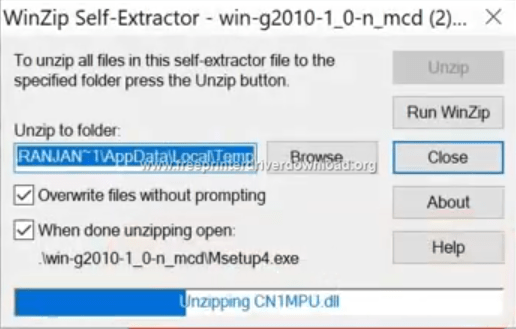
- Click ‘Start Setup’ button on the Welcome screen.

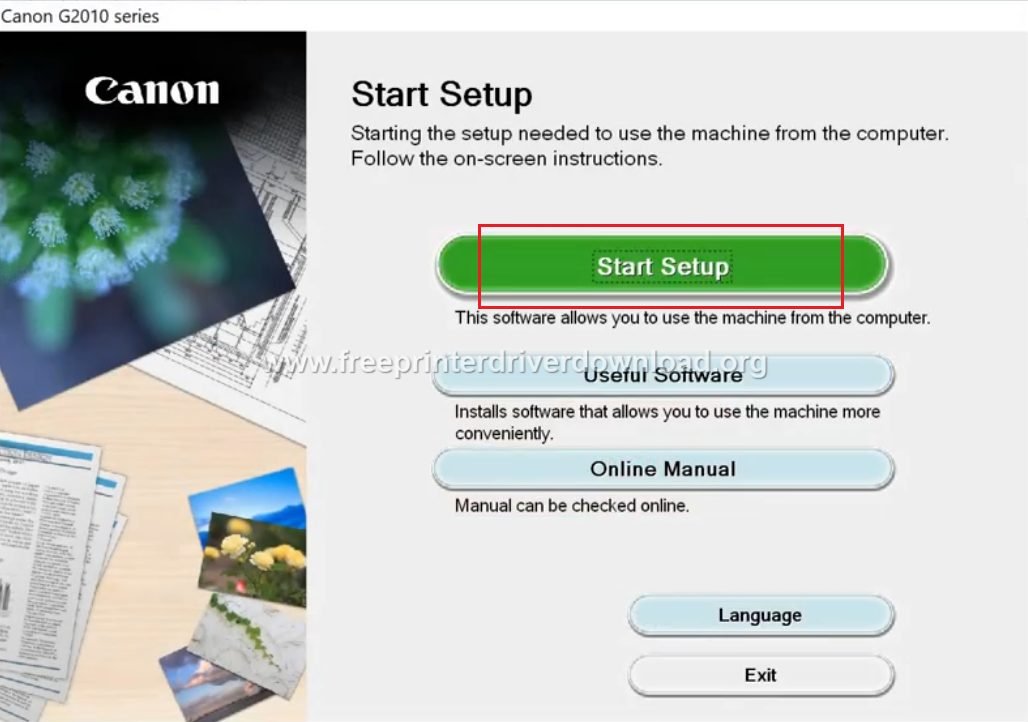
- Wait as the application gathers details for downloading drivers.


- Wait for the download to complete.

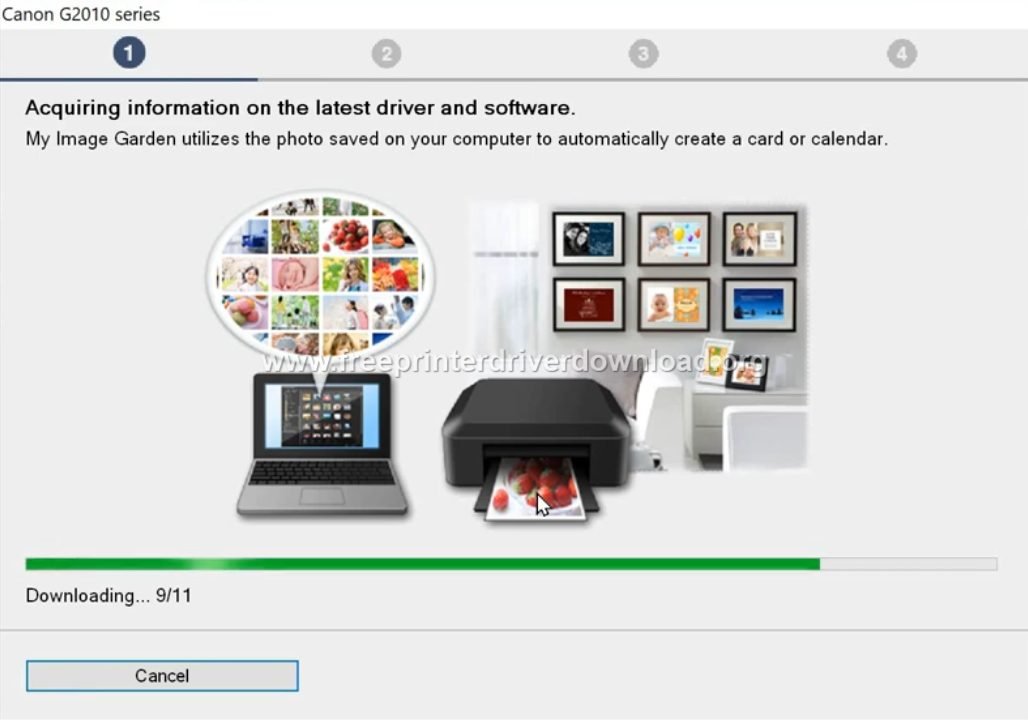
- Select your ‘Region’, then your ‘Country’ and finally, click on ‘Next’ to proceed.

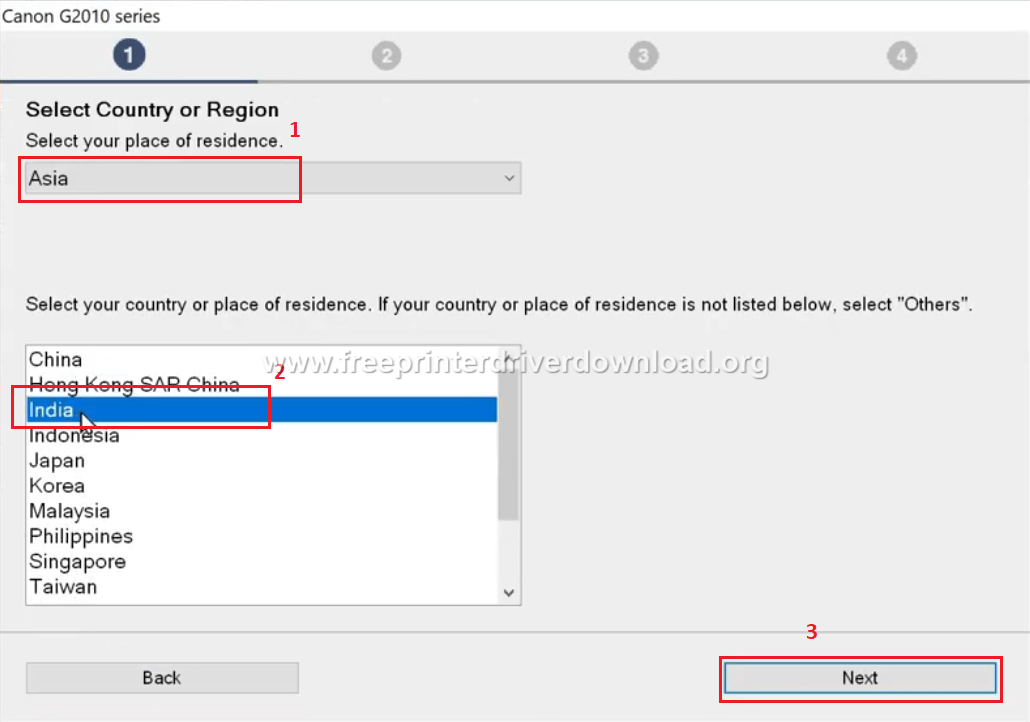
- Accept the license agreement by clicking on the ‘Yes’ button.

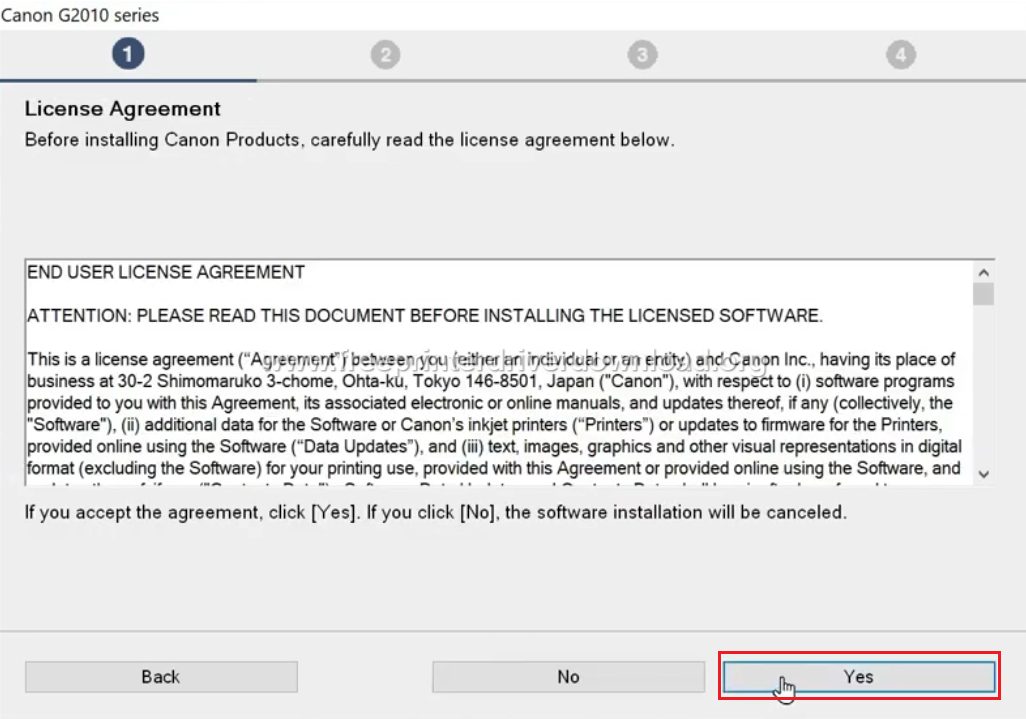
- Accept the survey program by clicking on ‘Agree’ button. If you want, then you can choose ‘Do not agree’ it will not make any difference on driver installation.


- Wait as the installer processes information.

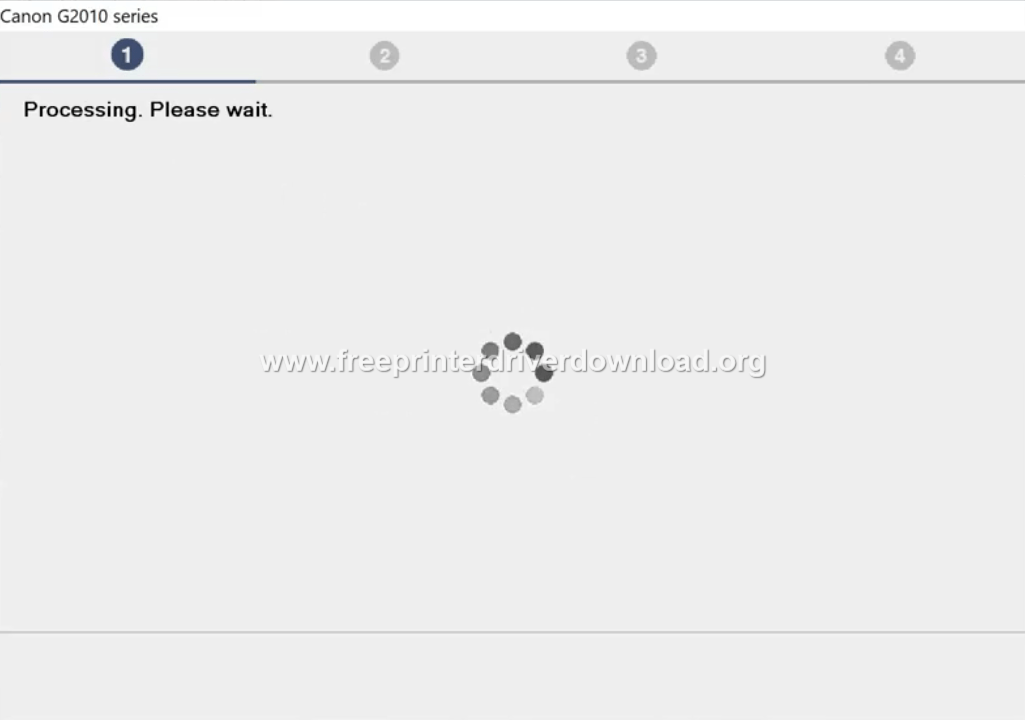
- If ‘Deactivate the block’ option is not chosen by default, then choose it. Doing this will ensure that your Windows Firewall will allow this software to make the necessary changes on your Windows operating system. Then, click ‘Next’ to continue.


- Wait as the status for printer gets checked.


- Wait for the download of applications to complete.

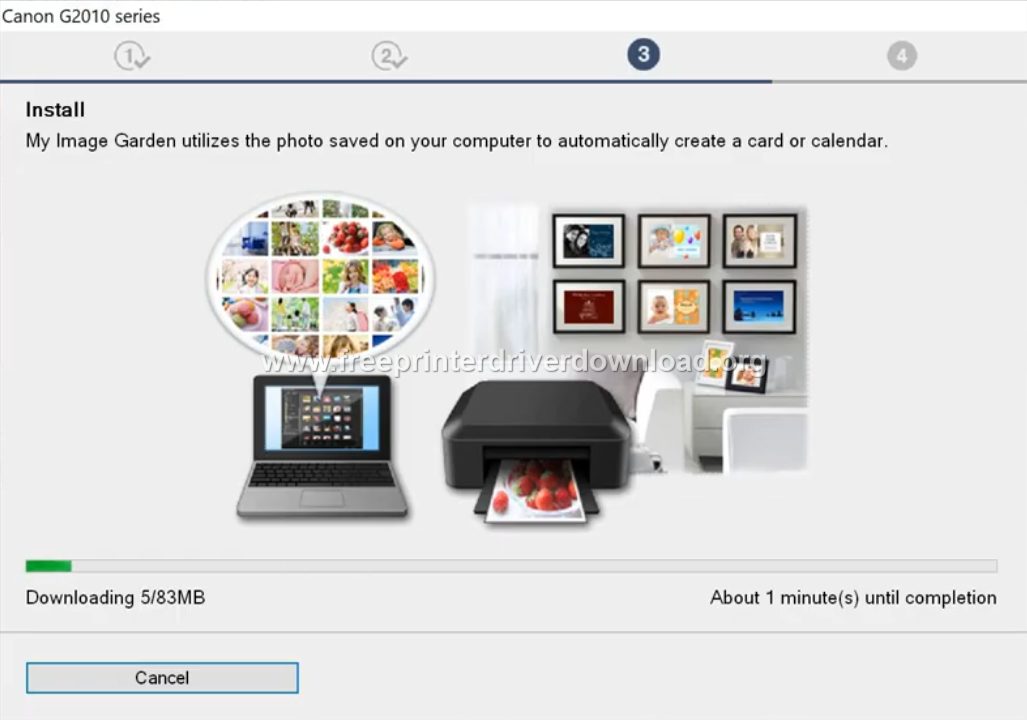
- Wait as the MP Drivers get installed on your computer.


- Now connect one end of the printer USB cable to your Canon printer and its other end to your computer. Then, turn-on your Canon printer.

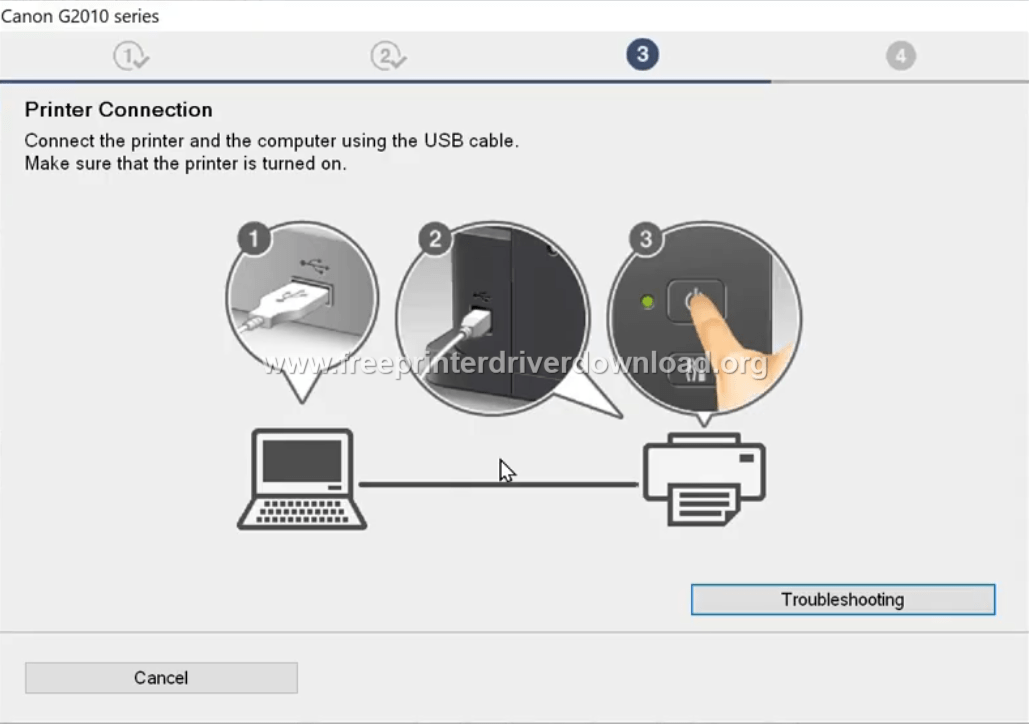
- Wait for the program to detect your printer.


- Click ‘Next’ to continue.


- Here, you can choose to click ‘Start’ button to print the test page, or else, click on ‘Next’ to proceed.

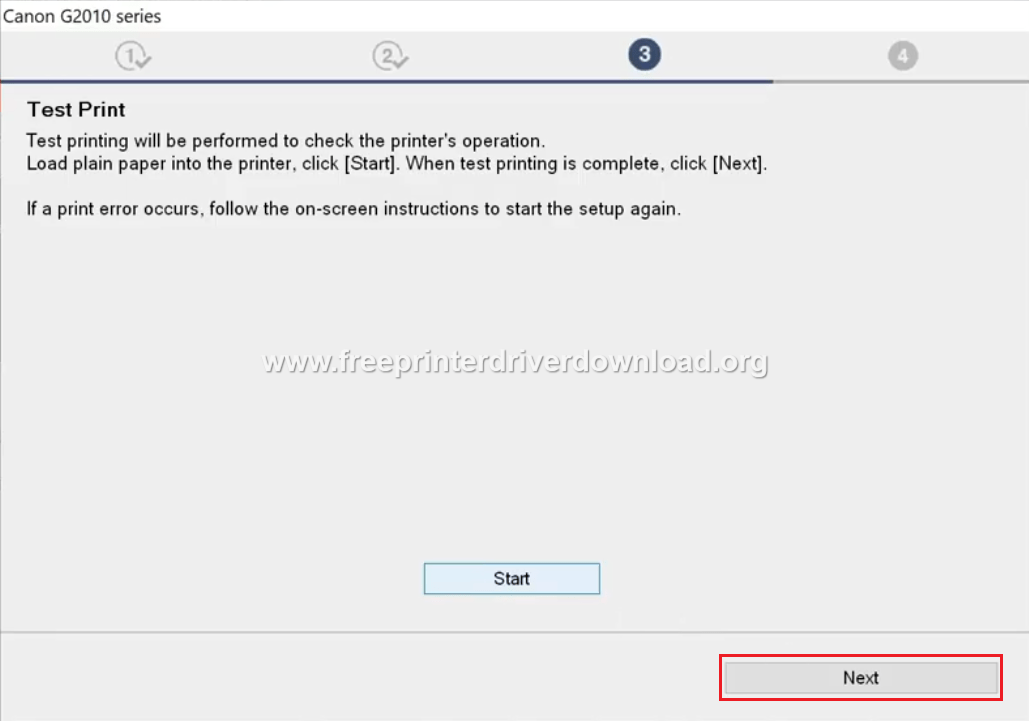
- If you want to set this Canon printer as your default printer, then choose ‘Set as default printer’ option, otherwise, leave this option unchecked. Then, click ‘Next’ button.

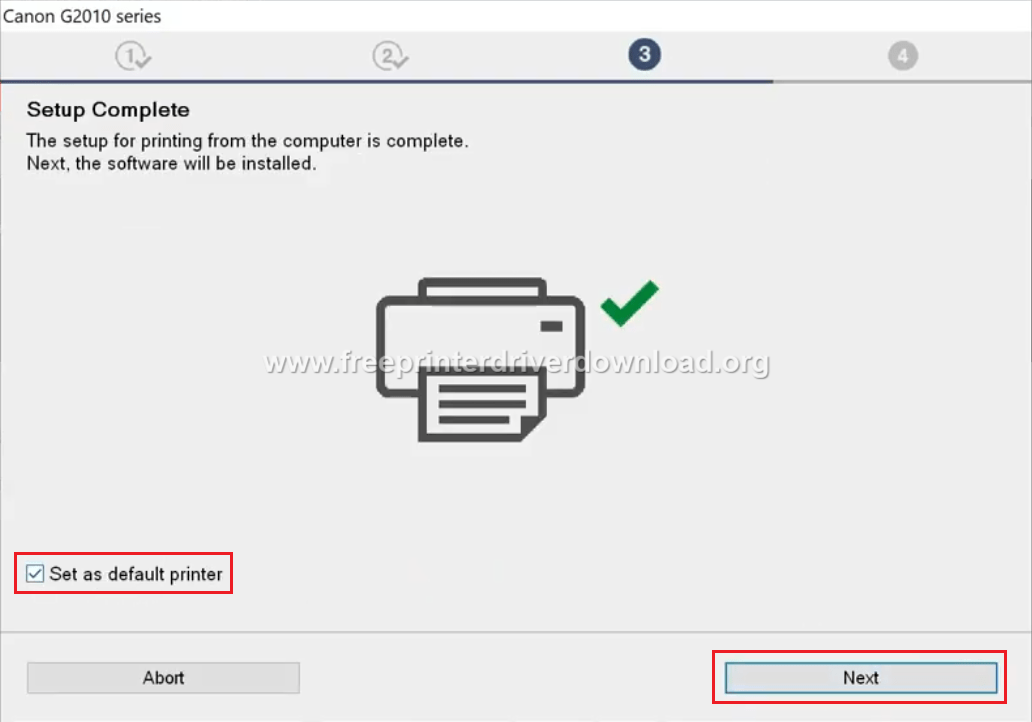
- In this Window, you can choose which software you want to install on your computer. We are not installing any additional software. Then, click ‘Next’ to continue.

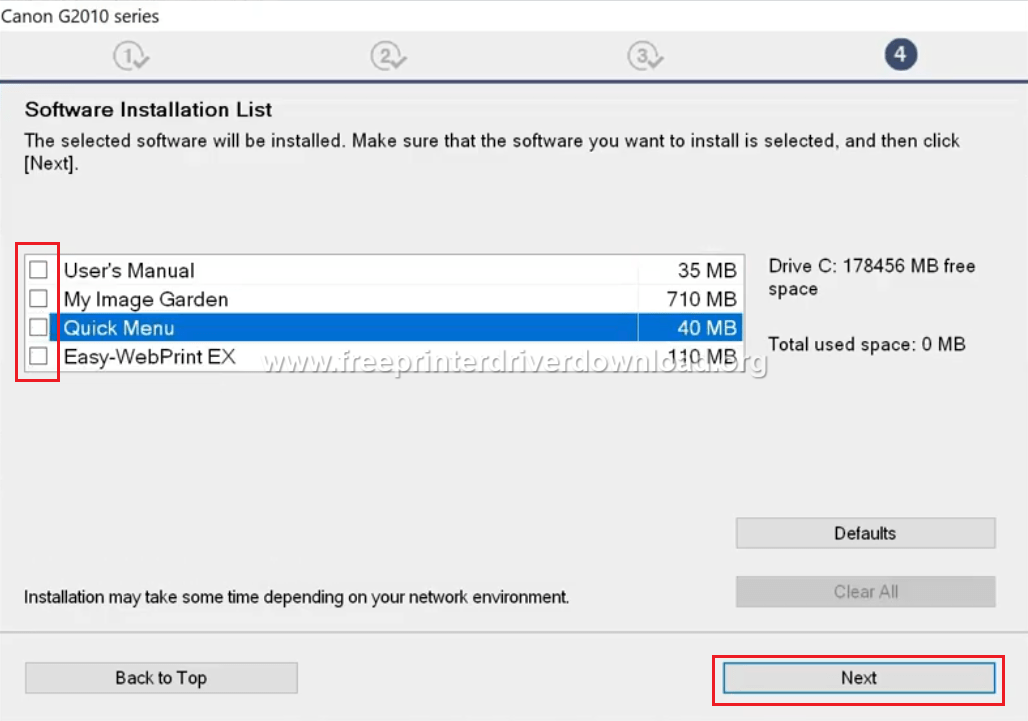
- Click on ‘Exit’ to complete the driver installation process.


- That’s it, you have successfully installed your Canon PIXMA G2010 printer on your computer and its ready for use.
If nothing works for you, then you’ll have to install it manually using its basic driver like this: How to install driver manually using basic driver (.INF driver)
Features
The Canon PIXMA G2010 is an all-in-one printer which uses ink tank technology for low cost printing. Despite low print cost, the quality of prints is really good as the print resolution offered by this printer is up to 4800 x 1200 dpi. The top print speed of this printer is 8 ppm for black and 5 ppm for color prints.
Ink for this Canon inkjet printer is available in Black (GI-790 B), Cyan (GI-790 C), Magenta (GI-790 M) and Yellow (GI-790 Y) ink bottles.
FAQs
Q: I have a Canon G2010 printer and Ubuntu 20.04.4 OS and i cannot find any driver files on the website. So how am I supposed to use my printer with my OS?
Q: How do I scan the document?
A: Read this tutorial to learn how to scan. You can also download the IJ Scan Utility from here. However, once you have installed its full feature driver, the IJ scan utility will be installed automatically.








AMY I KNOW IF THIS PRINTER G2010 SUPPORT FOR WINDOW 8.1 ?
Yes, it does support Windows 8.1 operating system. I suggest you to use this driver: https://gdlp01.c-wss.com/gds/0/0100009130/03/win-g2010-1_2-n_mcd.exe
I could not open the given mediafire link. Please provide me again. G2010 driver for Mac Os venture version 13.
Try this link: https://download.freeprinterdriverdownload.org/download/canon/common-driver/gutenprint-5.3.3.dmg
Hi, I tried to install the driver for MacOS 13.X Ventura available in this site but failed. It is said that the driver is for version 12 or older. Anyone have the other newer version driver for 13.x Ventura? Thanks before.
This printer is not compatible with MacOS 13.x Ventura. I’ll update it here once I get any compatible drivers.
I am waiting for the same driver.
I am also still waiting for the same driver
Have you tried this universal driver?
https://updates.cdn-apple.com/2020/macos/001-41752-20201214-5d704794-3898-48e8-8696-fee4335864a2/CanonPrinterDrivers.dmg
This one still says the driver is for version 12 or older.
Try this 3rd party driver installer (GutenPrint) as well: https://download.freeprinterdriverdownload.org/download/canon/common-driver/gutenprint-5.3.3.dmg
This one works on my MBP M1 Ventura 13.3.1 and MBA 2017 Monterrey 12.6.5! Thanks a bunch!!!!
Thanks for sharing your experience!!
Techstar, you’re a lifesaver! I’m running macOS 13.5 on my 2022 MacBook Air M2, and I recently purchased a Pixma G2010 printer for my business. I struggled for nearly an hour to get it connected and was on the verge of giving up. That’s when I stumbled upon your download link: “https://download.freeprinterdriverdownload.org/download/canon/common-driver/gutenprint-5.3.3.dmg.” Thanks to this link, I was able to use the PIXMA G2000 series with Gutenprint, and it worked flawlessly.
Again THANK YOU!!!!
You are most welcome!! Glad to know it worked for you. Thanks for sharing your experience here. It is really appreciated.
My MacBook Air (MacOs Monterey version 12.6.2) doesn’t have the drivers to run the G2010 printer. Do you have a solution? Thank you
Try this driver: https://download.freeprinterdriverdownload.org/download/tools/gutenprint-5.3.3.dmg
Hello, I use Macbook Pro 12.5.1
The printer model is Canon G2010
Is there a driver that can be used thanks
For Mac, its drivers are not available, even on Canon’s official website. You’ll have to try another way to install it on macOS.
Try this Apple Driver Updater for Canon on your macOS 12.5.1, it will update the Canon G2010 driver automatically. Try it once and let me know the result.
in step 3 & 4 the installation failed
There might be a Canon server problem. I would suggest to try again later after some time. Also turn off the antivirus firewall for a while to make sure it is not interrupting the Canon installer’s connection.
If the full feature driver doesn’t work then try to install the driver manually. The best driver download link and its installation guide is already given above, please check it out and let me know if you have any questions.
pls help thank you
Please explain the problem you are facing, I’ll do my best to help you.
thanks
THANK YOU! GREAT HELP… THANK YOU SO MUCH
You’re most welcome!!
it realy worked thank you
Canon G2010 printer driver for Window XP
In windows XP, you’ll have to install it manually using its basic driver. Here’s its basic drivers: https://download.freeprinterdriverdownload.org/download/d1/canon-pixma-g2010/canon-pixma-g2010-basic-printer-driver.zip
canon g2010 printer driver not installing 3rd step in filed. installation failure for 3rd step.
error massage
installation Failure
installation failed
click [Back to Top ] and restart the setup
plz solve this problem.
Try the following fixes:
1) Uninstall the printer manually from your computer completely. Here are the instructions on how to remove a printer driver completely from your computer.
2) Update your Windows – Make sure your Windows is updated with the latest patch.
3) Install the latest dot.net framework.
4) If the full feature driver doesn’t work, then try this basic driver: https://gdlp01.c-wss.com/gds/5/0100009115/02/mpp_-win-g2010-1_01-ea34_2.exe
INK NOT COME IN
thank you so mosh very helpful to us
You’re most welcome!!
THANK YOU SO MUCH!!!!!!!!!!!!!!!!!!!!
Your product is very helpful to us.
Thanks for visiting.
canon driver setup
super