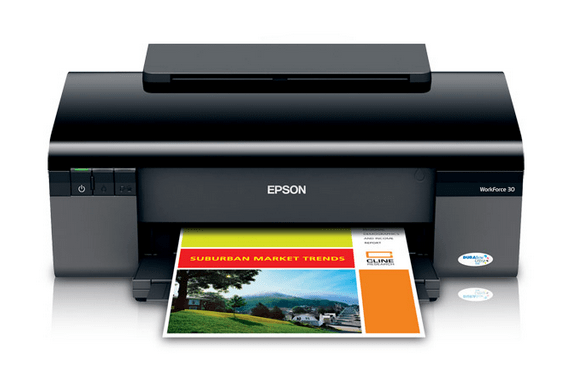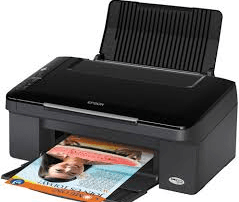It is recommended to download the L6490 driver from Epson’s official website, but if the official website is not working somehow then I am sharing the same driver in the below given download section.
In the download section, you’ll get the Epson L6490 full feature driver and basic driver download link for Windows 11, 10, 8, 8.1, 7, Vista, XP (32bit / 64bit), Server 2000 to 2022, Linux, Ubuntu, and Mac 10.x, 11.x, 12.x, 13.x Ventura operating systems. All the given links will be single-click download links.
After downloading the drivers, it is equally important to install it on your computer in the correct way. Kindly read the installation guide given below so that you can install your drivers without making any mistakes. Let’s start the process by downloading the drivers first.
Steps to Download Epson L6490 Series Driver
Step 1: Choose your preferred operating system from our OS list.
Step 2: Click on the download link to get your Epson L6490 driver setup file.
Epson EcoTank L6490 Driver for Windows
Epson L6490 Driver for Mac
Epson L6490 Series Driver for Linux/Ubuntu
OR
Download the driver directly from the Epson L6490 series official website.
How to Install Epson L6490 Series Driver
I have shared below the detailed installation guide for the full feature driver and basic driver (inf driver). Follow the instructions of the appropriate guide to install your Epson L6490 series printer drivers.
1) Install Epson L6490 Series Printer Using Driver Package
In the following installation steps, you will learn the installation process of the full feature Epson L6490 series driver on a Windows computer. You can use the steps given below for all the versions of the Windows operating system. Before starting the driver installation, please ensure that your computer is connected to a reliable internet connection.
- Run the full feature driver file downloaded from this guide and click on the ‘OK’ button to launch the Epson Installer program.


- Wait for the extraction of the setup files on your computer.

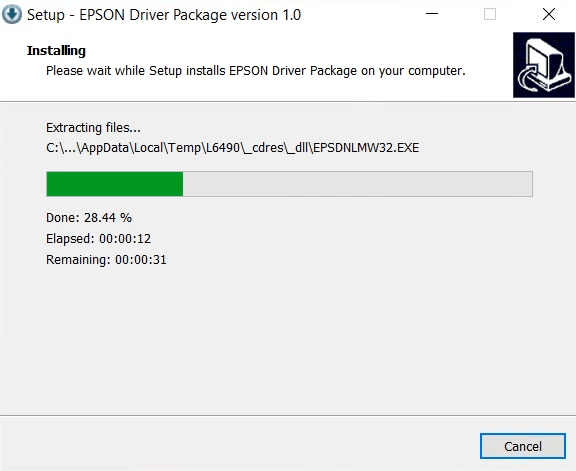
- Wait as the Epson Installer program starts on your computer.


- In the License Agreement screen, accept the Epson End User Software License Agreement by clicking on the ‘Accept’ button.


- Wait for the setup program to check your system for the installation.


- In the Additional Agreements screen, choose the agreements you want to accept, then click on the ‘Next’ button. If you have any doubts about the agreements, then proceed with the default selections.

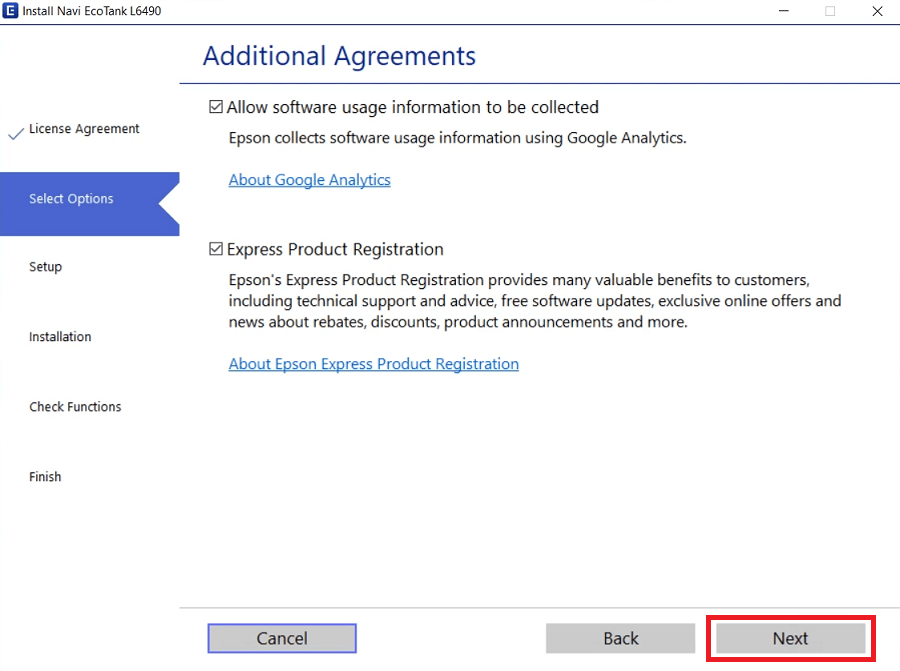
- Wait for the setup program to check your system.


- Make sure that the printer is turned on and you have filled its ink tanks with the genuine Epson inks of this printer. Finally, choose the ‘I finished filling the ink tanks’ option, then click on the ‘Next’ button.

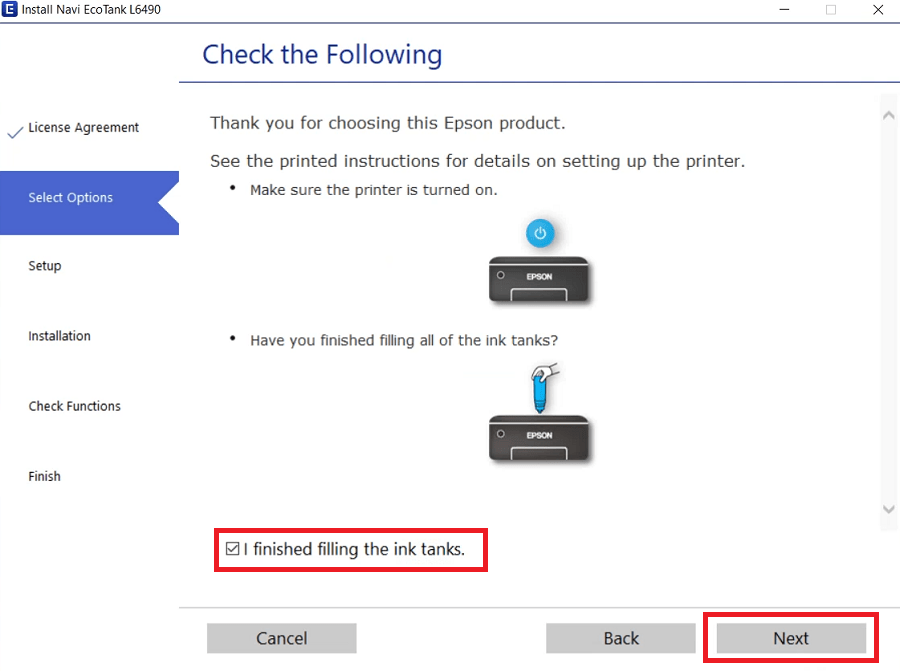
- Wait for the installer program to download the necessary drivers and software on your computer.

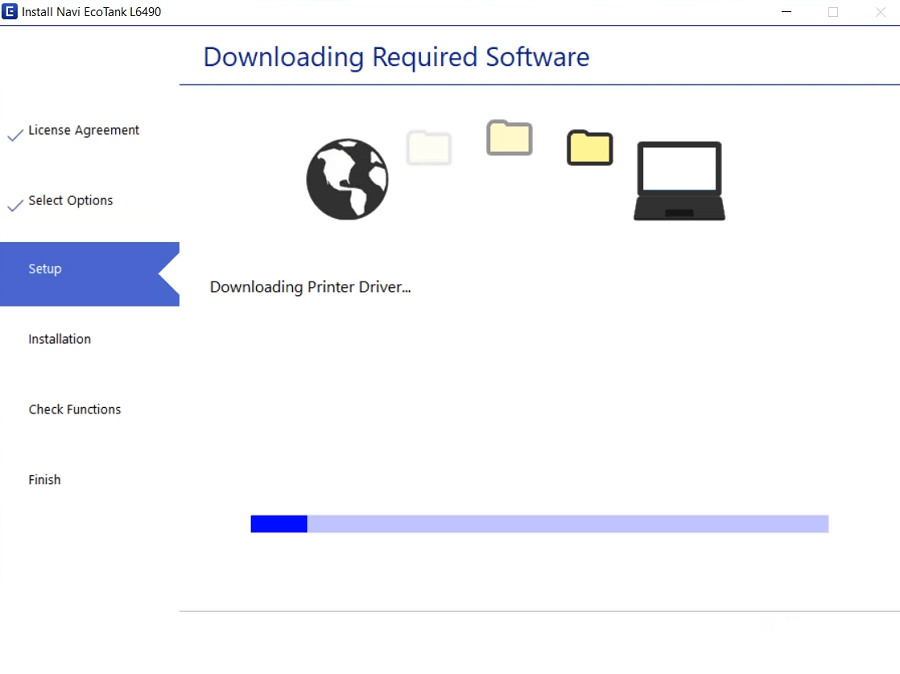
- Wait as the installer program installs the downloaded drivers and software on your computer.


- Wait for the installer program to check your system before proceeding to the next step.


- In the Select Your Connection Method screen, choose your preferred option, I chose the ‘Connect via USB cable’ option. Finally, click on the ‘Next’ button.


- If you want to connect your printer with the computer right now, then do it by using a USB cable. However, if you want to connect the printer later, then choose the ‘Do not connect now’ option, then click on the ‘Next’ button.

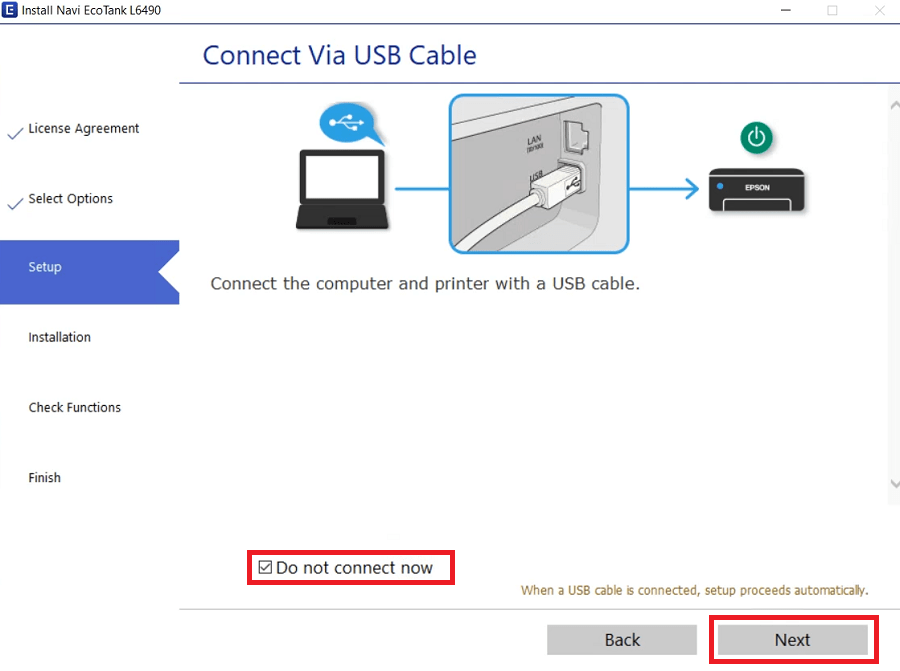
- When you see the Setup Complete message, then click on the ‘Finish’ button to close the Epson installer program.


That’s it, installation of the Epson L6490 series driver package has been successfully completed on your computer. Your Epson printer is now ready to print, scan and copy pages.
2) Install Epson L6490 Series Printer Using a Basic Driver
In the installation guide shared below, I have described the installation process for the Epson L6490 series basic driver (inf driver) on a Windows computer. Check out this article: How to install driver manually using basic driver (.INF driver)
Epson L6490 Series Features
The Epson L6490 series all-in-one printer has been primarily designed for offices. This inkjet printer uses integrated ink tank technology to deliver low-cost prints at fast speeds without compromising on the print quality. Although this printer has a compact design, but it’s bundled with a lot of advanced features, like the automatic duplex printing, automatic document feeder, etc. You can connect this printer with your computer by using the Ethernet, USB and Wi-Fi connectivity options.
Which inks are used in this Epson L6490 printer?
The ink for this inkjet printer is available in Black, Cyan, Magenta and Yellow ink bottles. The Black (C13T06G198) ink bottle delivers a print yield of up to 7500 pages, while the Cyan (C13T06G298), Magenta (C13T06G398) and Yellow (C13T06G498) ink bottles can print up to 6000 pages per bottle.