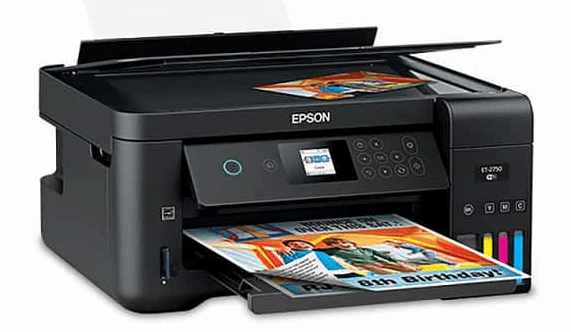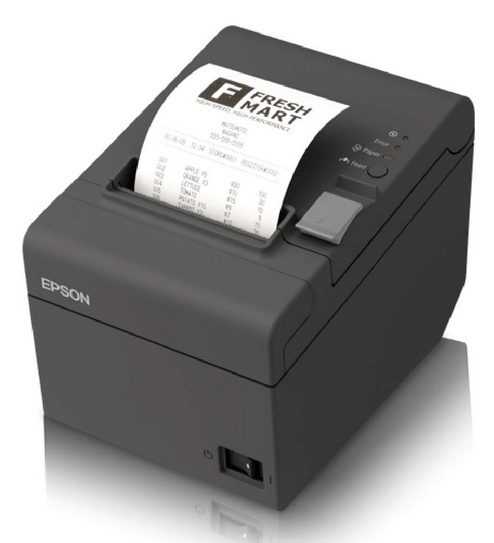
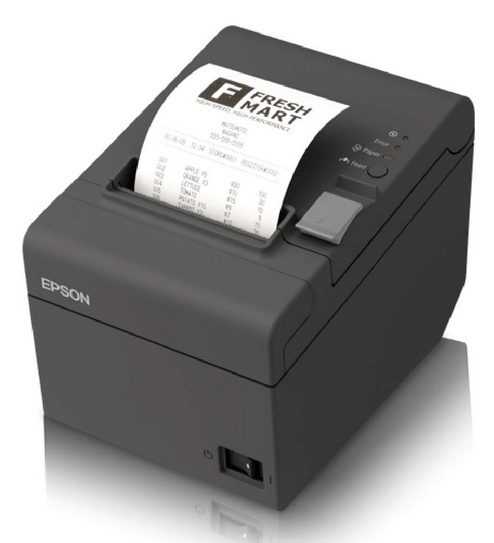
Epson TM-T82 Printer Driver Download
Choose your preferred operating system from our OS list and use its download button to get your EPSON TM-T82 driver setup file.
| Epson T82 Driver Description | Download Link |
| Full feature driver for Windows XP, Vista, 7, 8, 8.1, 10, 11, Server 2000, 2003, 2008, 2012, 2016, 2019, 2022 OS (32bit/64bit) | Download (79.8 MB) |
| Driver for Mac OS → | Download (7.9 MB) |
| Driver for Linux and Ubuntu → | Download (5.7 MB) |
OR
Download the driver directly from the Epson TM-T82 official website.
How to Install Epson TM-T82 Printer Driver
If you have any doubts regarding the installation process of the Epson TM-T82 printer driver, then read the following guide that will surely help you in installing the Epson TM-T82 printer and all your doubts will be cleared here and you’ll get the T82 printer successfully installed. You’ll get both printer
You can install the T82 driver using 2 methods using the full feature driver and using the basic driver. Both methods are given below. Opt the one method of your choice and apply it on your computer. Check out both the options below.
1) Install Epson TM-T82 Printer Using Driver Package
Following the installation steps, we have shared the proper installation process for the full feature Epson TM-T82 driver. You can use these installation steps for all versions of the Windows operating system.
- Run the driver package file and wait for the unpacking of the files to complete.


- Wait as the setup program prepares your computer for driver installation.

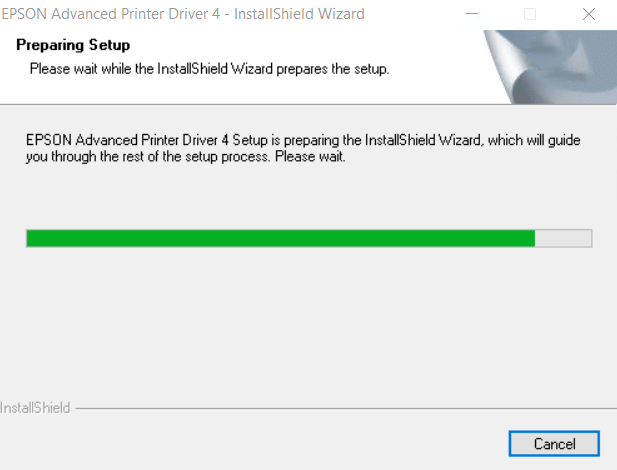
- On the Welcome screen, click on the ‘Next’ button to proceed.


- In the License Agreement screen, choose the ‘I accept the terms of the license agreement’ option to accept the Epson End User Software License Agreement, then click on the ‘Next’ button.

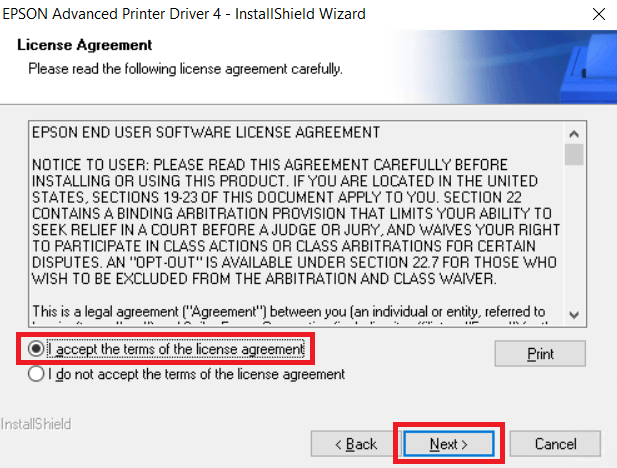
- In the Setup Type screen, choose the ‘Standard’ option to install all the program features, then click on the ‘Next’ button.

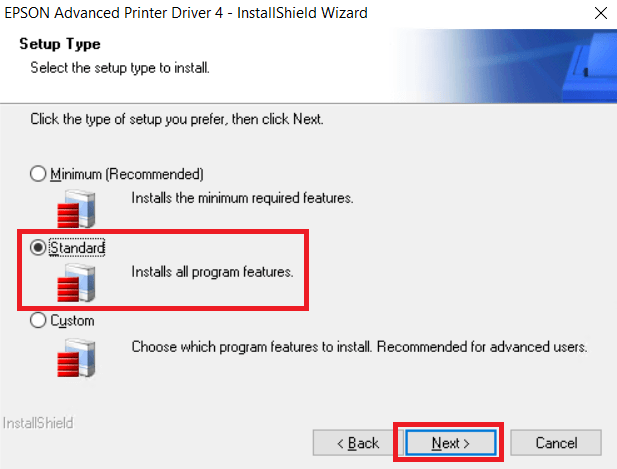
- If you want, then you can connect your Epson printer with your computer, otherwise, simply click on the ‘Next’ button and continue with the driver installation process.

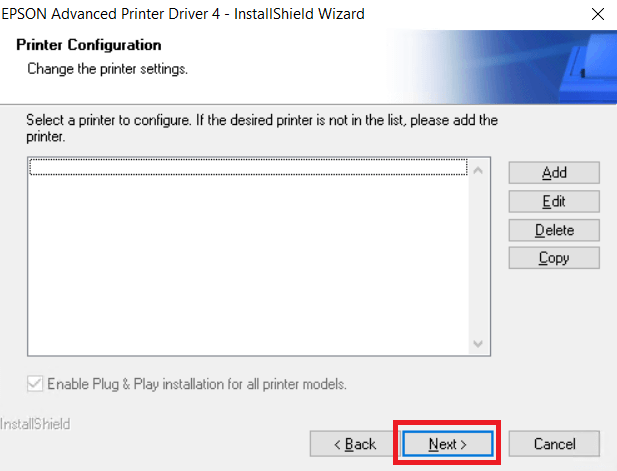
- Click on the ‘Next’ button to permit the copying of the driver files.

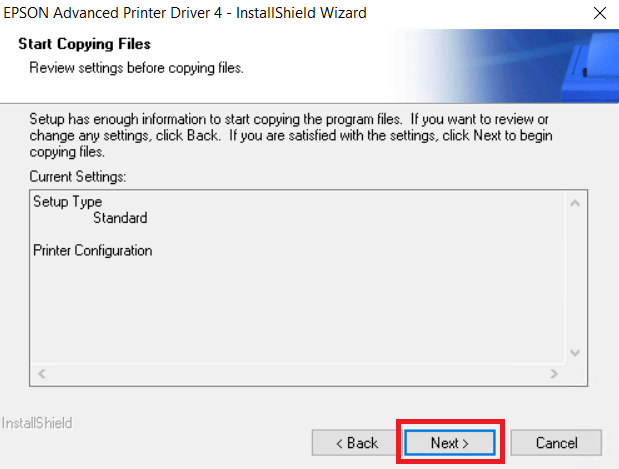
- When you see the message that the driver has successfully installed, then click on the ‘Finish’ button to close the installer program.


That’s it, you have successfully installed the Epson TM-T82 driver package on your computer and your Epson printer is now ready for printing.
2) Install Epson TM-T82 Printer Using Basic Driver
If you want to install this Epson receipt printer using its EPSON TM-T82 basic driver, then we have shared an installation guide below. Our guide clearly describes the right way to install the EPSON TM-T82 INF driver on a Windows computer.
How to install driver manually using basic driver (.INF driver)
Epson TM-T82 Features:
Epson TM-T82 is a receipt printer capable of printing receipts at impressive speeds without compromising on print quality. This printer uses Thermal printing technology to deliver high quality prints at very low cost. The small size and adaptable mounting feature of this printer makes it an ideal machine for busy commercial outlets.
Printing Technology:
The Epson receipt printer uses Thermal printing technology, which means it doesn’t require any ink/toner cartridges for printing receipts.