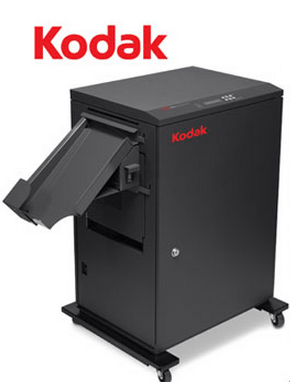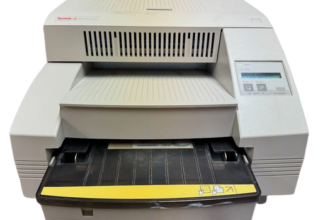When searching for an entry-level multi-function printer you must consider the Kodak ESP 3.2 all-in-one printer as an option. The inkjet color printer offers multiple connectivity options and versatile features. However, to get the best performance through your computer you must install it by using its genuine Kodak drivers. The download links are provided below, please take a look.
In this driver download guide, we are sharing the Kodak ESP 3.2 driver download links for Windows, Mac and Linux operating systems. Apart from the drivers, we are providing them with comprehensive installation guides as well.


Steps to Download Kodak ESP 3.2 Driver
Choose your preferred operating system from our OS list and use its download link to get your Kodak ESP 3.2 driver setup file.
Driver Download Links
- Kodak ESP 3.2 driver for Windows XP (32bit/64bit) → Download (19.8 MB)
- Kodak ESP 3.2 driver for Windows Vista (32bit/64bit) → Download (19.8 MB)
- Kodak ESP 3.2 driver for Windows 7 (32bit/64bit) → Download (29.8 MB)
- Kodak ESP 3.2 driver for Windows 8, 8.1 (32bit/64bit) → Download (29.8 MB)
- Kodak ESP 3.2 driver for Windows 10 (32bit) → Download (182 KB)
- Kodak ESP 3.2 driver for Windows 10 (64bit) → Download (200 KB)
- Kodak ESP 3.2 driver for Windows 11 (64bit) → Download (200 KB)
Here’s a guide to learn how to install a printer driver manually using its basic driver. - Kodak ESP 3.2 driver for Server 2000 to 2022 (32bit) → Download (182 KB)
- Kodak ESP 3.2 driver for Server 2000 to 2022 (64bit) → Download (200 KB)
- Kodak ESP 3.2 driver for Mac OS 10.0 to 10.15 → Download (83.4 MB)
- Kodak ESP 3.2 driver for macOS 11.x, 12.x, 13.x Ventura → Download (83.4 MB)
- Kodak ESP 3.2 driver for Linux and Ubuntu → Not Available
OR
Download the driver directly from the Kodak ESP 3.2 official website.
How to Install Kodak ESP 3.2 Driver
Here, we will provide the installation guides for the Kodak driver package and the Kodak INF driver. Carefully follow the steps in your preferred installation guide.
Video:
Steps:
1) Install Kodak ESP 3.2 Using Driver Package (Full Feature Driver)
You can install the Kodak ESP 3.2 driver package by following the installation steps mentioned in the installation guide shared below.
How to install driver automatically using its setup file
2) Install Kodak ESP 3.2 Using INF Driver (Basic Driver)
Follow the steps given below to properly install the Kodak ESP 3.2 basic driver on your computer. Below mentioned steps can be followed for all versions of the Windows operating system.
- Click on the ‘Start’ button and choose ‘Settings’ from the menu.

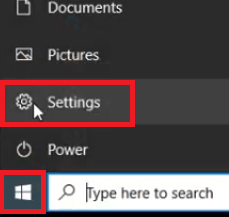
- In the Settings page, click on the ‘Devices’ option.

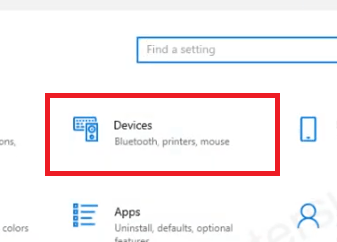
- In the Devices page, choose the ‘Printers & scanners’ options and click on the ‘Add a printer or scanner’ button.

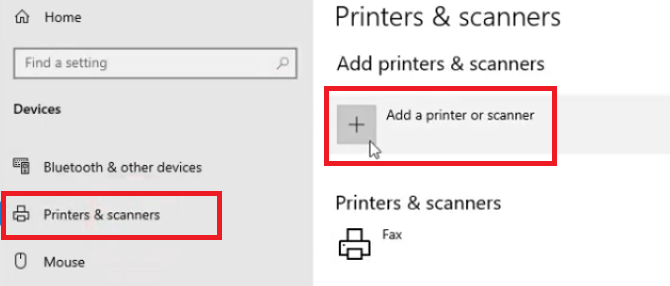
- Click on the ‘The printer that I want isn’t listed’ link when it appears.

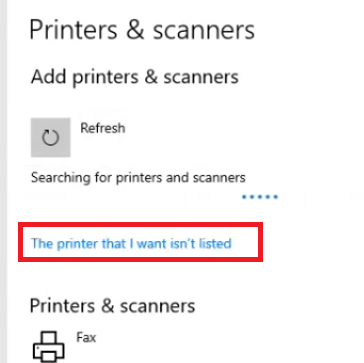
- In the Add Printer window, choose ‘Add a local printer or network printer with manual settings’ option and click on the ‘Next’ button.

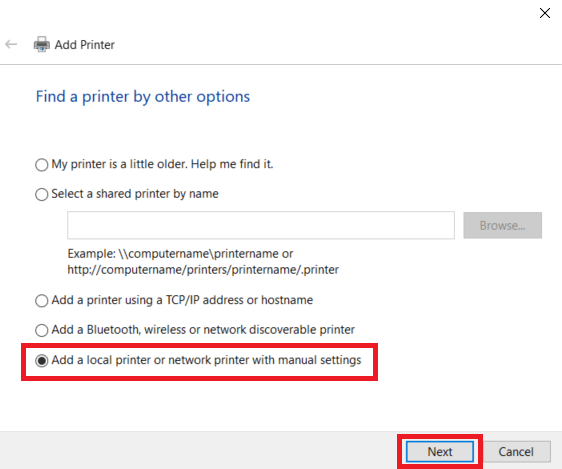
- In the Choose a printer port window, select the ‘USB’ port from the list of existing ports and click on the ‘Next’ button.

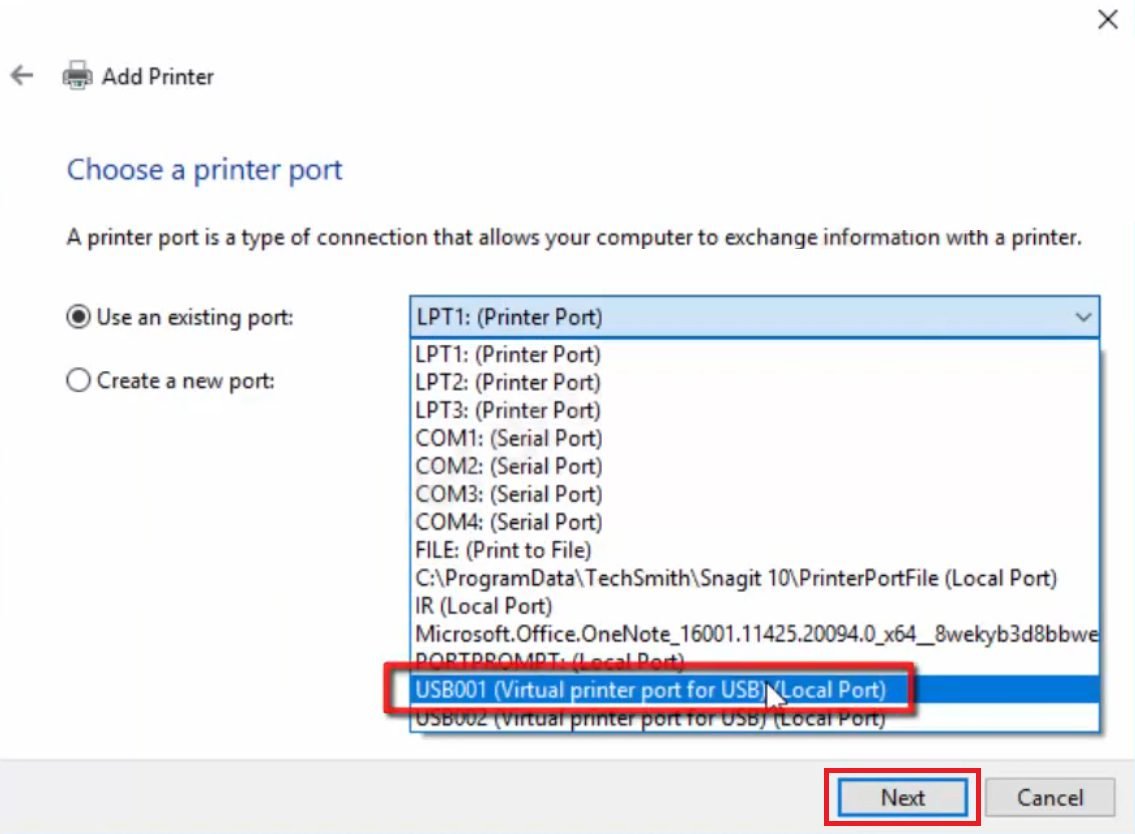
- Click on the ‘Have Disk’ button choose your driver.

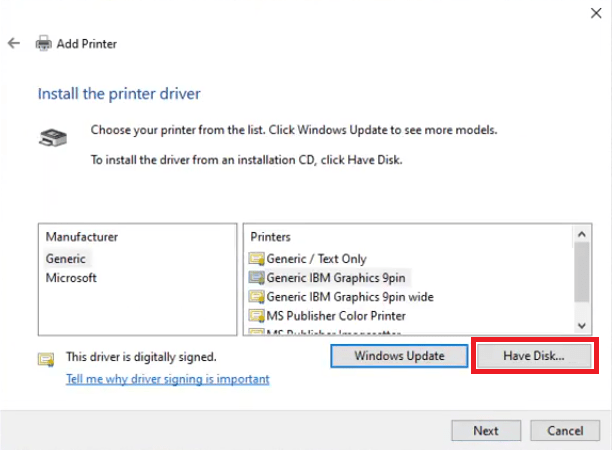
- Click on the ‘Browse’ button to proceed.

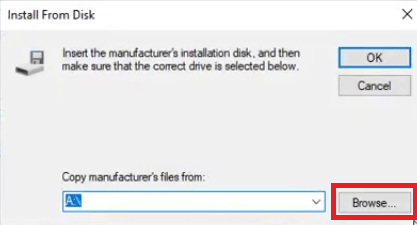
- In the Browse window, locate the folder where you have the driver file, then select the driver file and click on the ‘Open’ button.

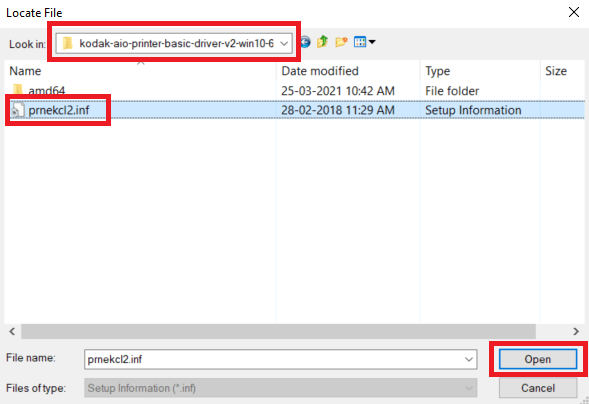
- Click on the ‘OK’ button to finalize the driver file selection.


- From the list of printers, choose the ‘KODAK ESP 3.2 AiO’ printer and click on the ‘Next’ button.

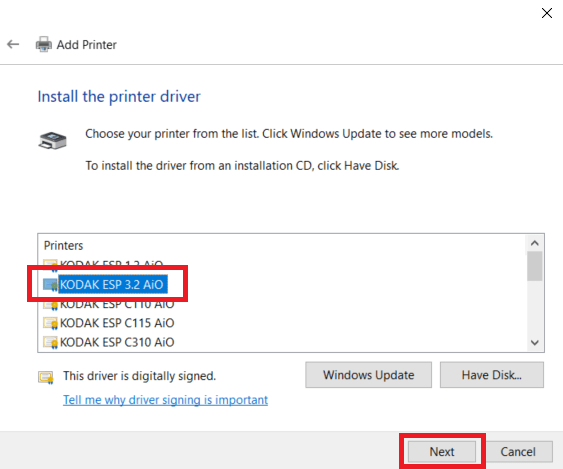
- If you want you can type a new name for your printer or leave it as it’s mentioned, then click on the ‘Next’ button.

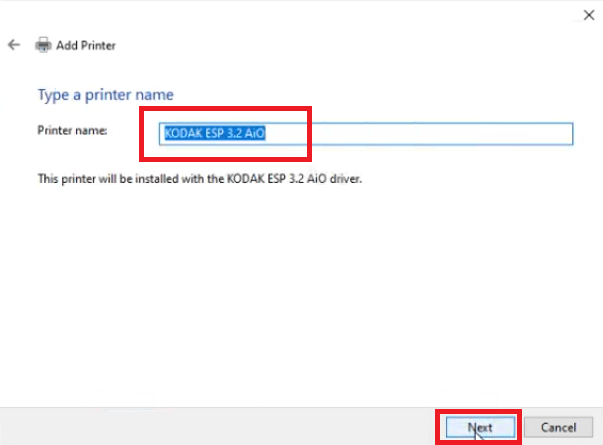
- Wait for the driver to install on your computer.

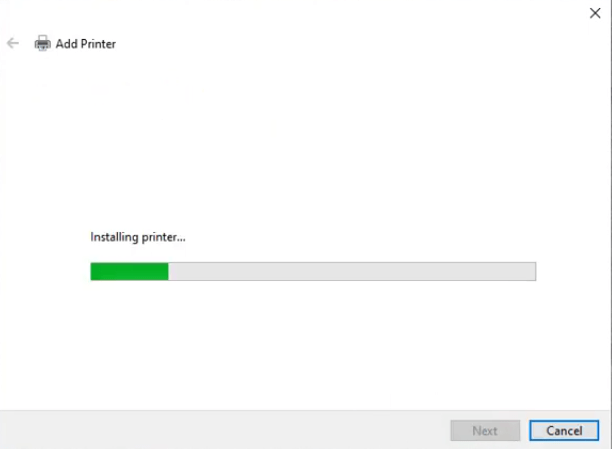
- Choose ‘Do not share this printer’ option and click on the ‘Next’ button. If you want to share your printer, then you can choose the relevant option and provide necessary details.

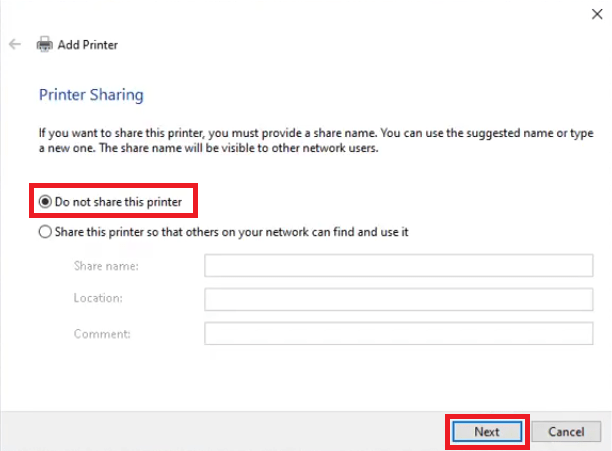
- Click on the ‘Finish’ button when the installation is successful.

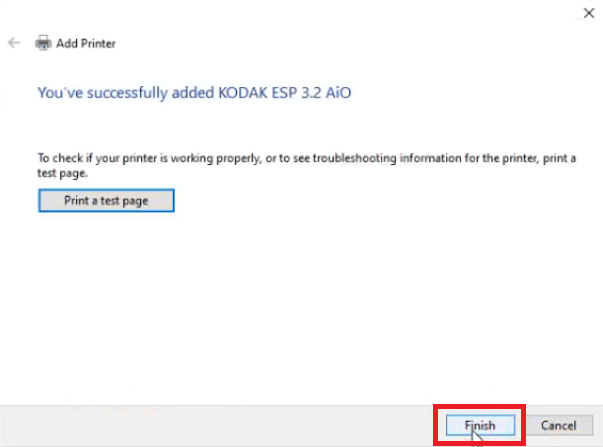
That’s it, you have successfully installed the Kodak ESP 3.2 INF driver on your computer.
Kodak ESP 3.2 Ink Cartridge Details
This inkjet printer uses one black (1022854) and one color (8345217) ink cartridge, which offer a print yield of up to 275 pages and 335 pages respectively.