Konica Minolta Bizhub 215 Driver Download
for Windows XP, Vista, 7, 8, 8.1, 10, Windows 11, Server, Linux and for Mac OS.


The Konica Minolta bizhub 215 driver package is a highly useful application for the users of this device. They can install this package as an alternative to their Konica Minolta bizhub 215 software CD drivers.
n this page we are providing Konica Minolta bizhub 215 driver download links of Windows XP, Vista, 2000, 7, 8, 8.1, 10, 11, Server 2003, Server 2008, Server 2012, Server 2016 for 32-bit and 64-bit versions, Linux and Mac OS X operating systems.
In addition to the drivers, we are also sharing information on how you can install them on various operating systems in the correct way.
How to download Konica Minolta Bizhub 215 driver
Confirm the OS version where you want to install your printer and choose that OS version in the list given below. Next, download the Konica Minolta Bizhub 215 printer driver associated with your OS. Feel free to contact us for help if at all you have any problems while downloading your driver.
Driver Download List
| Model Number | Driver Download Link | Driver Download Link |
| Konica Minolta Bizhub 2015 User Manual | User manual download | |
| Konica Minolta bizhub 215 Driver Download for >> | Universal Driver 32bit | Universal Driver 64bit |
| Konica Minolta bizhub 215 Driver Download for >> | Windows XP 32bit | Windows XP 64bit |
| Minolta bizhub 215 Driver Download for >> | Windows Vista 32bit | Windows Vista 64bit |
| Minolta bizhub 215 Driver Download for >> | Windows 7 32bit | Windows 7 64bit |
| Konica Minolta bizhub 215 Driver Download for >> | Windows 8 32bit | Windows 8 64bit |
| Minolta bizhub 215 Driver Download for >> | Windows 8.1 32bit | Windows 8.1 64bit |
| Minolta bizhub 215 Driver Download for >> | Windows 10 32bit | Windows 10 64bit |
| Minolta bizhub 215 Driver Download for >> | → | Windows 11 64bit |
| Minolta bizhub 215 Driver Download for >> | Server 2000 32bit | |
| Minolta bizhub 215 Driver Download for >> | Server 2003 32bit | Server 2003 64bit |
| Minolta bizhub 215 Driver Download for >> | Server 2008 32bit | Server 2008 64bit / R2 |
| Minolta bizhub 215 Driver Download for >> | Server 2012 32bit | Server 2012 64bit / R2 |
| Minolta bizhub 215 Driver Download for >> | Server 2016 32bit | Server 2016 64bit / R2 |
| Minolta bizhub 215 Driver Download for >> | Server 2019 32bit | Server 2019 64bit / R2 |
| Minolta bizhub 215 Driver Download for >> | Server 2016 32bit | Server 2016 64bit |
| Minolta bizhub 215 Driver Download for >> | Linux 32bit | Linux 64bit |
| Minolta bizhub 215 Driver Download for >> | Mac v10.0 (Cheetah) | Mac v10.1 (Puma) |
| Konica Minolta bizhub AD-509 Driver Download for >> | Mac v10.2 (Jaguar) | Mac v10.3 (Panther) |
| Konica Minolta bizhub 215 Driver Download for >> | Mac v10.4 (Tiger) | Mac v10.5 (Leopard) |
| Minolta bizhub 215 Driver Download for >> | Mac v10.6 (Snow Leopard) | Mac v10.7 (Lion) |
| Minolta bizhub 215 Driver Download for >> | Mac v10.8 (Mountain Lion) | Mac v10.9 (Mavericks) |
| Minolta bizhub 215 Driver Download for >> | Mac v10.10 (Yosemite) | Mac v10.11 (El Capitan) |
| Minolta bizhub 215 Driver Download for >> | Mac v10.12 (Sierra) | Mac v10.113 (High Sierra) |
| Konica Minolta 215 | Mac v10.14 (Mojave) | |
| Click here to go to Minolta bizhub 215 >> | Official download page |
This printer doesn’t support MAC OS. You may check the same from the below screenshot.


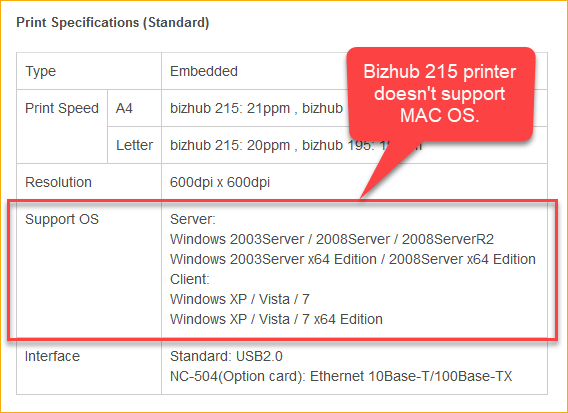
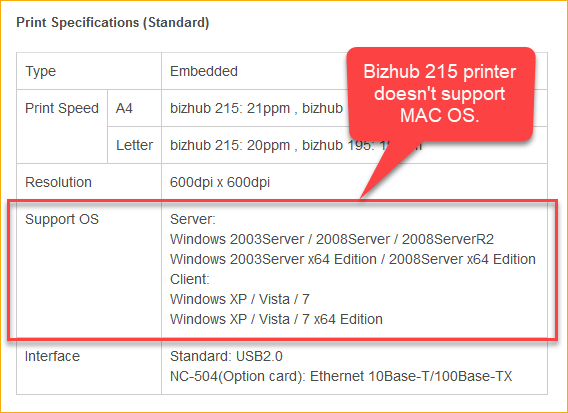
Driver Compatibility
You will never encounter driver incompatibility issues after you install printer drivers downloaded through this page. We can confidently say this because all our Konica Minolta bizhub 215 driver download links are of the official Konica Minolta website and of genuine Konica Minolta drivers.
Supported Operating Systems
- Windows XP
- Windows Vista
- Windows 2000
- Windows 7 (32-bit, 64-bit)
- Windows 8 (32-bit, 64-bit)
- Windows 8.1 (32-bit, 64-bit)
- Windows 10 (32-bit, 64-bit)
- Windows 11 (32-bit, 64-bit)
- Windows Server 2003
- Windows Server 2008 / R2
- Windows Server 2012 / R2
- Windows Server 2016, 2019, 2022
- Mac OS X 10.x, 11.x, 12.x Monterey
- Linux
How to Install
We have done our best to simplify the printer driver installation process. We have explained this simplified process below so that you can follow it to install your new printer driver in the right manner.
Uninstall: Never try to install your new printer driver without uninstalling the existing printer driver. This is a risky way of installing a printer driver because the files of old and new printer drivers will conflict with each other, thereby reducing the performance of your device.
Features
- Print: Yes
- Scan: Yes
- Copy: Yes
- Printing technology: Laser
- Scan type: Flatbed
- Wireless (Wi-Fi): Optional
- Network (LAN Port): Optional
- Printing preferences: Black
- Paper Size: A3, A4, A5
- Paper Capacity: 250 sheets, max 1350 sheets
- Duplex printing: Optional
- Card Slot: No
- Cartridge Model No: A3VW050
- Display Screen: Yes
Ink Cartridge details: This Konica Minolta 215 multi-function laser uses one Black toner cartridge. The Konica Minolta TN-118 (A3VW050) Black toner cartridge can print nearly 12,000 pages.
FAQs
Q: How do I print with the Konica Minolta Bizhub 215 Printer with MAC Mojave? Where is the driver for it?
A: Sorry to say but it doesn't support MAC operating system.
Q: Can I print Documents via USB cable from Android phone?
A: Yes, you it is possible. You'll have to connect your android phone through OTG cable to your printer's USB port. And after that, you'll also need an app (Konica Minolta Mobile Print) that will install Konica Minolta printer on your android phone. Simply go to the "play store" and search for "Konica Minolta Mobile Print" app.
Q: I install konica minolta bizhub 215 driver in linux I can not download. Please help me.
A: Although, the Linux driver is not available on their official website, but we have found a driver that can work with this. Download and install this driver.
Please reply again if it doesn't work for you.
Q: I Want to install a printer in my desktop which is recently formatted & while this process i have lost the same.
A: Thanks for contacting us, we suggest you to use bizhub 215 latest driver to install it on your new computer. Please reply back if you face any issues in downloading and installing this driver.
Q: I have my printer Konica Minolta bizhub 215 connected to the computer but not printing.
A: In this situation, you will have to determine whether is the problem in the computer driver/software or in the printer itself (Hardware issue).
To determine that, please follow the following steps:
1. Reinstall the Konica Minolta 215 printer driver into your computer by using the above drivers.
2. Perform a power drain process to your printer.
3. Make sure the printer's USB cable is connected properly to the computer. Switch the USB port if found any problem.







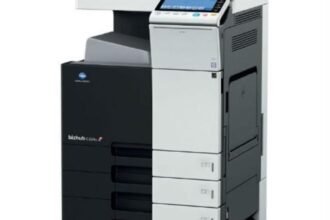
Dear Sir, AoA. Konica Minolta bizhub 215, Ser # A3PE041100785, showing error BIOS Mode. /error is indicating “wait firmware update” Ver 20011/10/18 V1.00. Please send firmware update and guide us to resolve this error. Thanking you in anticipation, please.
Hello, im noob 🙂
Bizhub 215 Samba disables in Printer . How to enable it ?
I need to install software for konica minolta bixhub C364, please provide the link
Try this one: https://download.freeprinterdriverdownload.org/download/konica-minolta/bizhub-c364/UPDPCL5Win_3800MU.zip
I need to install software for my 215 model on win7, 32 bit laptop. Please provide the correct link
Here you go: https://download.freeprinterdriverdownload.org/download/d1/konica-minolta-bizhub-215/BH215GDIWinx64_21000EN.zip
What will be its solution?
In my office, the entire Windows OS is being replaced by Ubuntu OS.
As per your reply, the driver of Konica 215 is not available for Ubuntu OS, so now we will replace all the Kokina 215 of our office?
Yes, this printer doesn’t support Linux and Ubuntu OS. If you’ll have to use ubuntu OS then you’ll have to replace this Konica Minolta 215 printer.
It will not be easy for us to replace the Konica 215 printer as it is the most used in our organization, 2 to 3 printers per unit of 60 units in pan India.
I’ll try to find a solution for this, and I’ll let you know if I find something.
We have need Konica bizhub 215 ubuntu support printer driver
I am unable to print Ubuntu OS to Konika 215 printer
I am extremely sorry to say this but the driver you have requested is not available for Ubuntu OS.
I need bizhub 215 download.
Here’s the driver: https://download.freeprinterdriverdownload.org/download/d1/konica-minolta-bizhub-215/BH215GDIWinx64_21000EN.zip
hi,
my bizhub 215 can’t scan to email. It is giving an error ‘COMMUNICATION ERROR SMTP SERVER’
Make sure that you have configured it properly. Check out this guide: https://manuals.konicaminolta.eu/bizhub-C554-C454-C364-C284-C224/EN/contents/id08-0072.html
when i tried to setup the drive software on windows server 2008 r2 64 bit, it didn’t work and it shutdown from it’s self and i don’t know why
Download its full feature driver from here: https://download.freeprinterdriverdownload.org/download/d1/konica-minolta-bizhub-215/BH215PCL6Win8x64_21000EN.zip and then install it using Windows compatibility mode.
I have downloaded those drivers, but its not working because i couldnt still print from my laptop
Have you selected the right port (USB001 port) while installing it manually?
I tried several times to download the driver for KONICA MINOLTA BIZHUB215 on my PC and apple lap top, but in vain. need help please?
Unfortunately, Bizhub 215 printer doesn’t support macOS. You can check its supported operating system list in its specification page here. But you can easily install it on Windows OS. Here’s the driver download link for Windows OS: https://download.freeprinterdriverdownload.org/download/d1/konica-minolta-bizhub-215/BH215GDIWinx64_21000EN.zip
If it doesn’t work, so please explain bit more about the issue that you are facing while downloading or installing this driver.
janaka
Please kindly suggest me for driver download, I need the driver for use on Mac OS 10.11.6. (Bizhub 215).
Sorry to say but there is no driver available for download even on Konica Minolta’s official download page.
You should do your operating system update while connecting your computer into computer. It should take the drivers automatically.