

Lenvii LV-278B is a thermal receipt & label printer with bluetooth connectivity. It is a portable & compact printer with no need to refill any ink or toner because it works on thermal printing technology. This printer comes built-in with a battery so you can print wirelessly from your phone or laptop.
To get commands from your computer and phone you need to install the latest version drivers. To download the drivers, go to the download section below and download the driver according to the operating system version of your computer. After downloading, don’t forget to explore the right way to install this driver on a computer. So, let’s start the installation process by downloading the drivers first.
Download Lenvii LV-278B Printer Driver
In order to install the driver, go to the download list below and download the driver according to the version of your operating system.
OR
You can download the same driver from Lenvii’s official website as well.
How to Install Lenvii LV-278B Printer Driver
In order to install the driver, go to the installation section below, and follow the given step-by-step instructions carefully.
Step 1: Right-click on the driver file “Label_Driver-20250901T112810Z-1-001.zip” and click on extract to unzip the driver file.
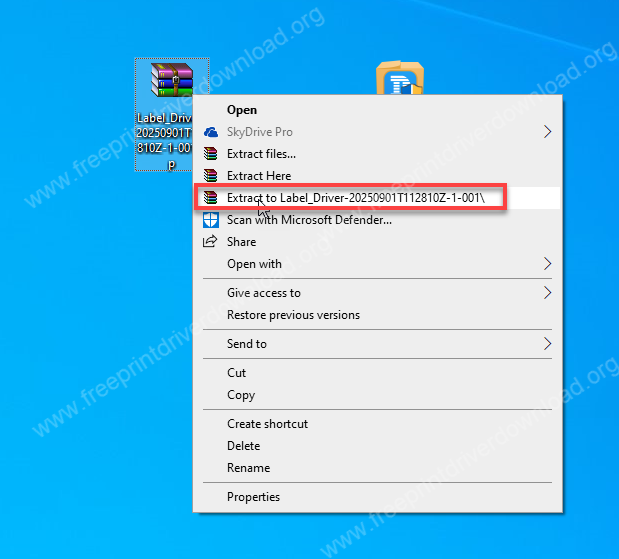
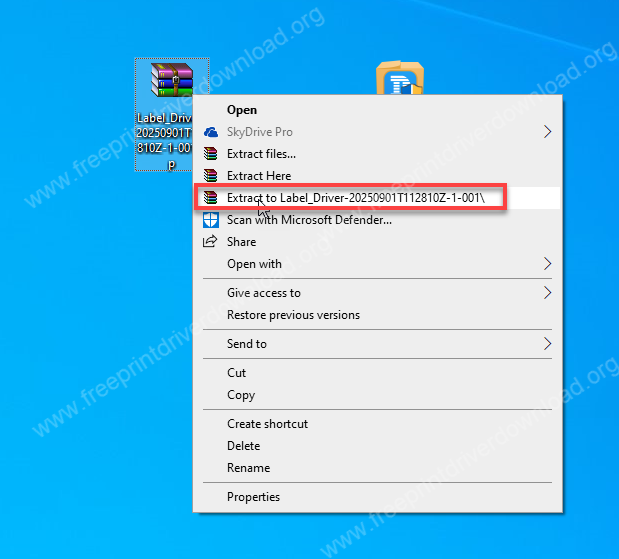
Step 2: It will create a folder in the same location. Open up the extracted folder.
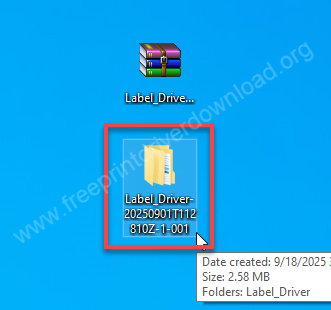
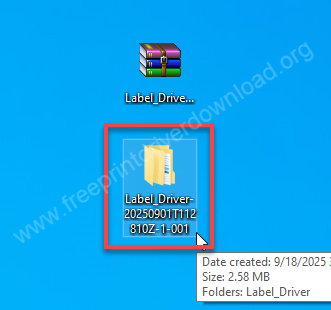
Step 3: Double-click on “LabelPrinter.exe” driver file to execute the driver installer.
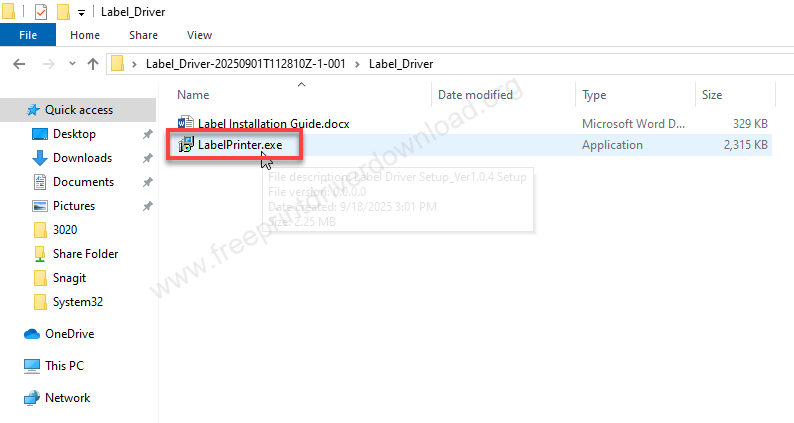
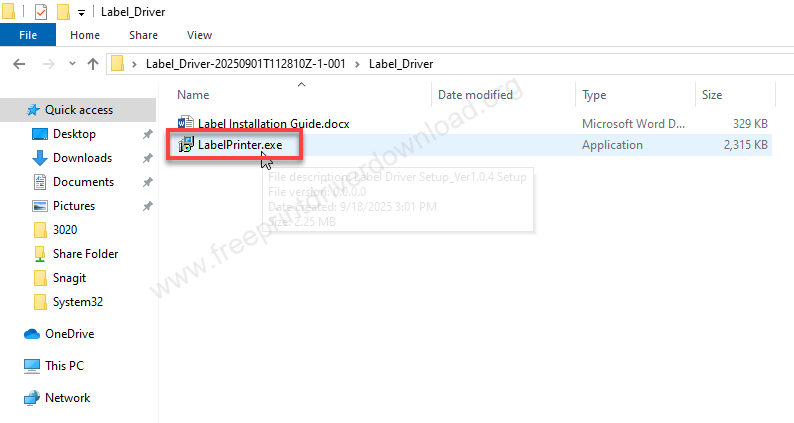
Step 4: Choose the preferred language and then click on OK.
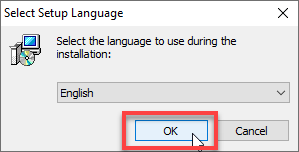
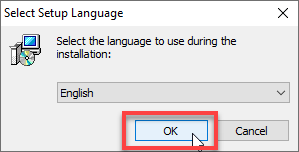
Step 5: Click on Next.
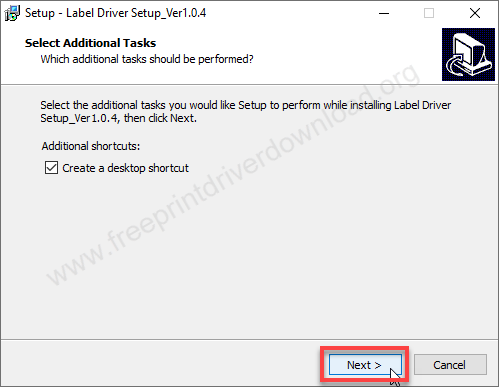
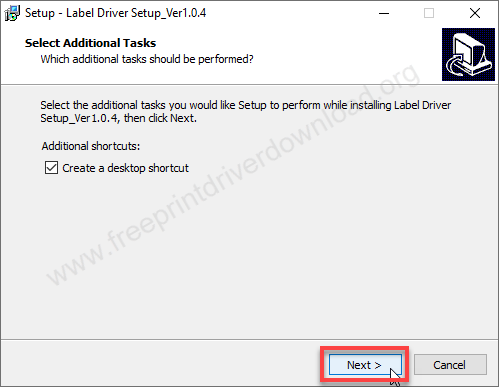
Step 6: Click on Install.
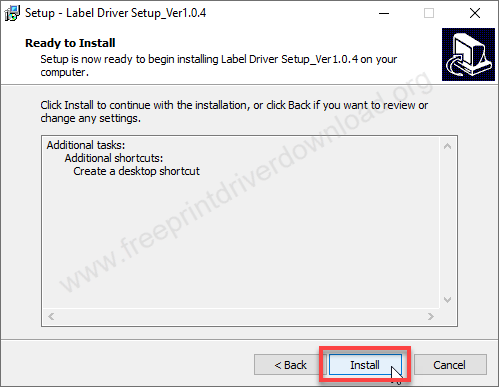
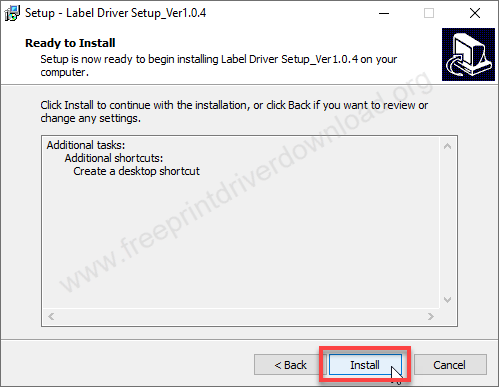
Step 7: Choose the printer port by clicking on drop-down menu of the port. I suggest you to select the USB001, 002, 003, port while installing it manually.
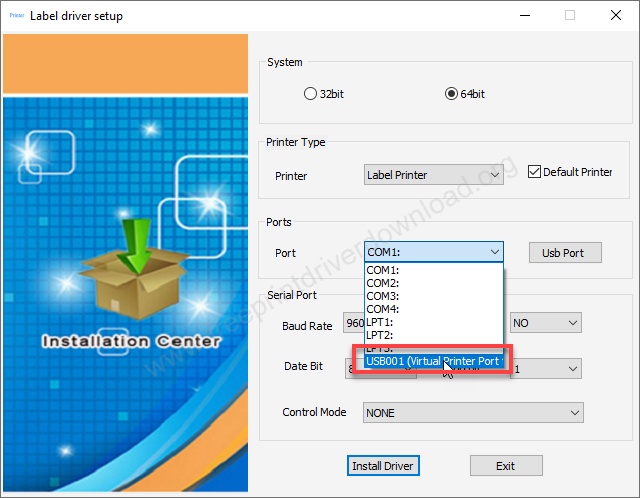
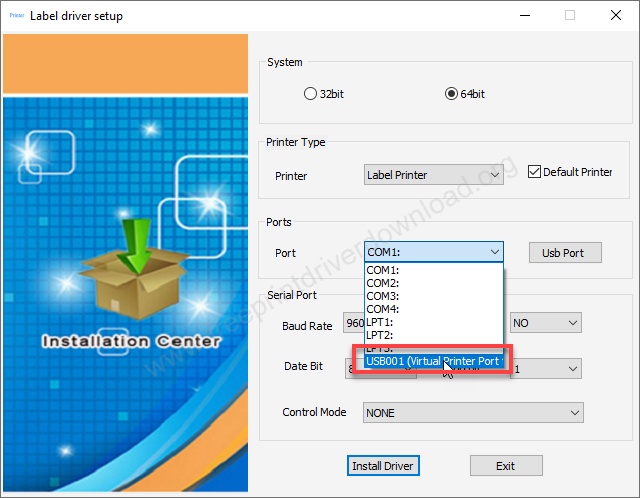
Step 8: Click on install driver
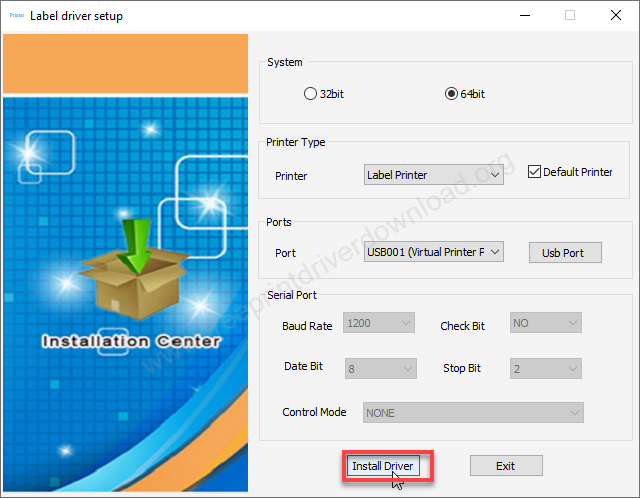
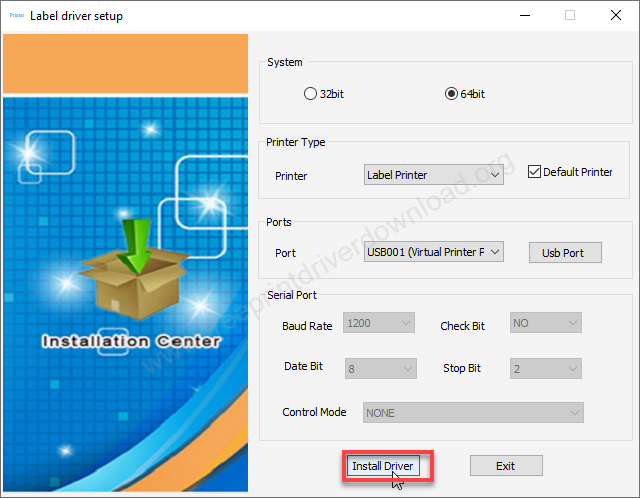
Step 9: Click on OK to complete the installation process.
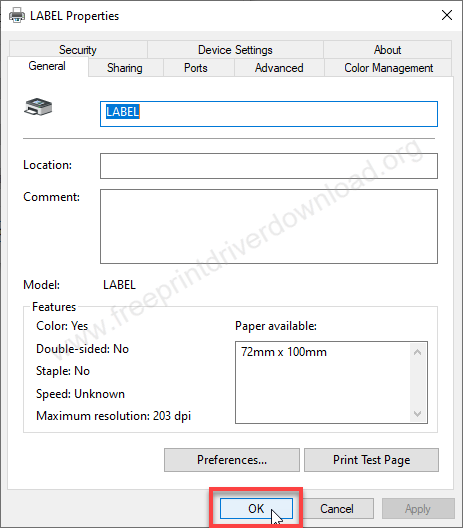
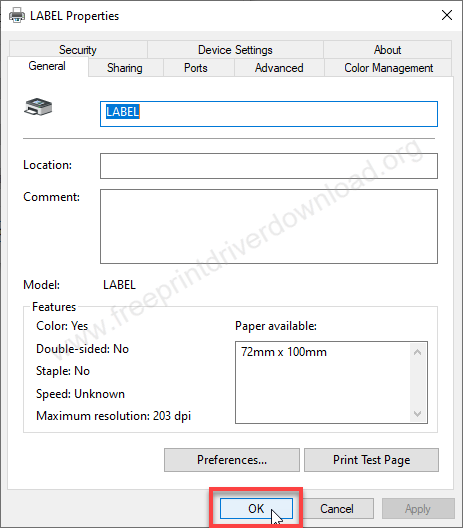
I havesucessfully installed Lenvii LV-278B printer on Windows 10 64bit computer but you can install it on Windows 11, 10, 8, 8.1, 7, Vista, XP and Servers. Hopefully you have learned how to install this type of printer on a computer.
Specifications:
Lenvii LV-278B is a thermal mini-portable printer with a 2200 mAh rechargeable battery. You can connect this printer to the Windows, Android and iPhone through bluetooth.
This printer comes with 203 dpi. It has an automatic sleep mode to save energy. The driver and its software (MLabel) should have installed into a PC, Phone or iOS to communicate with the printer.
This printer is mostly used to print labels for boxes, addresses, clothes and other goods. It is a perfect choice for online shipping business and for small labeling.





