Download Canon MF8280cw Printer, Scanner, Fax Driver for Windows, Linux and macOS
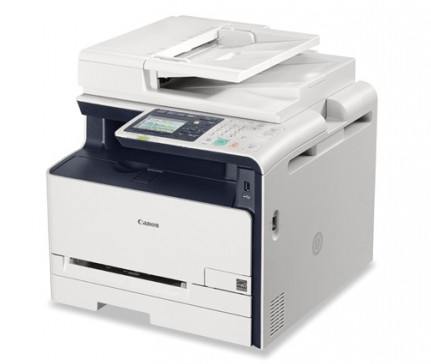
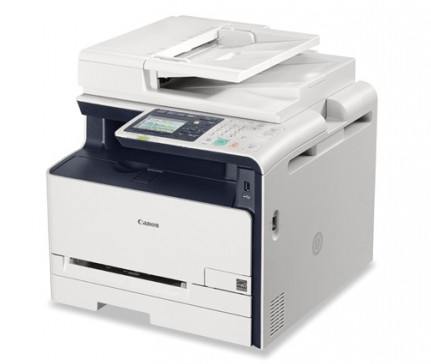
Canon imageRUNNER mf8280 driver download for Windows XP (32-bit), Windows XP (64-bit), Windows vista (32-bit, 64bit), Windows 10 (32-bit, 64bit), Windows 8 (32-bit, 64bit), Windows 8.1 (32-bit, 64bit), Windows 7 (32-bit, 64bit), Windows Server 2008 (32-bit, 64bit), Windows Server 2012 (32-bit, 64bit), Windows Server 2016 (32-bit, 64bit), Windows Server 2019 (32-bit, 64bit).
Canon imageRUNNER ADVANCE mf8280 driver download for Linux, Unix
Canon i-SENSYS mf8280 driver download for Apple Mac v10.5.x, v10.6.x, v10.7.x, v10.8.x, v10.9.x, v10.10.x, v10.11.x, v10.12.x, v10.13.x, 10.14 Mojave.
Canon mf8280 driver download procedure.
- To download canon mf8280cw driver you need to identify your operating system version first.
- Next, we have mentioned a download list below in the download section. Click on the canon MF-8280cw download link in front of the operating system there.
Canon MF8280Cw Driver Download Section
| Canon i-SENSYS MF8280Cw Printer Windows (32-bit) Driver Detail | |||
| OS: Windows 10 / 8 / 8.1 / win7 / vista / XP / Windows Server 2008 (32-bit) | |||
| Language: English | Size: 44.7 MB | Version: v20.85 | Full Feature Driver |
| File name: MF8200CMFDriversV2085W32ukEN.exe Software included: UFR II / FAX / ScanGear | Download | ||
| Canon i-SENSYS MF8280Cw Printer Windows (64-bit) Driver Detail | |||
| OS: Windows 10 64bit/ 8 / 8.1 / win7 / vista / xp / Windows Server 2008 / 2012 / 2016, 2019 (64bit) | |||
| Language: English | Size: 49.3 MB | Version: v20.85 | Full Feature Driver |
| File name: MF8200CMFDriversV2085W64ukEN.exe Software included: UFR II / FAX / ScanGear | Download | ||
| Canon i-SENSYS MF8280Cw Printer Linux Driver Detail | |||
| OS: Linux | |||
| Language: English | Size: 111 MB | Version: v3.50 (19 March 2018) | Full Feature Driver |
| File name: linux-UFRII-drv-v350-uken.tar.gz UFR II/UFRII LT Printer Driver for Linux V3.50 | Download | ||
| Canon i-SENSYS MF8280Cw Printer Macintosh Driver Detail | |||||
| OS: Apple MacOSx 10.0 / v10.1 / v10.2 / v10.3 / v10.4 / v10.5 / v10.6 / v10.7 / v10.8 / v10.9 / v10.10 / v10.11 / v10.12 / v10.13.x / v10.14 / v10.15 | |||||
| Language: English, Deutsch, Italiano, Nederlands, Español, Français | |||||
| Apple Macintosh OS v10.5.x | Printer Driver | Scanner Driver | Fax Driver | ||
| Apple Macintosh OS v10.6.x | Printer Driver | Scanner Driver | Fax Driver | ||
| Apple Macintosh OS v10.7.x | Printer Driver | Scanner Driver | Fax Driver | ||
| Apple Macintosh OS X 10.8 / OS X 10.9 / OS X 10.10 / OS X 10.11 / macOS 10.12 / macOS 10.13, v10.14, v10.15 | Printer Driver | Scanner Driver | Fax Driver | ||
Canon MF8280Cw Review & Description
The Canon image CLASS MF8280Cw printer driver is a multifunctional printer that easily allows users to print, scan copy and fax documents with ease. Here we are offering you to download Canon MF8280cw driver for Windows XP, Vista, 7, 8, 8.1, Windows 10, Server, Linux, and MacOS.
It comes with a built-in Google Cloud Print and a Canon Mobile Printing that allows users to print from their mobile devices, i-pads, and tablets. However, users have to download the Canon image CLASS MF8280Cw Drivers to be able to enjoy all these great features that come with the printer. Users have to select the true driver that suits their operating systems. This printer is versatile and compatible with several operating systems.
Compatibility with the canon mobile printing allows users to directly print from their mobile devices. Mobility is essential with the kinds of work done today hence the need to have the drivers needed.
Canon image CLASS MF8280Cw Driver Information
The users have to see if their computers are 32 bit or 64 bit before downloading the drivers so that they don’t experience problems when it comes to the installation of the drivers. Sometimes drivers may not be compatible and one is forced to check the operating system before reinstalling again.
The files are downloaded with easy and by clicking on the download link. Those who already have the drivers for the printer don’t have to download again. Updating of printer software is capable of making the drivers remain to date and serve the users well. Without the drivers, the printer will not benefit users with most of its features. Sometimes printer problem is a common thing and troubleshooting may be needed to get it functioning normally.
By keeping all software with your printer up to date, troubleshooting should not be an issue and rarely will one experience problems with the printer.
Canon i-SENSYS MF8280Cw Specification
The printer once installed with all the required devices will give multiple features that are easy to apply leading to increased productivity in the office. There is a 7 line LCD color that allows them to navigate through the menu with easy making the printer user-friendly. Multiple pages can be fed at a go in the 5o sheet automatic feeder.
All these coupled with the superior imaging technologies will not be enjoyed if the drivers have not been downloaded and installed properly.
There is the need for people with the Canon imageCLASS MF8280Cw printer to download the correct drivers and start enjoying the great features that come with it. The one thing users have to look out for is driver compatibility to their operating system.
FAQs
Q: I am humbly requesting drivers for canon MF8280Cw to work with MacBook Air
A: Sorry for the inconvenience. The download links on this page was outdated but we just have updated all the download links with latest canon 8280cw drivers. So we request you to please go to download section above and download driver for your macbook Air.









i cant download the scan driver
Try this full feature driver that has included scan driver: https://gdlp01.c-wss.com/gds/7/0100005277/03/MF8200CMFDriversV2085W64ukEN.exe
Hello,
I downloaded the driver Canon i-SENSYS MF8280Cw on this site and the printer icon appears on my computer while indicating that the driver is unavailable, while I have disabled all firewalls and antivirus.
I still can not use the printer because of this.
Thank you for your help.
1. Install the driver using windows update. Click here to get guide how to get the drivers using windows update.
2. If the above method doesn’t work for you then provide the version of your operating system, we’ll give you its basic drivers. Also, let us know is this printer connected with the USB cable to the computer?