The Epson Stylus C88+ is an inkjet printer designed for home users who want professional quality prints. The DURABrite Ultra pigment ink used by this printer delivers amazing print quality and durable print outs. You can easily print high quality photos and documents with this printer at impressive speeds without compromising on their quality. However, to get the best performance of this printer you must install it by using its genuine Epson drivers.
On this page, we are sharing Epson Stylus C88+ driver download links for Windows, Linux and Mac operating systems. We have taken special care to provide only genuine Epson drivers which are fully compatible with their respective operating systems. We have also shared complete installation instructions for these Epson drivers.
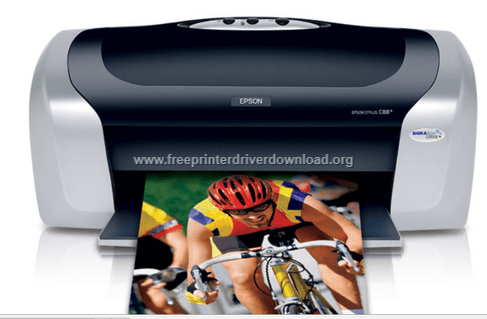
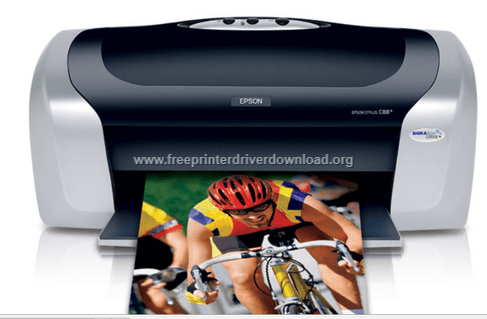
Steps to Download Epson Stylus C88+ Driver
Follow the steps given below to download your Epson Stylus C88+ driver setup file:
- Locate your operating system in the OS list.
- Use this download link to get your Epson printer driver.
Driver Download Links
- Epson Stylus C88+ driver for Windows 2000, XP (32bit) → Download (6.2 MB)
- Epson Stylus C88+ driver for Windows XP (64bit) → Download (12.16 MB)
- Epson Stylus C88+ basic driver for Windows 7, 8, 8.1, 10 (32bit) → Download
- Epson Stylus C88+ basic driver for Windows 7, 8, 8.1, 10, 11 (64bit) → Download
Here’s the guide to install this basic driver on a computer manually. - Epson Stylus C88+ driver for Windows 98, Me → Download (7.88 MB)
- Epson Stylus C88+ driver for Mac OS 10.14, 10.15, 11 Big Sur → Download (96.4 MB)
- Epson Stylus C88+ driver for Mac OS 10.2 to 10.6 → Download (11.18 MB)
- Epson Stylus C88+ driver for Linux, Ubuntu → Not Available
OR
- Download the driver directly from the Epson Stylus C88+ official website.
How to Install Epson Stylus C88+ Driver
To get the proper performance of your Epson printer, you must install its driver using its correct installation process. Therefore, we have shared below a printer driver installation guide which clearly explains the right method of installing a printer driver.
- How to install driver automatically using its setup file
- How to install driver manually using basic driver (.INF driver)
Ink Cartridge Details
This inkjet printer uses one Black (T606120), one Magenta (T606320), one Cyan (T606220) and one Yellow (T606420) ink cartridge for printing. The page yield of these cartridges is up to 450 pages per cartridge.

