Question: Kindly send the program file as early as possible for the canon image class M F 3010 Windows 7 – 32bit. I am not able to scan the document through my canon image class MF 3010. Please help me, Sir.


Answer: We have fixed this MF3010 scanning issue with the help of the customer. Below we are sharing all the conversions that happened with the customer below. You may go to the solved answer that worked on his case.
Technician’s follow up 1: Here is the printer driver download link as you requested: https://gdlp01.c-wss.com/gds/0/
Customer’s Reply: THANK YOU, SIR, FOR SENDING THE LINK TO DOWNLOAD AND INSTALL THE PRINTER DRIVE. SIR AND ALSO HELP ME TO SCAN THE DOCUMENTS I COULD NOT FIND THE SCANNER OR SHORT CUT TO THE SCANNER.
There are three following methods to scan the documents.
Method3: Scan using third-party scanning utilities – Download one of the following 3rd party scanning tools and install it and use it for the scan.
Follow up 2.2: I found one more canon official toolbox utility for this particular printer which helps you scan documents, please try this as well. Click here to download: https://gdlp01.c-wss.com/gds/9/
Customer’s Reply: SOMEHOW I HAVE INSTALLED THE PROGRAM BUT THE MESSAGE I GET WHEN I CLICK IS THAT AN UNSUPPORTED SCANNER. SIR HELP ME. I AM USING WINDOWS 7 32BIT.
Technician’s follow up 3: Which software have you tried from them? Which one gives you this message? Have you tried method2 (the basic one)?
Customer’s Reply: SIR I AM NOT ABLE TO SCAN THE DOCUMENT THROUGH MY IMAGE CLASS MF 3010. PLEASE HELP ME, SIR.
Technician’s follow up 4: Have you tried the last given scan utilities? If you have tried them, please try them once. If it doesn’t work, then please explain the complete problem in detail OR communicate with us quickly so that we can give you a solution.
Customer’s Reply: The message I received was pretending to be the driver.
Technician’s follow up 5: 1) Do you use any 3rd party scan utility or Canon’s official utility? 2) Please provide a screenshot of the error message.
Customer’s Reply: This is the message I received. “You need a WIA driver to use this device. Please install it from the installation CD or manufacturer’s website and try again.”
Technician’s follow up 6: (Final Answer): Yes, it is a scanner driver issue on your computer. We suggest that you kindly uninstall the canon mf3010 printer and scanner for both drivers completely from your computer and then reinstall it again using the latest version from Canon’s official download link.
Customer’s Reply: Thanks a lot. Now everything is OK. I am in a position to both copy and scan. Thank you for the suggestions and support.




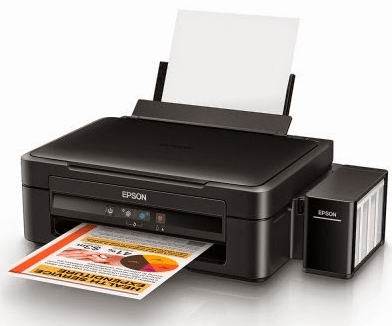
I want to download canon mf3010 scanner and install it.
Have you tried this driver: https://gdlp01.c-wss.com/gds/3/0100003673/05/MF3010MFDriverV3901WPEN.exe
Sir, when pressing the scan button two red lights on the right side shows ang stop scanning, what should i do?
First, try to power drain your printer. Here’s how: https://www.freeprinterdriverdownload.org/power-drain-printer/
Dear Team
I have an issue that i can scan file from mf3010 from administrator but i cannot scan file while i am logged into Domain user I cannot scan any file as it shows supported scaner is not installed .But as i click run as administrator and give administrator privallage then it starts to scan why this happens this occurs in every computer that i have installed
But i can print while loged into domain user as there is no any rule to bind scanning the file
Sir, When giving START to scan, it is showing a message that ‘scanning has been cancelled’. What to do to overcome this situation?
Okay, try this NAPS scanning software and do let me know is there the same problem facing in this?
error 202 coming
‘Error 202’ looks like a hardware problem occurred in your scanner. I suggest you one soft solution and three hardware steps to fix this issue. Please follow the below-given steps.
Steps:
Step 1: Apply power drain on your printer.
Step 2: Disconnect and then reconnect the data cable of the scanner that connects from the scanner’s CCD to the printer’s main card which is inside the printer. You’ll have to open the printer to do this. It looks like a cable belt that is in black color.
Step 3: If the above step doesn’t work then replace this scanner data cable.
Step 4: Replace the complete CCD of the Canon MF3010 printer.
Reply if you want to ask anything.