

Sometimes outdated drivers may cause printing problems. To fix this issue, you must update the TVS MSP 455 drivers or reinstall it with the latest version drivers.
To download the TVS MSP 455 latest and official drivers, you should go with the TVS official website. If in case the official website is not working then you may get the same drivers in the download section below.
In the download section, you can use the TVS MSP 455 XL driver download links shared below to get the latest driver for the Windows 11, 10, 8, 8.1, 7, Vista, XP (32bit / 64bit), Server 2000 to 2022, Linux, Ubuntu, and Mac 10.x, 11.x, 12.x, 13.x Ventura operating systems. Along with the printer drivers, I have also shared their detailed installation guide. Must read the installation guide after downloading the drivers. Let’s start the installation process by downloading the drivers first.
Steps to Download TVS MSP 455 XL Driver
Step 1: In the OS list, select your preferred operating system.
Step 2: Click on its download link to start the download of your TVS MSP 455 XL driver setup file.
TVS MSP 455 XL Driver for Windows
TVS MSP 455 Driver for Mac
- TVS MSP 455 XL driver for Mac OS 11.x, 12.x, 13.x – Not Available
- TVS MSP 455 XL driver for Mac OS 10.9 to 10.15 – Not Available
TVS 455 Driver for Linux/Ubuntu
OR
Download the driver directly from the TVS MSP 455 XL official website.
How to Install TVS MSP 455 XL Driver
I am providing below the detailed installation guide for the full feature driver and basic driver (inf driver). Choose the appropriate installation guide for you, then follow its installation steps to properly install your TVS MSP 455 XL printer drivers on your computer.
1) Install TVS MSP 455 XL Printer Using Full Feature Driver
In this installation guide, you will learn about the installation process for the full feature TVS MSP 455 XL driver on a Windows computer, which can be used for all the versions of the Windows operating system.
Installation Steps:
- Right click the driver package zip file downloaded from this page and choose ‘Extract All’ option from the menu.


- Click on the ‘Extract’ button to start the extraction of the driver files.

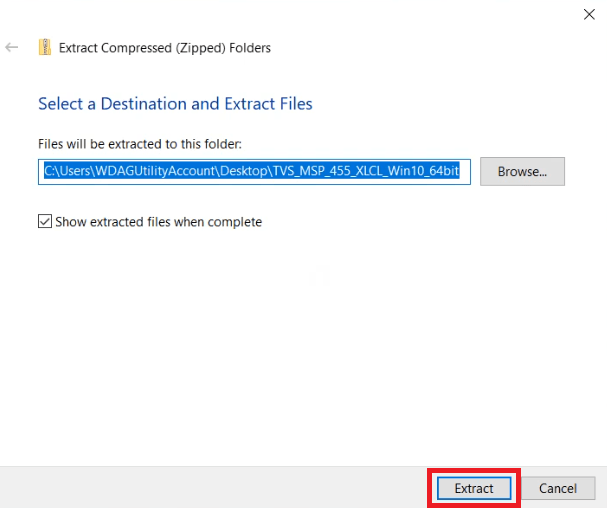
- Double click on the ‘TVS MSP 455 XLCL’ folder to open the folder.

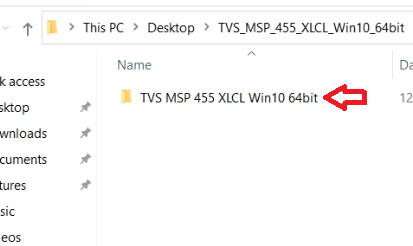
- Inside the driver folder, run the ‘Setup’ file.

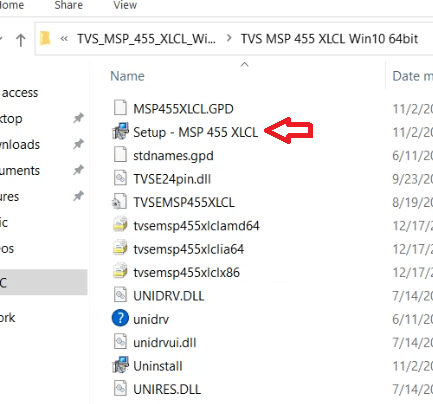
- Wait for the setup program to launch itself.

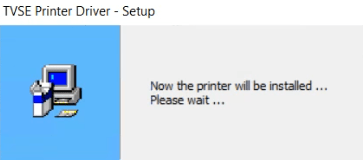
- In the Welcome screen, choose the ‘TVS MSP 455 XL Classic’ icon, then click on the ‘OK’ button.


- Connect your printer to your computer via USB port, then follow the prompts to complete the installation process. However, if you want to connect your TVS printer via parallel or serial port, then click on the ‘Manual’ button.

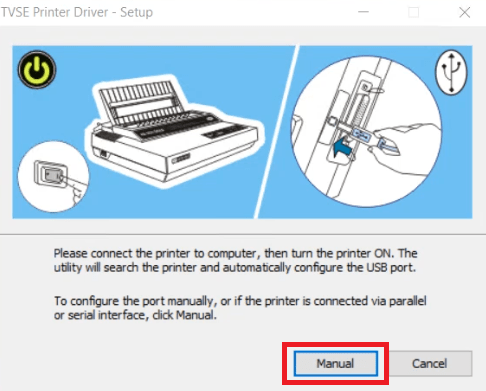
- Choose the port to which you will connect your TVS printer, then click on the ‘OK’ button.

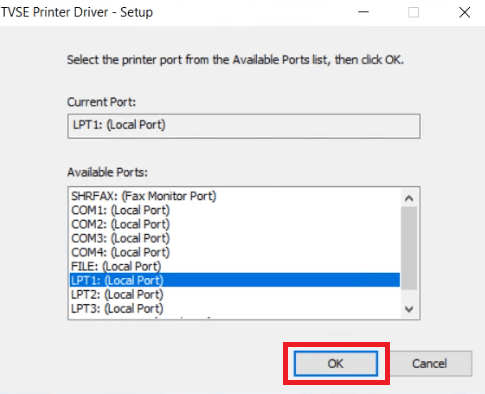
- Wait for the setup program to install the printer drivers on your computer.


- When you see the message that printer driver is successfully installed, then click on the ‘OK’ button to close the setup program.


That’s it, you have successfully installed the TVS MSP 455 XL driver package on your computer.
2) Install TVS MSP 455 XL Printer Using Basic Driver
In the installation guide given below you will find the installation process for the TVS MSP 455 XL basic driver on a Windows computer, which you can use for installing the TVS MSP 455 XL INF driver as well. See this article: How to install printer driver manually using basic driver (.INF driver)
TVS MSP 455 XL Features
The TVS MSP 455 XL printer is a great choice users who want to buy a dot matrix printer. This monochrome dot matrix printer has built-in support for multiple Indian language fonts so that you can print in your preferred local language.
The printer uses ink ribbons to produce text and graphics on a wide range of media, including envelopes, labels, and multi-part forms. It is often used for printing invoices, receipts, and other business documents. The MSP 455 XL model is equipped with a number of features that make it suitable for use in a busy office setting, including a high printing speed, low noise levels, and the ability to handle a variety of paper sizes and types.
The self-lubricating silicon brushes of this printer ensures that you get smooth and maintenance-free carriage movement and better-quality prints. The four buttons on the control panel makes it an easy to operate printer. You can connect this printer with your computer by using the USB and Parallel connectivity ports, and also get the option to go for Serial connectivity.
Which ink is used by TVS MSP 455 printer?
This monochrome dot matrix printer uses one black ribbon cartridge for printing, which can print up to 200,000 characters.

