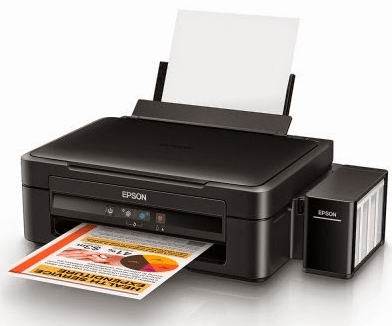
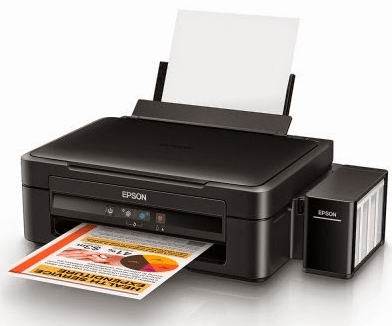
FAQs
Q: L220
A: Please let us know what is the problem are you facing with this L220 printer, so that we can help you exactly.
Q: Why my epson L220 printer red light is blinking? How can I fix this?
A: Red light blinking in L220 printer means the printer may have roller jam problem OR sensor problem occurs. So, please check for roller jam and fix it.
Second, check the sensor's head and clean it too. If you can't do it manually, then check out the following video tutorial.
As an alternate, we suggest you to please follow the power drain process, maybe this will work for you.
Power Drain
Follow the following steps to power drain the printer.
- Turn off your printer and then unplug all the cables from the back of the L220 printer.
- Second, press and hold the power button of the printer for 30 seconds, after 30sec realize it.
- Now, put all the cable back to the printer and turn the printer ON, power drain process has been done here.





i am using l220 printer when i print its become cleaning and after 30 seconds both red light blinking i tried this from yesterday but problem is same what to do now
Greetings im Timothy Ntsamai I have Epson L220 its flashing orange light on paper and on ink can someone help me
MY EPSON L220 PRINTER IS NOT WORKING PROPERLY , WHEN I START HEAD STUCKS AT LEFT SIDE AND ALL LIGHTS START BLINKING , I WAS CLEAN EVERYTHING EVERY SENSOR CHANGE SENSOR WIRE (TRANSPARENT) INSTALL NEW HEAD INPUT HEAD ID SUCSESSFULLY ,CHANGE HEAD AND SENSOR WIRE SET BUT NOW I START HEAD MOVED AND STUCK AT LEFT SIDE OPPOSITE SIDE AND ALL LIGHTS START BLINKING ALSO ROLLERS ARE WORKING FINE AND A SENSOR ON PLATE BLACK PLASTIC PART ALSO FINE BUT PROBLEM STARTS AFTER FITTED EVERY THING THIS ERROR UCCOURS , WHEN I START EPSON ADJUSTMENT PROGRAM BUT NOW IT SHOW FATAL ERROR , HELP ME PLEASE
Hi, my printer was blinking continuously like yellow-red-yellow-red, how to fix it? And also it can’t print black color. I already refill its black ink.
My Epson L3110 keeps flashing on and off the red light.. I can’t seem to do anything about it…..What should I do?
Paper & ink light blinking
HELLO, In my epson 220L printer suddenly red light started blinking one by one even after running power drain procedure the problem persists please help.
I think you need to reset your printer using its resetter. Here’s the download link: https://www.freeprinterdriverdownload.org/epson-l220-adjustment-program-download-link-for-free/
hi ,my epson printer is printing with lines how to fix it?
i cleaned it a few times, nozzle check and head clean
The problem seems to be in the print head. It might need replacement.
Hello there, I already clean the sensor disk and roller jam. When I turn on the printer it fixed and I can print and scan. However when I turn off the printer for more than 5 hours the problem will return again and I try to clean again and fixed again but after 5 hours of not using it it will return to same error.
Paper and ink lights are blinking at a time continuously . How to fix it
Is it looks like this:
It could probably be paper jam. Please reset your printer settings to default using its resetter. Here’s the resetter download link: https://epson.com/support/epson-ink-pads-reset-utility-faqs
password
Password is: fpdd
can’t open link…:(
Try again, it is working now. I have just checked!!
i have all light blinking and it says paper jam error already check the paper sensor at the back and sensor for roler in side working fine but still cant fixed d issue
Have you cleaned both the sensors properly? Have you done that in this way: https://youtu.be/R2mjmTRA9io
Also, clean the rollers as well.
Our Epson l220 printer had also this 2 red light blinking saying error and that we should cancel all print jobs, open the scanner and remove any jammed paper, close the unit and turn the power off and then on again. I already did those, even though there’s no paper jammed going on. It still keeps on blinking I can’t print anymore.
I suggest you to run Epson L220 resetter to fix this issue: https://epson.com/support/epson-ink-pads-reset-utility-faqs
If it is prompting for a password, use fpdd as a password.
My L220 epson printer power lights off after opening. Tried to check the cables and change it but still does the same. It will do just the same an hour after I rest the printer and try it again
It seems like a hardware issue in the printer’s card. We suggest you to please contact to Epson support team to make it repaired.
When I am trying to print a document on my L220 printer, it is again and again showing a dialog box saying that your ink level is too low and red light is also blinking. I have refilled the ink but still I am facing the same problem.
If this is the case, then we suggest you to please download and run the Epson L220 Adjustment resetter tool. It has the option to reset the Ink level.
it doesn’t work, the paper and ink alternately blinks what does that mean?
please help me with my printer the 2 red blinking light
my L220 printer does not print and it says something is wrong with the spooler. how to fix it?
If problem in the print spooler, so please use this Printer spooler repair tool that will repair your print spooler completely.
thank yo! gonna try it later
I GOT THE 8-HOUR SLEEP I WANTED BC OF THIS THANK U