Epson L360 printer is a great combination of better performance and low-cost printing because the printer uses Ink tank technology. All computer peripherals require a driver to work, so this printer will need a driver as well.
On this page, you’ll get the Epson L360 printer driver download links for Windows, Linux and Mac operating systems. You can install this L360 printer either using its full feature driver or basic feature drivers which includes the scanner driver as well. See the download section below.
- Here’s how to download Epson L360 Driver
- Driver Download Links
- Epson L360 User Manual Download
- Epson L360 Supported OS.
- Here’s how to Install Epson L360 Printer Drivers
- Install Epson L360 drivers through the automatic installation wizard method (Automatically)
- Install Epson L360 drivers through the manual installation method using the “Add a printer” option (Manually)
- Epson L360 Printer Description & Review
- Epson L360 Main Features
- Specification
- Epson L360 InkTank Cartridge
- FAQs
Along with the drivers, we’ve included a step-by-step installation guide that will help you get the Epson L360 printer up and running on Windows 11, 10, 8, 8.1, 7, Vista, XP, Server, Linux and Mac OS X. Remember that the L360 printer’s technical model number is C462H (C11CE55501).
Index:
- Go to Driver Download section
- Go to How to install section


Here’s how to download Epson L360 Driver
for Windows 11, 10, 8.1, 8, 7, Vista, XP, Server 2000 to 2022, Mac and Linux OS.
- First, determine the operating system version and system type 32bit or 64bit.
- Go to the download list and click on the download link to Download the Epson L360 driver associated with the operating system that is running on your computer. Each driver has been designed to work with its operating system.
Driver Download Links
- Download Epson L360 full feature driver for Windows 11, 10, 8, 8.1, 7, Vista, XP, Server 2000, 2003, 2008, 2012, 2016, 2019, 2022 →
Printer Driver / Scanner Driver (32bit) ← Full Feature Driver
Printer Driver / Scanner Driver (64bit) ← Full Feature Driver
Watch the video tutorial on how to install Epson L360 full feature drivers (Above). - Epson L360 basic driver for Windows All Versions 32bit → Printer Driver / Scan Driver
- Epson L360 basic driver for Windows All Versions 64bit → Printer Driver / Scan Driver
Click here to watch a video tutorial on how to install Epson L360 basic drivers manually. - Epson L360 driver for Linux and Ubuntu → Download (32bit) / Download (64bit)
How to Install Epson L360 printer on Linux OS.
- Epson L360 Print Utility for Linux and Ubuntu → Download (32bit) / Download (64bit)
- Epson L360 driver for Mac 10.1 to 10.15 → Printer Driver / Scanner Driver
- Driver for macOS 11.x / 12.x / 13.x / 14.x → Printer Driver / Scanner Driver
OR
You can download the same drivers directly from Epson Website.
Note: You can go for the second (Method 2) option if the first option isn’t for you anyhow. This option is a direct download option from the printer’s official website, so you will always get the latest drivers from there.
If you are facing any problems related to the Waste Ink pad counter, then please read this article to find out how to fix waste ink counter problem.
Epson L360 User Manual Download
Click here to download L360 user manual
Click here to download Epson l360 start here guide
Epson L360 Supported OS.
This Epson L360 printer driver support all the Microsoft operating systems and also supports Linux and Mac operating system: windows XP (32bit) / windows XP (64bit) / windows vista (32bit) / windows Vista (64bit) / windows 7 (32bit) / windows 7 (64bit) / windows 8 (32bit) / windows 8 (64bit) / windows 8.1 (32bit) / windows 8.1 (64bit) / windows 10 (32bit) / windows 10 (64bit), Windows 11, Server, and Mac operating system.
Here’s how to Install Epson L360 Printer Drivers
You have two options to install L360 printer. Check them out below:
Install Epson L360 drivers through the automatic installation wizard method (Automatically)
[Watch Video] How to install Epson L360 printer driver in Windows
In this wizard method, you have two methods 1 and 2, follow one of them:
Method 1: Install Epson L360 drivers through CD which comes with the printer – Read more
Method 2: Install Epson L360 drivers through a driver setup file which is easily available online on its official website – Read more
Note: In option B above, you can install printer drivers even if you have lost your printer driver disk. You can now easily install the Epson L360 printer driver without using any CD/disk.Install Epson L360 drivers through the manual installation method using the “Add a printer” option (Manually)
[Watch Video] How to install Epson L360 printer driver manually using its basic drivers on Windows 11, 10, 7
In this manual installation method you have only one option – C, follow this:Method 3: In this manual method, you need to extract the driver file (.inf) from the setup file (installation package) and then install them through the “add a printer” method manually – Know More
Epson L360 Printer Description & Review
The L360 from Epson belongs to the Ink Tank System printers, which means the running costs of this printer are extremely low. Being a multi-function device that can offer printing, scanning and copying functionality, it makes sure that you not only save money but also time.
Epson L360 Main Features
The most impressive feature of this printer is its use of Epson’s Ink Tank System. Due to the patented bottle tip design, you can easily do refills without causing any mess. The tubes in the printer have been designed to ensure that ink can smoothly flow through them all the time.
This printer is equipped with Epson’s famous Micro Piezo print head technology. Therefore, it’s capable of delivering improved print speeds for both monochrome and colored prints. High-volume printing is quick and efficient with this printer.
You get exceptionally high-quality prints with this printer as it can print at resolutions as high as 5670 dpi. Also, the one-touch scan and copy function provides you with clear draft copies and sharp scans in just a few seconds.
Specification
- Variable-Sized Droplet Technology for printing.
- Print speeds of up to 33 ppm for black and 15 ppm for color prints.
- Print resolution of up to 5760 × 1440 dpi.
- Manual duplex.
- Input tray capacity of 100 sheets.
Epson L360 InkTank Cartridge
This printer uses the InkTank System of four colors: Black, Cyan, Magenta and Yellow. The ink for this printer is available in ink bottles. The details of these ink bottles are T6641 Black bottle (C13T664100), T6642 Cyan bottle (C13T664200), T6643 Magenta bottle (C13T664300) and T6644 Yellow bottle (C13T664400). The page yield for black ink bottles is up to 4,000 pages. The composite page yield of three colored bottles is up to 6,500 pages.
People can use the above steps to download the Epson L360 printer driver and scanner drivers from the internet. You can also reach them on this page through the following search terms:
Driver Requests:
I am humbly requesting you to send me a printer/scanner driver free of charge to use the Epson printer I bought in printing using my Dell laptop.![]()
FAQs
Q: Is the Epson L360 printer only for short documents and A4 paper? I don't see any legal size paper here.
A: Click on "Preferences" and then you will get the paper size like. For more details, see the following screenshot.
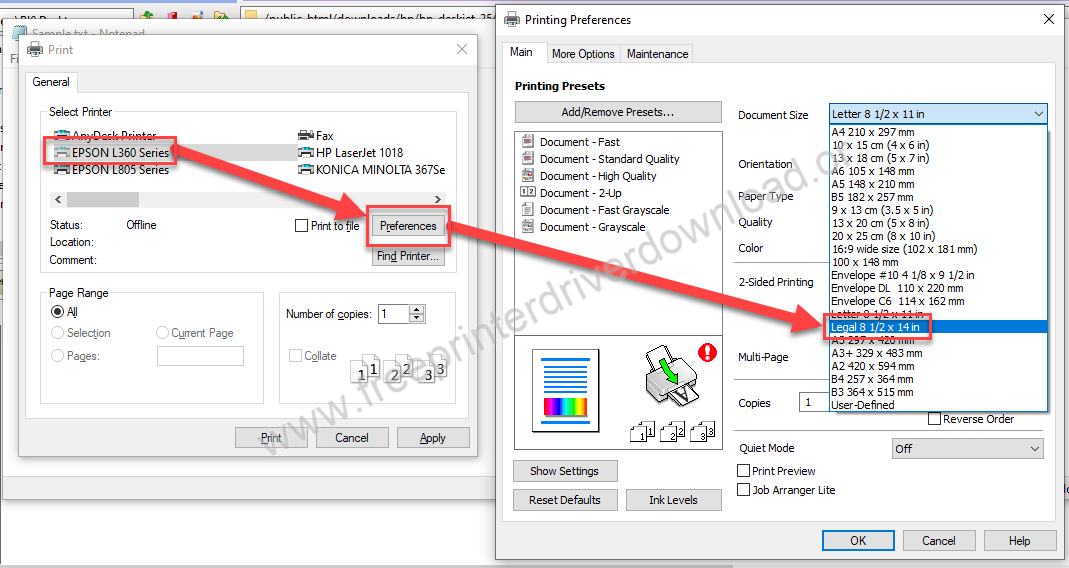
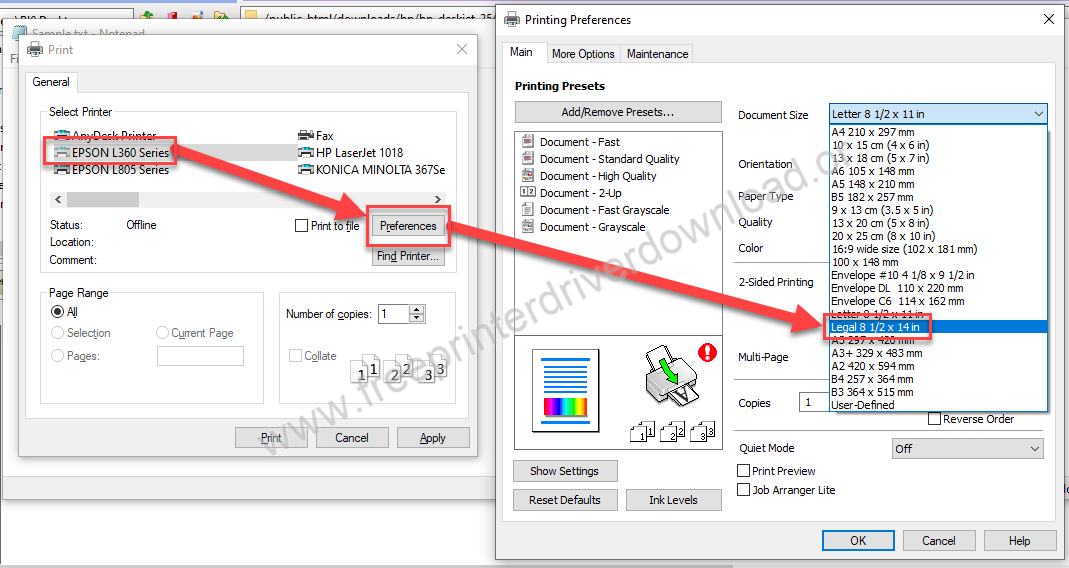
Q: I have a problem with my printer Epson L360 Series, I can't connect it through network, since windows update.
A: I think you are connecting this printer to your network through a sharing method. To fix this issue, you just need to reinstall the driver of the client's computer using its basic driver.
Q: I need for L380 software disk for pint
A: Here's the printer driver that you have requested: https://ftp.epson.com/latin/drivers/inkjet/L380_Win_Lite_1.0APS_FD.exe
Q: I have the driver downloaded but when I attempt to install it takes so long and then it says that it is not responding.
A: If its full feature driver doesn't work for you then we suggest you to please install its basic driver on your computer manually. Basic driver is mentioned in the download section above. Here's the step-by-step guide on how to install a basic driver on a computer manually.
Q: How do I find maintenance tab on Epson l360?
A: You may get the maintenance tab under the “Printer preference” when you right-click on the Epson L360 printer icon in control panel. See the screenshot below for reference. If the maintenance tab is not available there then uninstall the driver and then reinstall the driver again using the latest L360 driver above.
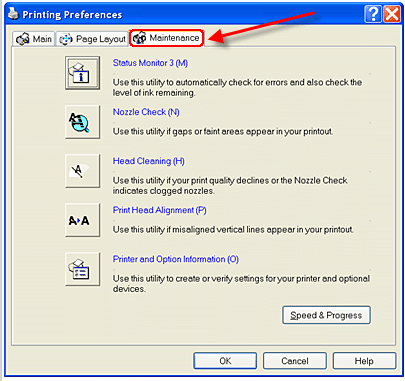
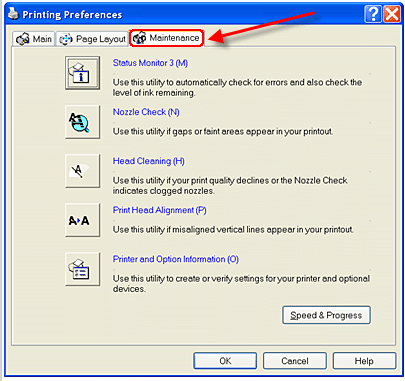
Q: kindly furnish me the driver installer for EPSON L360 for my notebook (Intel AtomCPU N2800 32-Bit OS) which doesn't have a DVD ROM thank you very much for your help. The notebook is using Windows 7; I bought an EPSON L360 last year which is still working good up to this time. mary
A: Nowadays, there is no need CD drive to install printer drivers, because all the printer's companies provide drivers on their website. You can easily download the driver setup file from the printer's official website. Here we are sharing with you the Epson L360 printer & scanner driver setup file. Please download and install them. Find the download links from below.
- Click here to download Epson L360 printer driver setup file.
- Click here to download Epson L360 scanner driver setup file.
Q: I have already downloaded the printer driver for my Epson L360. iT DID NOT RUN AUTOMATICALLY. IF I DOUBLE CLICK ,it will show all the numbers in the package.how will I install it/
A: After double-click on downloaded file an auto installer wizard will come up (See the screenshot below). If it did not come in your case then go to the extracted folder and double click on the setup.exe file. The extracted folder is located in the %temp% folder (C:\Users\User\AppData\Local\Temp\WZSE0.TMP\L360_x86_222JAUsHomeExportAsiaML\WINX86\SETUP).
For more detail, watch a video tutorial on how to install L360 printer driver.
If you problem doesn't solve then provide more detail according to the video tutorial so that we can help you exactly.
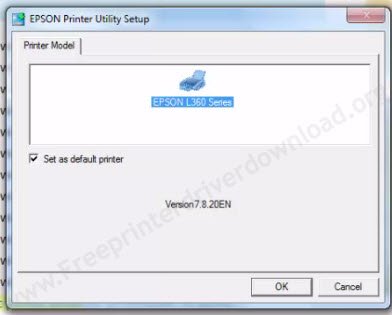
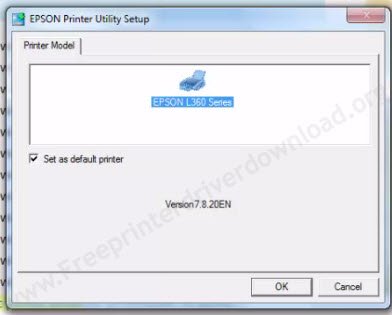
Q: How install
A: If you are looking for how to install the L360 driver manually on your computer, then follow the video tutorial steps. OR if you want install L360 driver generally, then read page no: 55 from the given Epson L360 user manual.
Q: Please sent me a resetter for waste ink pad and also the software driver of L360. please and thank you!
A:
- Click here to download L360 resetter tool. Zip file password: fpdd
- Click here to download L360 printer driver/scanner driver.
Q: I lost my driver Epson L360, now I have been got the problem. To solve my problems let me download this driver for Windows 10.
A:
Sure, we already have mentioned the windows 10 driver in the download area above. Click here to download Windows 10 driver.
Q: Hi, the installation is successful but there is connection check problem. Please help.
A: We recommend you to please switch the USB cable to another USB port of the computer. Make sure the printer's USB cable goes to the back of the computer instead of the front panel. Back USB ports are more reliable from front one. Then install it again with its driver setup file. If this doesn't work then you have to install it manually with its basic driver. Download the above basic driver from the download section above and then install it manually. We are giving you a video tutorial where you can understand properly how you can install its basic driver manually on a Windows-based computer.
Q: Buddy, I want software for the Epson l360. I need a print out.
A: All the software & driver download links are already given in the above download section. We recommend you to please download the driver directly from there.
Q: need installer for my Epson L360 printer driver and scanner
A: The drivers you requested is already listed in the download section above. You just need to go to the download section above and click on the download link which is listed in front of the operating system listed there.
Q: please send me an epson L360 printer driver for my windows 16 pc.
A: I think you are talking about Windows 10 instead of Windows 16. To download Windows 10 drivers, you need to go to the "download section" above, there you can get a download link. If you are looking for a Windows Server 2016 driver, then you can use its basic driver that is also listed there. Click here to download Windows 10 driver.
Q: Is the Printer driver available for L360 running 64bit Windows 10.
A: Yes, it is already listed in the download section above. We request you to please go to the download section which is listed above and click on the download link listed there. You may click here to download Windows 10 driver.
Q: Which version enabled us to do manual duplex? I accidentally updated the driver and the option for manual double sided printing is suddenly "greyed-out" and can't be chosed. I read somewhere that we need to install an older version of the driver which still enable that function but I'm not sure if it's true, however I' giving it a try. I really need help with this.. Printer is L360 Epson.
A: Maybe the new version driver that you have updated is not installed properly, that's why the button gone greyed out. We recommend you to please do uninstall the printer completely and then reinstall it again with the latest driver. You can find the driver in the download section above. Please don't hesitate to contact us again in the comment section below.
Q: Plus send me a link Epson l360 driver for my pc windows 7 ultimate... Thank you
A: We have sent you the driver download links for L360 printer. Although, all the drivers are already listed in the download section above.
Q: A printers ink pad is at the end of its service life. Please contact Epson Support. What is this problem? how to resolve? how to print?
A: Error message: "A printers ink pad is at the end of its service life. Please contact Epson Support"
It is just a default value of "Waste Ink pad" life instead of the actual current status of the printer's "Waste Ink pad". So don't worry, because it can be reset the default value by an "Epson adjustment program resetter" tool. Zip file password: fpdd. You just need to run the resetter tool and follow its on-screen instruction to reset "Waste Ink Pad". Watch Video for more help about the Epson resetter tool.
Q: While installing my printer, shows cable not connected but the scanner is working Model 360.
A:
- Kindly, switch the USB port where the printer cable is connected.
- If the step one did not work for you then re-install your printer driver completely. All the L 360 drivers are given in the download section above.
- If the step two doesn't work then maybe your printer's USB cable get faulty. So, replace the printer's USB cable.
Q: Please send me a Epson L360 printer driver install In my mobile Samsung note3
A: To print from android phones you just need to install an Epson app that will allow you to print from android phones. Click here to download that Epson app.
See the screenshot below.
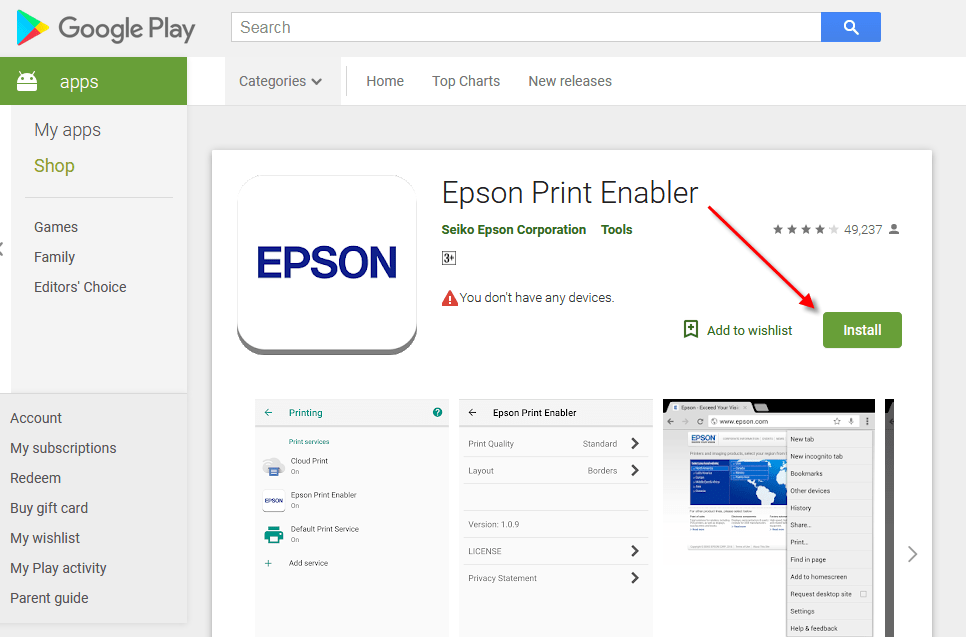
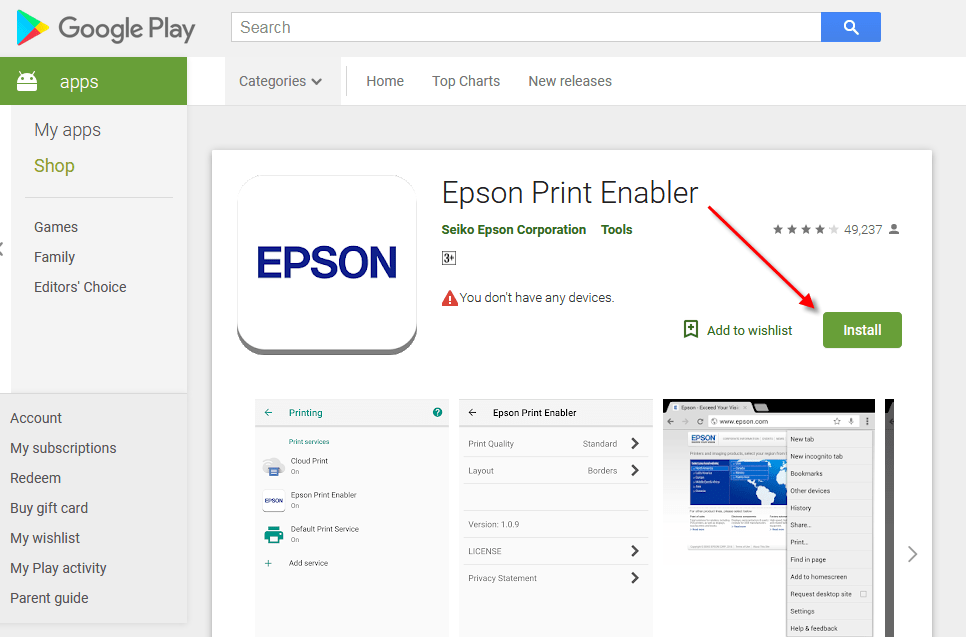






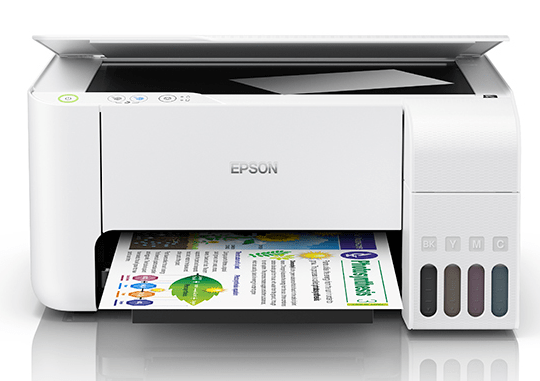
Sir, Please help me how to download L360 drivers
Try this: Printer Driver / Scanner Driver
Thank you
Good
very useful and easy
How to download epson l360 adjustment program
Reset utility download link is already given above, please check it again. You just need to click on that link to download it.
sirs how do i redeem
Can I install Epson L360 series to my samsung chromebook?
No, because L360 is a USB printer and the Chromebook has stopped installing any USB printer into the Chromebook.
HOW TO DOWNLOAD?
Steps to download:
1) Go to the download section above by clicking on this link.
2) Once you are there, you’ll see that all the download links are listed, you just need to click on your download link according to your operating system.
how to download
please
please help me download
Go to download section on this page and download the driver. Please tell me how may I help you.
i need to locate maintenance of my printer
please download as soon as possible i need to locate maintenance of my printer
You should try its resetter. Here it is: https://www.freeprinterdriverdownload.org/epson-l360-resetter-tool-download-for-free-adjustment-program/
free download epsonL360 printer and driver please
The download link is already listed in the download section above. Please check it out again.
I have two l360 c462h model printers filled with same sublimation ink. Driver is the same but one printer doesn’t make match color. Why?
It seems like there is a hardware issue with the printer. You should try manual or software cleaning.
आपने मेरा प्रसन हल कर दिया
Verry good
good
Thank you for this downloadable drivers! I lost my cd installer for my printer but this is a very great help. Gracias!
I used to follow the power drain instructions , after plugging the cable , still the unit doesn’t want to turn on yet.
Any alternative or if u have service center at the vicinity of QC . Pls .let me know. Thanks
If your printer is not turned on then it seems like a hardware issue in the printer’s power cord or printer’s main card (motherboard). You should contact their service centre.
GOOD DAY . AM USING EPSON L360 , WHILE PRINTING THE PRINTER SHUT OFF . TRY TO TURN ON AND CHECK CABLE
BUT STILL DOESNT TURN ON ANYMORE . PLS HELP ..
It seems like a hardware issue in your printer. You can try to power drain your printer.
good
My print out is not printing the whole letter even there is enough ink on the bottle
What causing the uncomplete pri nti ng.
Hope for immediate response.
Regards.
We suggest you to please perform the complete cleaning process from the Epson L360 software. Here’s how to perform print head & nozzle cleaning.
good
Sir Thank you so much
Printer Command is no up why problem solve this problem
thank you so much 🙂
Hello there
I was having problems with my printer to my laptop but when i read through the instructions you gave to expect on the screen it made it so easy for me to understand and follow and i just wanted to say a big THANK YOU!
Thanks to you i am able to print off a very important document that has troubled me for some time now.
kind regards
You’re most welcome!! Thanks for your appreciation.
yes
how to not work download?????
how can i download epson l360 print
Here’s s the Printer Driver / Scanner Driver.
Here’s the Video Tutorial to install them.
good
why my epson l360 cannot print my excel files?
Try the following steps to fix this issue.

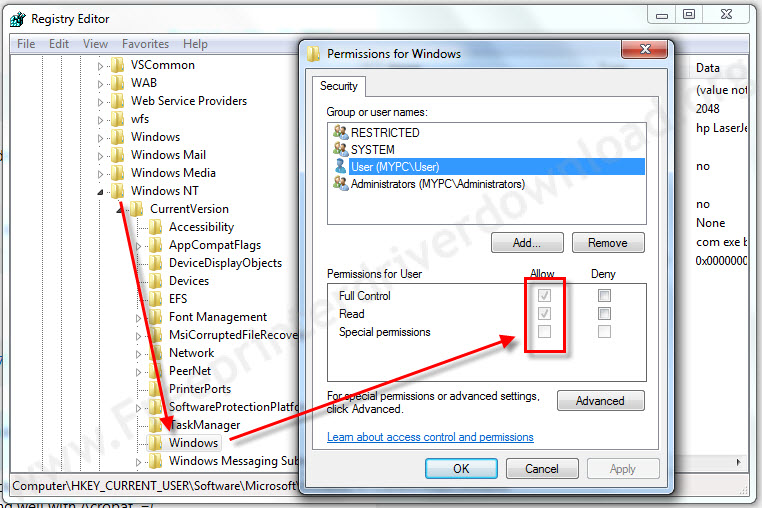
Go to the Windows Registry Editor through “regedit” and allow the full permission to “Windows” Registry key in following location “HKEY_CURRENT_USER\Software\Microsoft\Windows NT\CurrentVersion\Windows”
Check the screenshot below:
Please let us know if doesn’t fix.
Printers driver, Thank you for providing a free download, What does Epson l380 driver is on here?
Thanks. Click here to download Epson L380 printer driver.
we really love this free printer driver. can we request for some add ons like free ms office? hehe thanks 😀
Thank you for your appreciation.
Sorry, but we deal only in printer drivers on this website.
tnx
we want printer driver
Epson L360 printer driver link cannot be opened please correct
HYE GOOD PRINTER
ok
install printer L360 online
I try this driver
I have EPSON L360, KINDLY let me know,m how do I install?
Download its full feature diver from the above-given download section and then run the downloaded file and follow its on-screen instruction. An alternative option is to download its basic driver from above and then install it manually. Click here to watch the video tutorial to know how to install L360 printer manually on Windows.
i can’t install the newly purchased printer Epson L360..it says “driver software was not successfully installed” please send me some driver compatible for my windows 7, 64 bit.
Do uninstall all the existing printer driver from your computer and then install this driver for Windows 7 64 bit OS and please let us report back.
Can I download the epson L360 printer ????
Yes, you can download the driver easily. Go to the driver download section above and click on your operating system download link.
thank you for uploading. It is very helpful.
what will i’m going to do because i cannot print even i installed the driver for printer there is a message “you cant print because the printers is not installed.”
Hi, Thank you for reaching us,
We’ll help you to fix your problem.
Could you please go to printer’s page and check, is your L360 printer listed there? Please reply back with the findings.
Thanks
Nice
Hi! Please help me, the printer is working but the scanner doesn’t work.
Re-install printer and scanner driver, it will be fixed.
Thank you so much
thank you so much!
sir i have a problem on my epson l3600 , the problem is when i use to print you have to try it more before it run the printer. so what do you think the problem sir?
Are you trying to say that your print command doesn’t print at first attempt? (Does it goes to print queue?) Do you have to give multiple commands to print that page? Please explain your problem in more detail so that we can help you exactly. Thanks
please send me l360 printer driver download for windows 2013
Sorry to say that there is no driver for windows server 2012. But Windows 10 driver will work on Server 2012. Please try it.
I successfully installed the driver for my Epson L360, but it is hidden inside icon below desktop when it should be appearing on the desktop. I can’t see the control for scanning.
Have you installed the scanner driver as well? If not yet, so please install the scanner driver too.
You can download its software to use its functionality, click here.
Why I am getting an error on downloading the printer driver on Windows 7 Aero Blue Lite – L360 printer 64 bit?
Am I missing something on the steps?
I just have double-checked the download link and it’s working perfectly fine my side. Please click here to download and let us know the complete error message what you are getting while downloading?
please give me software
Here is the link to download drivers are listed – Click here
THANKS FOR THE DRIVER
You’re most welcome!!
Good
I cannot switch on my epson l360 …is there someone who has an idea what is problem of my printer and how to resolve this problem
Please check the printer’s power cable, is it OK? Otherwise it has an hardware issue.
good
scaner on
thank u so much..
You’re welcome!!
thank you
can ipson l360 will support in samsung J1 4G?
Sorry to say but the printer don’t have wireless feature so it will not support this.
THANKS FOR THE FREE EPSON DRIVER
You’re welcome!!
epson
very good
thank you so much. it did work! the printer, scanner, and photocopier.
Thank you
You’re most welcome!!
sir i just install all the driver but my scanner problem but copy printing is ok so what to do
Problem is in your printer driver in your computer, not in printer. Your printer is working good itself. Actually, computer driver (for this printer) is not communicating scanner properly. In this case you should re-install your scanner driver. But before re-install you have to uninstall it properlly. Go to download section of this page above and download scanner driver and re-install it.
sir i have a epsone l360 printer driver
Please let us know how may I help you with this printer? All the drivers are already listed in this page above if you are looking for its driver & software. Please reply this comment if you are looking anything else.
Thanks
FPDD Team
Sir, Which driver is for Epson L360 Printer?
There are two drivers available for each operating systems, scanner driver and printer driver. For which operating system do you need Epson L360 driver? Although, all the drivers are listed above. Please let us know your operating system then we’ll send you printer and scanner drivers.
I cannot print a legal size on my epson L360. how can i resolve that?
Does it print A4 size prints?
THANK YOU, FOR YOUR SOFWER, IT IS VERY GOOD, I LIKE THAT,
L360
LADDU
Please let me install epson printer
Please doo and let me know if need any help!!
thank you for this link,I can simply and easier to print using Epson printer.
thaks a lot by this this link i can operate my pc for printing by using EPSON L360.
I WANT TO KNOW CAN EPSONL360 TRANSISTOR WORK IN EPSONL130 BECAUSE MY EPSON L130 TRANSISTOR GOT BURNED AND I COULD NOT FINE THE L130 ONLY THE L360 PLSEASE HELP
Sorry to say but we can’t help you in that case because we do not support hardware issues of printer.
manish software
how can i download epson L360 app to print through my laptop
All the printer driver are listed here in this page. Download it and install it on your laptopn. It’ll work.
WHY I CANT PRINT OUT EXCEL ON L360
What happens exactly when you print out from excel?
Does Epson L360 work on Linux operating system.
What do the L-360 printer drivers do not work?
I just have checked and all the download which is working perfectly. Please tell me, are you getting any problem while downloading or installing this?
why is it that there is no available L360 installer for windows server 2012?
Epson website is not providing the Server 2012 driver for this particular printer. Maybe it windows 2012 already have the drivers inbuilt in the OS.
If it is inbuilt in the OS then how should we install?
Simply follow the article’s instructions to install inbuit drivers. https://www.techsupportall.com/how-to-install-a-printer-driver/
RAJARAMCHHONKAR DEHRA TEH NADBAI DISTT BHARAT[UR EPSON L360 PRINTER BEAUTIFUL
Why is the epson l360 scanner driver not downloadable?
So sorry for the inconvenience. We just have updated the scanner driver download links.
CAN EPSON L 360’S SCANNER NOT WORK IN WINDOW 2008, ALTHOUGH PRINTER IS WORKING?
Do uninstall all the printer and scanner drivers too, then re-install the latest one driver, it should worked.
Can I operate Epson L360 in Windows 10?
Yes it would work on windows 10 OS. Drivers are listed on this page here.
kya epson l360 window server 2008 mai oprate ho sakta hai
No, there is no drivers available for Server 2008.