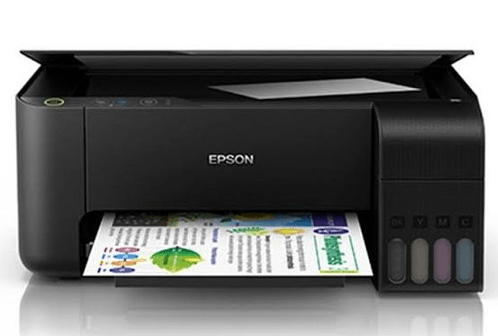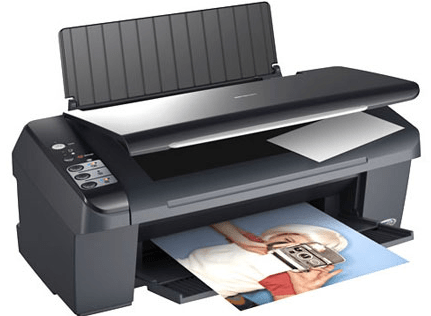The Epson Stylus SX215 is an easily affordable all-in-one for home users. This color inkjet printer uses individual ink cartridges to deliver photo quality color prints. This printer supports USB connectivity and allows you to print directly from your camera memory card without using a computer. The 3.8 cm LCD screen makes it easy to operate this machine as you can access most of its functions directly from the printer control panel. However, you must install this multi-function machine by using its genuine Epson printer drivers.
In this driver download guide, you will get the Epson Stylus SX215 driver download links for Windows, Linux and Mac operating systems. Only genuine Epson printer drivers have been shared below along with their driver installation guides.


Steps to Download Epson Stylus SX215 Driver
From our OS list, choose your preferred operating system and use its download button to get your Epson Stylus SX215 driver setup file.
Driver Download Links
| Driver Description | Download Links |
| Epson Stylus SX215 driver for Windows 11, 10, 8, 8.1, 7, Vista, XP (32bit) | Printer Driver (32bit) Scanner Driver (32bit) Scanner Driver Updater (32bit) |
| Epson Stylus SX215 driver for Windows 11, 10, 8, 8.1, 7, Vista, XP (64bit) | Printer Driver (64bit) Scanner Driver (64bit) Scanner Driver Updater (64bit) |
| Epson Stylus SX215 driver for Server 2000, 2003, 2008, 2012, 2016, 2019, 2022 (32/64bit) | Download (Software Updater) |
| Epson Stylus SX215 driver for Mac OS v10.0 to 11.6 Big Sur, 12.x Monterey. | |
| Epson Stylus SX215 driver for Linux & Ubuntu | Not Available |
| OR | |
| Download the driver directly from the Epson Stylus SX215 official website. | |
How to Install Epson Stylus SX215 Driver
We are providing installation guides for the Epson Stylus SX215 driver package and the Epson Stylus SX215 INF driver. Select the installation guide related to your driver type and follow its instructions accordingly to avoid driver installation mistakes.
- How to install driver automatically using its setup file
- How to install driver manually using basic driver (.INF driver)
Ink Cartridge
This Epson inkjet printer uses one Black (C13T08924011), one Cyan (C13T08924011), one Magenta (C13T08934011) and one Yellow (C13T08944011) ink cartridge.